- 533
WordPress to Pipedrive Integration for Contact and Lead Management
Automate contact management, enhance lead tracking, and sync seamlessly between WordPress and Pipedrive with this efficient n8n template.
Automate contact management, enhance lead tracking, and sync seamlessly between WordPress and Pipedrive with this efficient n8n template.
Who is this workflow for? Automate the flow of contact requests from your WordPress website directly into Pipedrive. This integration ensures efficient handling of leads, minimizing manual tasks and maximizing your sales potential..
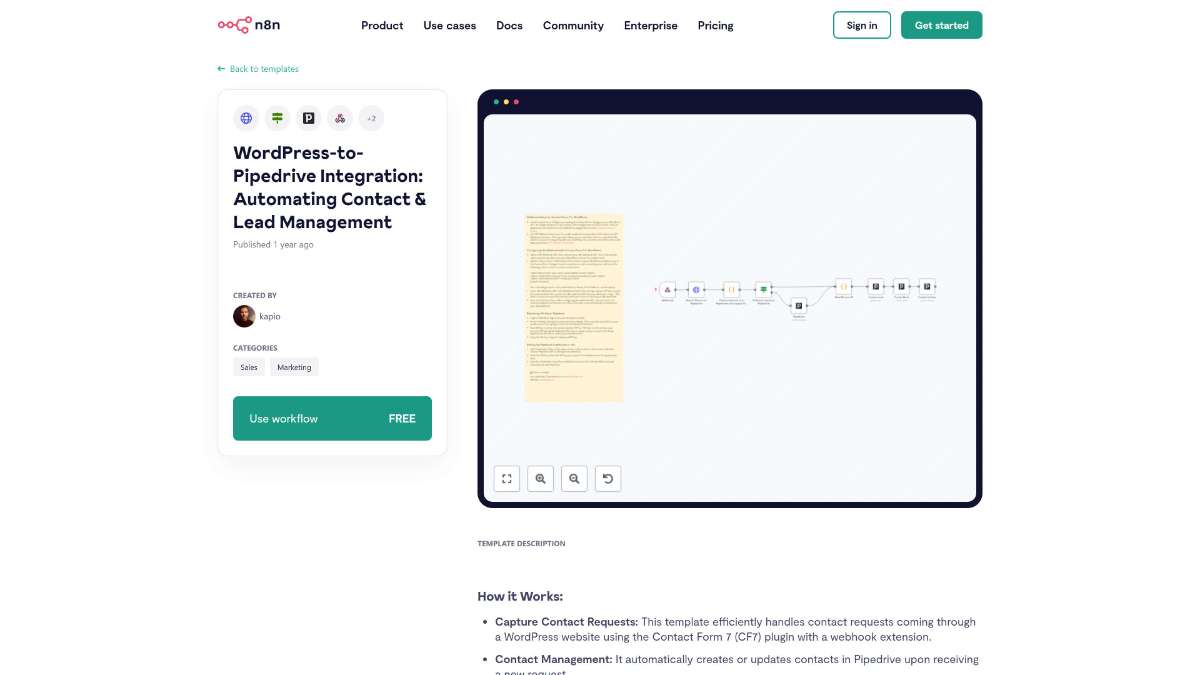
This workflow is ideal for businesses and professionals who use WordPress for their website and Pipedrive for CRM. It’s especially beneficial for sales teams, marketing professionals, and website administrators looking to optimize their lead management processes.
This WordPress-to-Pipedrive integration automates the entire process of capturing, managing, and following up on contact requests. By leveraging this workflow, you can enhance your lead management efficiency, maintain accurate CRM records, and ensure no opportunities slip through the cracks.
Streamline SharePoint data retrieval using OAuth in n8n, enhancing efficiency with secure and automated workflows.
Automate transcription job creation with AWS Transcribe via n8n. Streamline audio processing, enhance productivity, and integrate seamlessly.
Discover how to efficiently compare datasets with n8n. Utilize key features to streamline data analysis and enhance decision-making processes.
Help us find the best n8n templates
A curated directory of the best n8n templates for workflow automations.