10 Best n8n Workflow Templates Using Zoom
Get more out of your virtual meetings with ten practical n8n templates that automate Zoom scheduling, recording management, and attendee follow-up. From calendar-synchronized meeting creation to automated recording distribution and participation analytics, these templates handle the administrative aspects of video conferencing that often consume valuable time before and after actual meetings.
These automations tackle the organizational challenges surrounding virtual meetings. By connecting Zoom with your calendar, CRM, and content management systems, you create intelligent workflows that not only schedule and prepare meetings efficiently but also ensure all participants receive proper follow-up materials and important discussions are properly documented and distributed.
Top 10 Zoom Workflow Automations in n8n
1. Zoom AI Meeting Automation: Summaries, Tasks, Follow-Ups
This workflow automates post-meeting activities by generating meeting summaries, creating actionable tasks, and scheduling follow-up calls, ensuring that no critical actions are missed during Zoom meetings. It is designed for project managers, team leaders, and administrative personnel looking to boost productivity and streamline post-meeting processes.
- Complexity: Intermediate
- Required Integrations/Nodes: HTTP Request, Merge, Notion, Code, AI Models, OpenAI, Anthropic, Gemini, OpenRouter, Ollama, Redis
- Best For: Automating the creation of summaries, tasks, and follow-up scheduling after Zoom meetings
2. Automate Stripe Payments for Zoom Meetings with n8n
This workflow automates the setup and monetization of Zoom meetings by integrating key services like Stripe for payment processing and centralized tools for notifications, ensuring a secure and efficient meeting experience. Designed for educators, event organizers, and businesses, it simplifies event management, from secure access control to payment and scheduling, letting you focus on delivering impactful content.
- Complexity: Advanced
- Required Integrations/Nodes: Zoom, Stripe, Skool, Respond to Webhook, n8n Form, HTTP Request, Google Drive, Google Calendar, Google Sheets, Merge, Webhook, AI Models, OpenAI, Anthropic, Gemini, OpenRouter, Ollama
- Best For: Streamlining the organization and monetization of paid online meetings and events
3. Automate Zoom Meetings Using n8n’s Integration System
This workflow automates the creation of Zoom meetings, eliminating the need for manual scheduling and streamlining your meeting setup. It is perfect for business professionals, project managers, HR teams, and educators looking to integrate meeting scheduling into their automated processes effortlessly.
- Complexity: Beginner
- Required Integrations/Nodes: Zoom node and a trigger node (to initiate the workflow)
- Best For: Automating the scheduling of Zoom meetings to save time and increase efficiency
4. Generate Zoom Meeting Links from Google Calendar Events
This workflow automatically adds Zoom meeting links to virtual events from your Google Calendar, ensuring that only the relevant meetings are updated. It’s designed for professionals who manage many meetings daily and want to streamline their scheduling by eliminating in-person, Signal, and canceled Calendly events.
- Complexity: Intermediate
- Required Integrations/Nodes: Plex, Webhook, Respond to Webhook, Merge, GitHub, HTTP Request, Google Sheets, Item Lists
- Best For: Professionals looking to automate the addition of Zoom links to their Google Calendar virtual meetings.
5. Create a Custom URL for Zoom Meetings Using n8n
This workflow automates the creation and management of recurring Zoom meeting links by replacing lengthy URLs with a custom domain redirect. It is designed for professionals, educators, and organizations looking to simplify link sharing and enhance their branding for regular virtual meetings.
- Complexity: Intermediate
- Required Integrations/Nodes: Zoom API (for meeting link generation), HTTP Request (to update the custom domain redirect), Merge, Markdown, and additional support nodes for tasks like file handling, messaging, or AI integrations as needed
- Best For: Streamlining recurring Zoom meetings by automatically generating and redirecting to a memorable custom link, eliminating cumbersome URLs and improving professional branding.
6. Automate Saving Email Attachments to Nextcloud
This workflow automatically monitors a specific email folder, saving attachments to Nextcloud with structured filenames and marking the emails as read. It’s designed for small to medium businesses, freelancers, and IT administrators looking to automate and secure their document management process.
- Complexity: Intermediate
- Required Integrations/Nodes: Nextcloud, Webhook, Respond to Webhook, Customer Datastore, HTTP Request, Item Lists, WhatsApp, Merge, GitHub
- Best For: Streamlining the organization and secure storage of email attachments without manual intervention
7. Call Analysis System: Integrate AssemblyAI and OpenAI in n8n
This workflow leverages AssemblyAI to transcribe calls and OpenAI to analyze the content, making it ideal for Sales Teams, Customer Support Managers, and Online Education Services looking to drive actionable insights from their client interactions. By storing results in Supabase, it streamlines the process of transforming recorded conversations into valuable, data-driven strategies.
- Complexity: Intermediate
- Required Integrations/Nodes: AssemblyAI, OpenAI, Supabase, HTTP Request
- Best For: Automating the extraction of actionable insights from call transcriptions to enhance performance in sales, support, and educational services.
8. Automate Google Slides Image Replacement with n8n
This workflow leverages a dynamic API to replace images within Google Slides presentations, making it an ideal solution for Marketers, Sales Teams, Educators, and Content Creators who need to keep branding and visuals consistent. By automating image updates, it eliminates the need for manual edits and ensures that presentation visuals remain current and professional.
- Complexity: Intermediate
- Required Integrations/Nodes: HTTP Request, Webhook, Respond to Webhook, Google Drive
- Best For: Automating the replacement of images in Google Slides presentations to maintain consistent and up-to-date visual content.
9. Automated Data Analysis and Visualization for Large Spreadsheets
This workflow transforms large spreadsheet datasets into an interactive, AI-driven knowledge base that delivers natural language queries, detailed searchability, and automated visualizations. It is designed for data analysts, business intelligence professionals, and researchers seeking to simplify their data analysis processes with advanced AI capabilities.
- Complexity: Advanced
- Required Integrations/Nodes: Google Sheets, HTTP Request, AI Models, OpenAI, Anthropic, Gemini, OpenRouter, Ollama, SerpAPI, Merge, Markdown, WhatsApp, Telegram, Google Drive, Binary Input Loader
- Best For: Converting extensive spreadsheet data into a dynamic and visual knowledge base for streamlined data analysis and decision-making.
10. Import Meta Threads Posts into Notion Automatically
This workflow automatically synchronizes your Meta Threads posts with Notion, ensuring that your social media content is organized and archived for easy access and analysis. Ideal for Social Media Managers, Content Creators, Data Analysts, and Digital Marketers, it streamlines content management and enables effective strategy optimization.
- Complexity: Intermediate
- Required Integrations/Nodes: Webflow, Notion, HTTP Request, Merge, Google Sheets, Microsoft Excel, Gmail, S3, Respond to Webhook, Webhook, Telegram
- Best For: Seamlessly archiving and managing social media content for enhanced analysis and strategy development
Wrap up
Ready to make your Zoom meetings more productive? Get started with n8n today and implement these templates to build automated meeting workflows that handle scheduling conflicts, send personalized reminders, process recordings, and distribute notes, allowing you to focus on meaningful conversation during meetings rather than administrative details before and after.
Related
Discover ten powerful n8n templates that transform your SEO strategy by automating keyword research, competitor analysis, and performance tracking. From scheduled rank monitoring to content optimization alerts and backlink opportunity detection,…
Harness artificial intelligence with ten practical n8n templates that integrate AI agents into your business processes for automated content creation, data analysis, and customer interactions. From AI-powered content summarization to sentiment…
Power up your community management with ten practical n8n templates that transform Discord from a chat platform into an automated engagement and moderation hub. From new member onboarding sequences to content alerts and cross-platform event…
Help us find the best n8n templates
About
A curated directory of the best n8n templates for workflow automations.
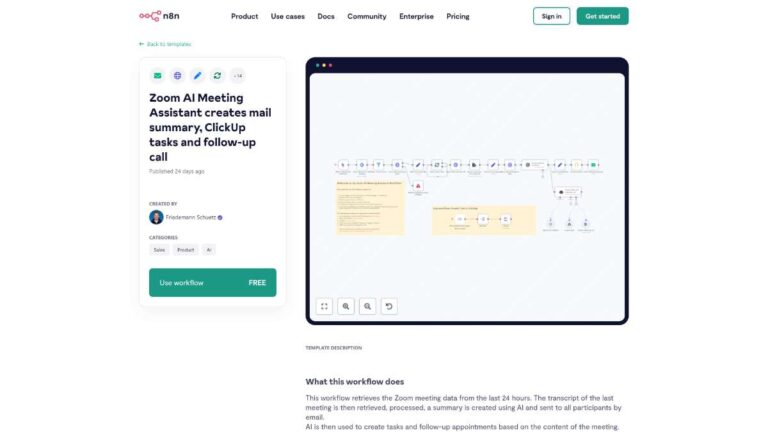
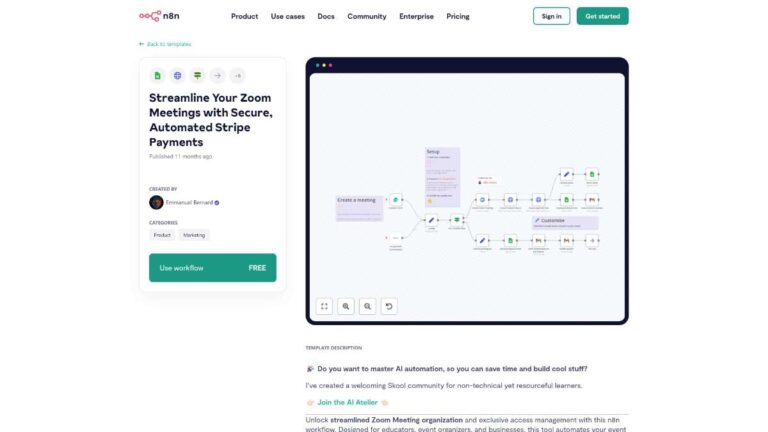
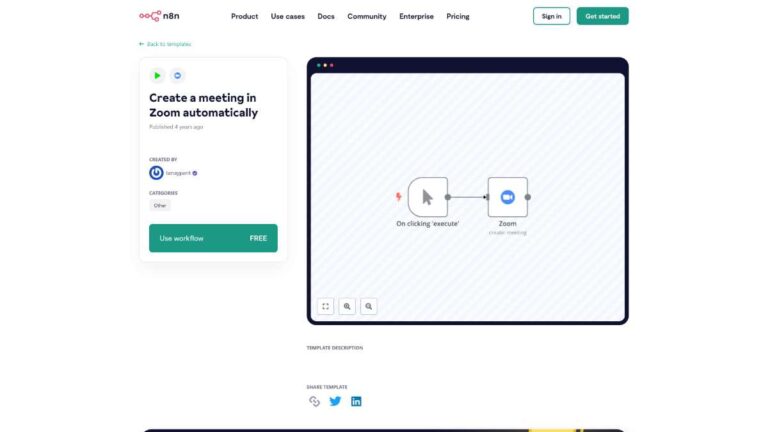
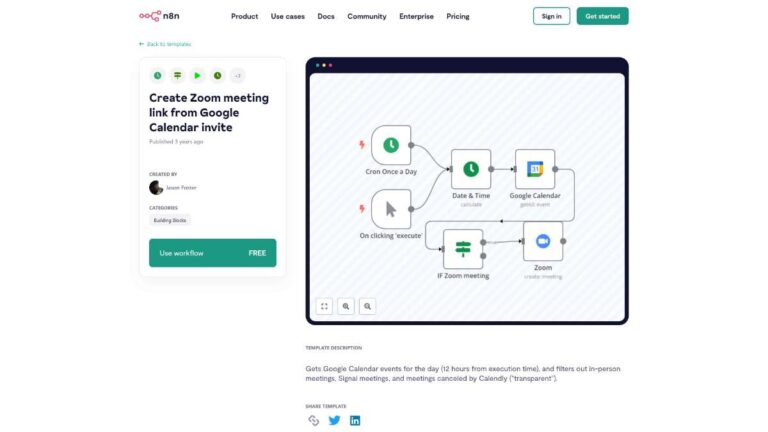
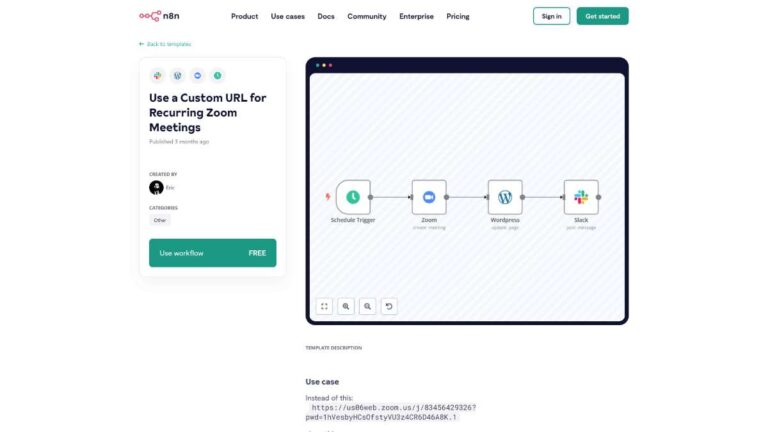
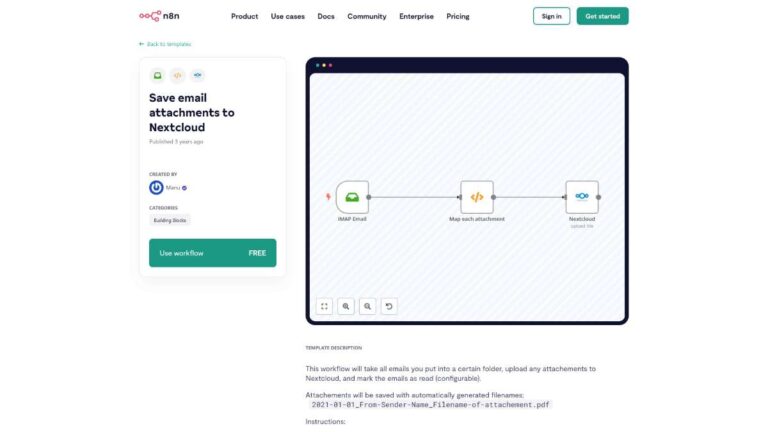
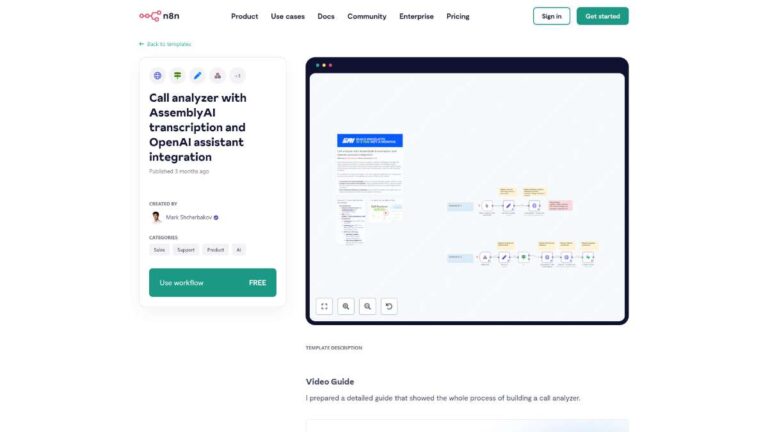
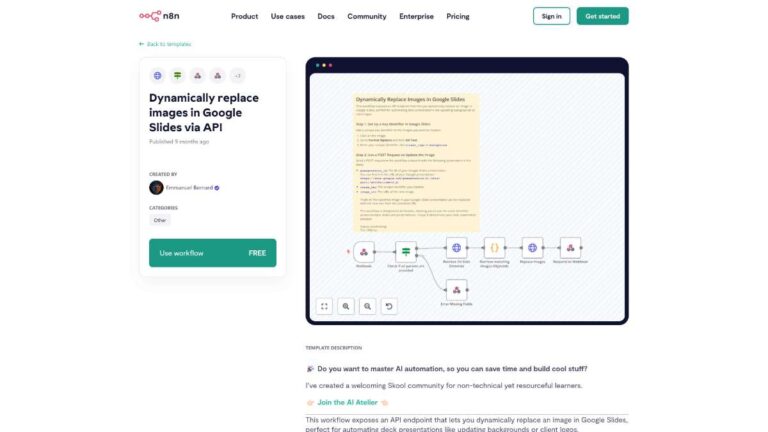
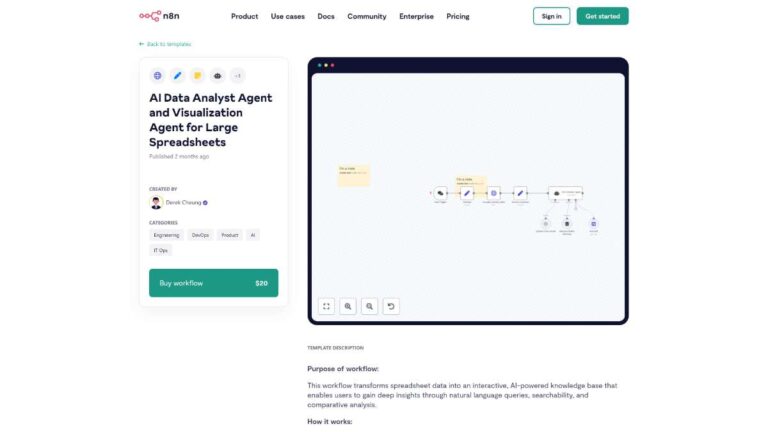
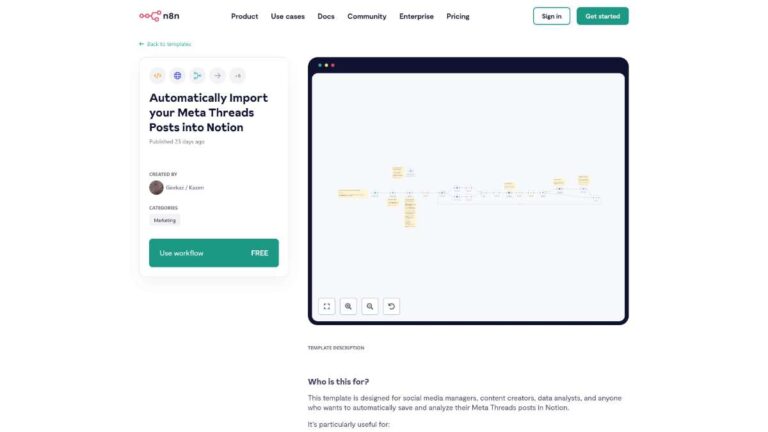
Leave a Reply