10 Best n8n Workflow Templates Using Gmail
Take control of your inbox with ten practical n8n templates that transform Gmail from a message repository into an automated productivity center. From smart email categorization to scheduled follow-up reminders and automatic document extraction, these templates tackle the email management challenges that consume hours of professional time each week.
What makes these workflows particularly valuable is how they handle the repetitive email tasks most of us perform manually. By connecting Gmail with your task managers, document storage, and team communication tools, these automations ensure important messages trigger appropriate actions while routine communications are processed efficiently without your direct involvement.
Top 10 Gmail Workflows in n8n
1. Automate Drafting Gmail Replies with OpenAI and n8n
This workflow leverages OpenAI Assistant to automatically draft email replies for messages labeled in Gmail, making it ideal for Customer Support Teams, Sales Professionals, and Freelancers looking to streamline communication. By combining AI-driven response generation with the power of Gmail integration, it ensures timely and contextually relevant replies with minimal manual intervention.
- Complexity: Intermediate
- Required Integrations/Nodes: HTTP Request, Gmail, AI Models (OpenAI, Anthropic, Gemini, OpenRouter), SerpAPI, Merge, Markdown, WhatsApp, Telegram, Google Drive, Binary Input Loader
- Best For: Automating email reply drafting to enhance communication efficiency and response time.
2. Automate Email Sending from Obsidian Using Gmail
This workflow automates your email communications by sending messages directly from your Obsidian notes through the integration of the Obsidian Post Webhook plugin with Gmail. It’s designed for content creators, project managers, and knowledge workers looking to streamline their documentation and messaging process.
- Complexity: Intermediate
- Required Integrations/Nodes: Obsidian Post Webhook (HTTP Request) and Gmail
- Best For: Streamlining email communication directly from note-taking environments
3. Automate Gmail Bulk Sending from Google Sheets via n8n
This workflow automates the process of sending personalized email messages using Gmail and Google Sheets, enabling marketers, sales teams, and small business owners to efficiently manage and execute email campaigns. By eliminating manual efforts, it ensures timely, accurate, and personalized communication with customers.
- Complexity: Intermediate
- Required Integrations/Nodes: Google Sheets, Gmail, Schedule Trigger, Filter Items by Current Date, Filter Status (Waiting for Sending), Set Data, Merge Fields, Code (optional)
- Best For: Automating email marketing to streamline personalized communication campaigns.
4. Bulk Email Campaign Automation with Gmail and n8n
This workflow template streamlines the management of multi-step email campaigns by integrating Gmail and Google Sheets for bulk email distribution and automatic follow-ups. Designed for marketers, sales teams, and business owners, it enables personalized communication while reducing manual effort.
- Complexity: Intermediate
- Required Integrations/Nodes: Google Sheets, HTTP Request, WhatsApp, Merge, Microsoft Excel, Gmail
- Best For: Efficiently executing large-scale email campaigns with automated follow-up workflows
5. Transfer MP4 Attachments from Gmail to Google Drive Using n8n
This workflow automatically extracts MP4 attachments from your Gmail account and stores them in Google Drive with webview links for easy access, making it perfect for content creators, marketers, and administrative professionals who handle frequent video files. It streamlines the management of your video assets, ensuring they remain organized and readily available for review and sharing.
- Complexity: Intermediate
- Required Integrations/Nodes: Gmail, Google Drive
- Best For: Automatically managing and organizing MP4 video attachments received via Gmail
6. Subscribe to GitHub Release Updates Using Gmail in n8n
This workflow automatically monitors GitHub repositories for new releases and sends timely Gmail notifications, making it ideal for developers, project managers, and GitHub enthusiasts who want to stay updated effortlessly. It seamlessly integrates multiple communication channels to ensure you never miss a release, eliminating the hassle of constant manual checking.
- Complexity: Intermediate
- Required Integrations/Nodes: Telegram, Webhook, Respond to Webhook, Customer Datastore, HTTP Request, Item Lists, WhatsApp, Merge, GitHub
- Best For: Automating updates on repository releases to keep you promptly informed without manual monitoring.
7. Automate Outreach Emails to New HubSpot Contacts via Gmail
This workflow uses Gmail to automatically send personalized email outreach to new HubSpot contacts, while recording every interaction back into HubSpot. Designed for sales and marketing professionals, it streamlines lead engagement and organized follow-ups.
- Complexity: Intermediate
- Required Integrations/Nodes: Gmail, HubSpot, Google Sheets, GraphQL, Webhook, Respond to Webhook, Merge, GitHub, HTTP Request, and Item Lists
- Best For: Automating and managing personalized lead outreach and recording interactions for organized follow-ups.
8. Automate Gmail Labeling Using OpenAI and Gmail API in n8n
This workflow automatically organizes your Gmail inbox by analyzing email content with the help of the Gmail API and OpenAI’s language model, assigning and creating labels as needed. It’s ideal for customer support teams and busy professionals who want to reduce manual email categorization and streamline their inbox management.
- Complexity: Intermediate
- Required Integrations/Nodes: HTTP Request, Merge, AI Models (OpenAI), Gmail AP
- IBest For: Automating email categorization to enhance inbox organization for teams and individuals handling a high volume of emails
9. Gmail AI Auto-Responder System for Intelligent Inbox Management
This workflow is a smart automation that uses n8n integrated with OpenAI GPT-4 Turbo to automatically create draft replies for incoming Gmail messages, helping professionals, entrepreneurs, and teams efficiently manage high email volumes. It’s especially useful for those who face writer’s block or need to ensure consistent communication without investing extra time.
- Complexity: Intermediate
- Required Integrations/Nodes: Gmail, HTTP Request, WhatsApp, Google Sheets, Merge, Microsoft Excel
- Best For: Automating email responses to streamline communication and manage large volumes
10. LINE Assistant with Google Calendar and Gmail Integration
This workflow automatically handles messaging, event scheduling, and email retrieval by integrating LINE with Google Calendar and Gmail, making communication seamless. It’s especially built for small business owners, personal assistants, and project managers who need a consolidated system to manage client interactions and schedules.
- Complexity: Intermediate
- Required Integrations/Nodes: LINE, Google Calendar, Gmail, Google Drive, Webhook, Respond to Webhook, Customer Datastore, HTTP Request, Item Lists, WhatsApp, Merge, GitHub, AI Models (including OpenAI, Anthropic, Gemini, OpenRouter, Ollama, SerpAPI)
- Best For: Streamlining communication and scheduling in order to simplify client management and project coordination.
Wrap up
Ready to escape email overwhelm? Get started with n8n now and implement these templates to create a more intelligent email workflow that prioritizes important messages, extracts actionable information, and maintains communication consistency, all while dramatically reducing the time you spend managing your inbox.
Related
Transform your customer service with ten practical n8n templates that automate ticket routing, response management, and support analytics. From intelligent inquiry categorization to satisfaction survey workflows and cross-platform support…
Master database automation with these ten n8n automation templates that extend Airtable's capabilities through seamless integrations with your workflow ecosystem. From triggered record creation based on form submissions to automated reporting…
Optimize your payment operations with ten practical n8n templates that connect Stripe to your business systems for seamless transaction processing and financial reporting. From automatic invoice generation to customer communication workflows and…
Help us find the best n8n templates
About
A curated directory of the best n8n templates for workflow automations.
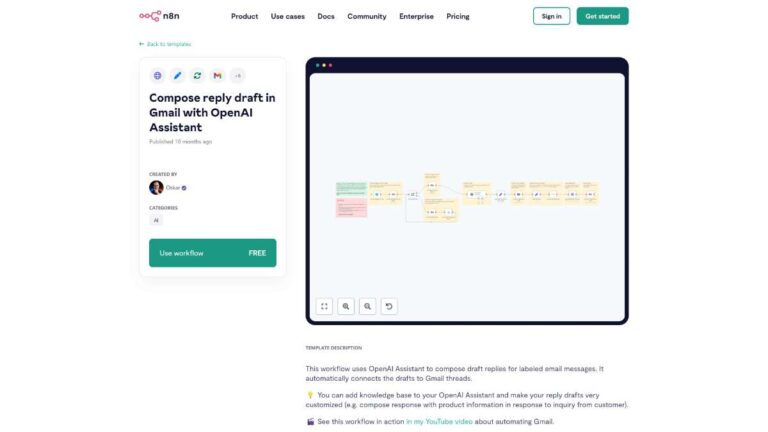
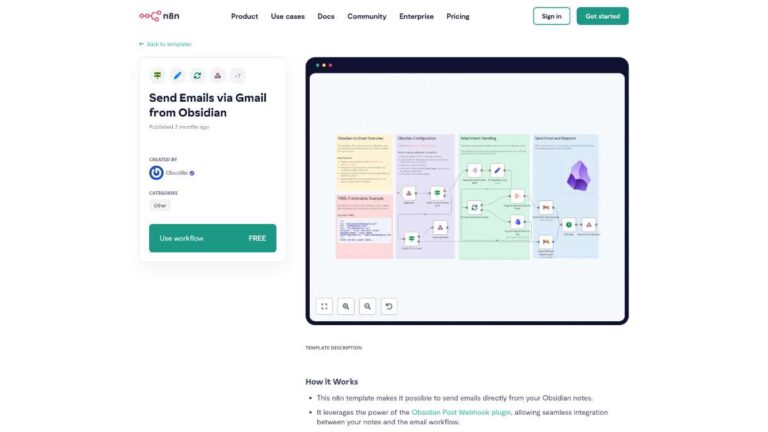
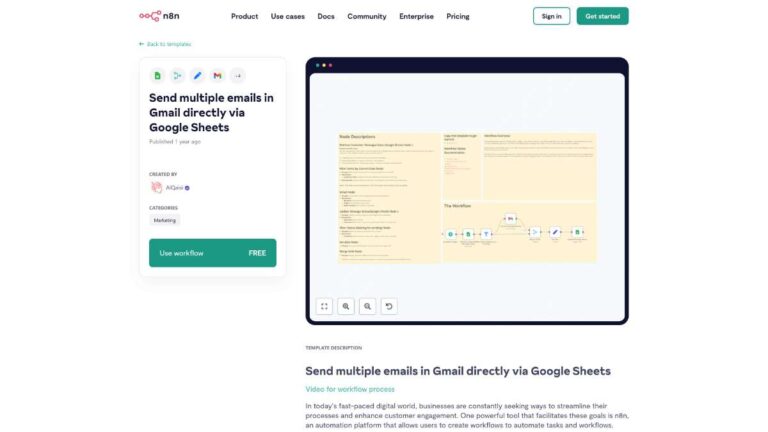
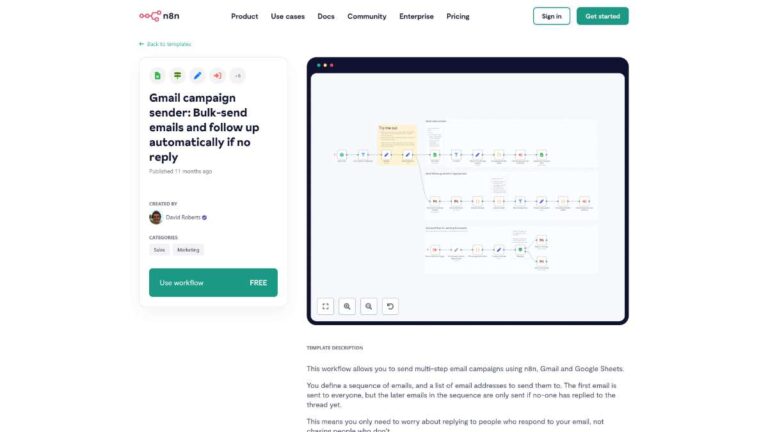

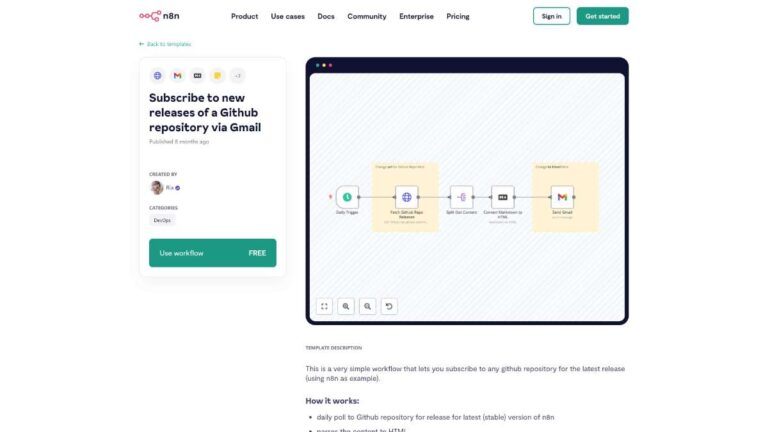
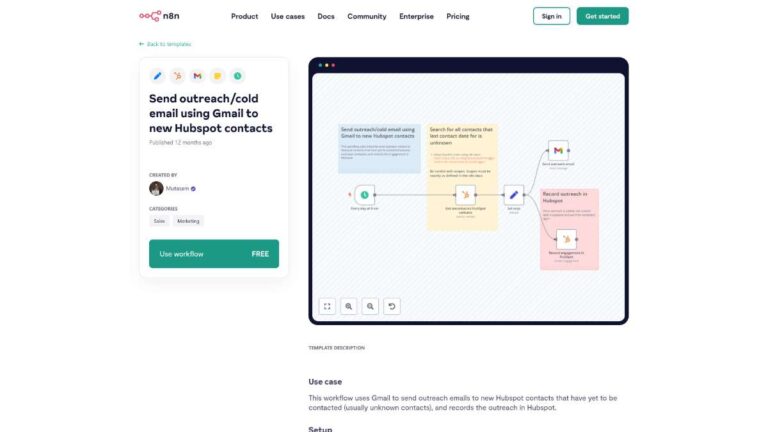

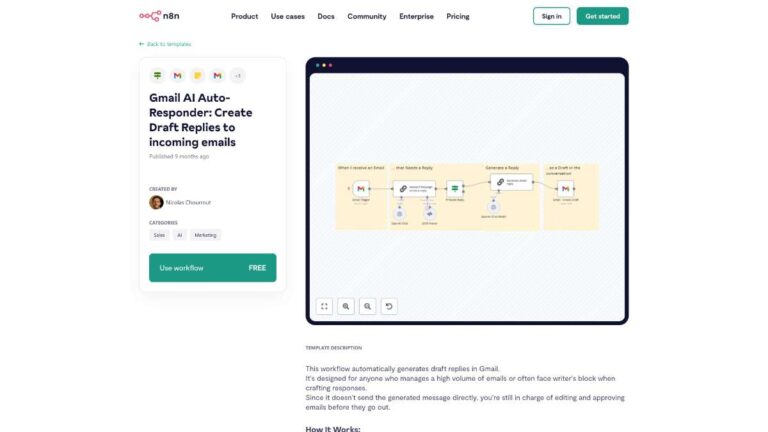
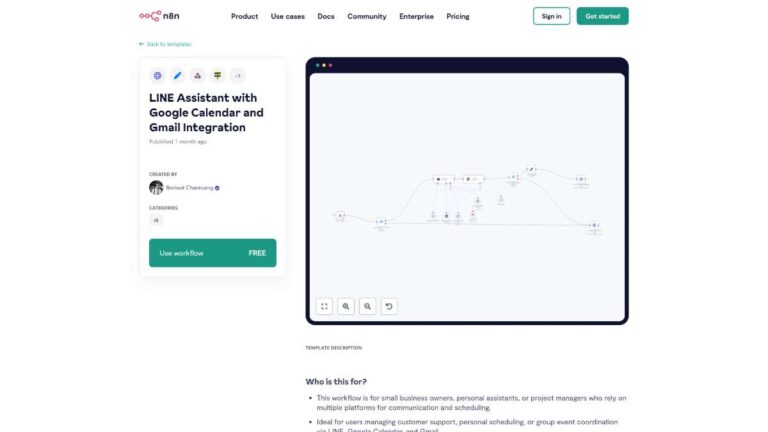
Leave a Reply