- 701
Utilizing itemMatching() Function in n8n Workflows
Discover how to efficiently match items, enhance workflow accuracy, and leverage powerful automation features with this n8n template.
itemMatching() Function in n8n WorkflowsDiscover how to efficiently match items, enhance workflow accuracy, and leverage powerful automation features with this n8n template.
Who is this workflow for? This workflow demonstrates how to utilize the
itemMatching(itemIndex: Number)function within the Code node of n8n. It enables the retrieval of linked items from earlier stages in the workflow, facilitating seamless data manipulation and integration across various platforms..
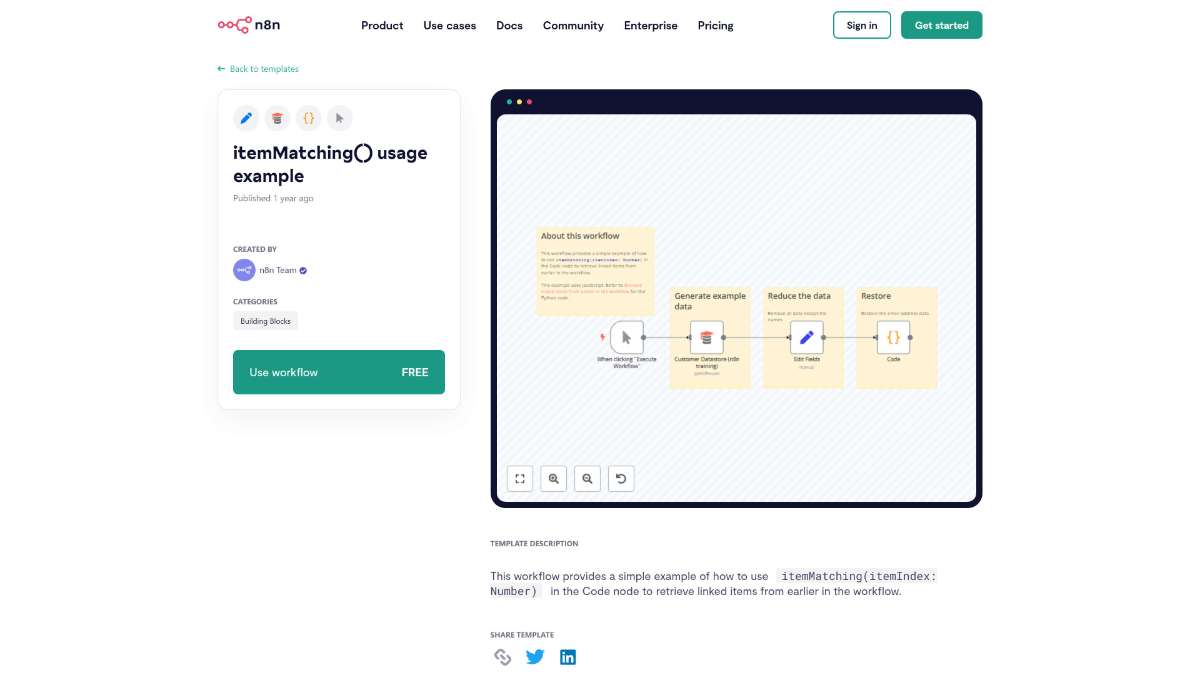
Webhook Trigger:The workflow begins by activating a webhook that listens for incoming data or events, such as a new customer query or an order placement.
Retrieve Customer Data:The Customer Datastore integration fetches relevant customer information based on the incoming webhook data.
Code Node Execution:Within the Code node, the itemMatching(itemIndex: Number) function is employed to access specific linked items from previous nodes, allowing for precise data manipulation and retrieval.
Data Merge:The Merge node combines data from multiple sources, ensuring that all necessary information is consolidated for subsequent actions.
Send WhatsApp Message:Utilizing the WhatsApp integration, the workflow sends a tailored message to the customer, providing confirmation or additional information as required.
GitHub Integration:The workflow logs the interaction details to GitHub, maintaining a record of communications and actions taken.
Respond to Webhook:Finally, the workflow sends a response back through the webhook, signaling the completion of the process and providing any necessary feedback.
itemMatching() to accurately access specific items within your workflow, ensuring precise data handling.This workflow is ideal for:
Customer Support Automation:Automatically retrieve and merge customer data from a datastore, send personalized WhatsApp messages, and log interactions to GitHub for tracking.
E-commerce Order Processing:Use webhooks to receive order details, match items to inventory databases, and respond with order confirmations via HTTP requests.
Content Management:Fetch and update content items from a datastore, merge them with external data sources, and synchronize updates across platforms like GitHub.
This n8n workflow template showcases the practical application of the itemMatching() function within the Code node to efficiently retrieve and manage linked items. By integrating tools like Customer Datastore, WhatsApp, and GitHub, it offers a robust solution for automating complex data-driven processes, enhancing both productivity and accuracy.
Automate Stripe event tracking seamlessly. Receive instant updates and streamline processes with this efficient n8n workflow template.
Strengthen security by automating URL and IP threat intelligence. Utilize real-time data analysis and integration in this efficient n8n workflow.
Streamline data management, automate synchronization, and enhance efficiency with key features of this n8n workflow template.
Help us find the best n8n templates
A curated directory of the best n8n templates for workflow automations.