- 666
Upload Leads from CSV to Pipedrive CRM Using n8n
Streamline lead management by automating CSV uploads to Pipedrive CRM using n8n, enhancing efficiency and ensuring accurate data integration.
Streamline lead management by automating CSV uploads to Pipedrive CRM using n8n, enhancing efficiency and ensuring accurate data integration.
Who is this workflow for? Streamline your lead management by automatically importing contacts from a CSV file into Pipedrive CRM. This workflow leverages n8n to create organizations and persons in Pipedrive, ensuring your CRM is always up-to-date with the latest leads from any platform..
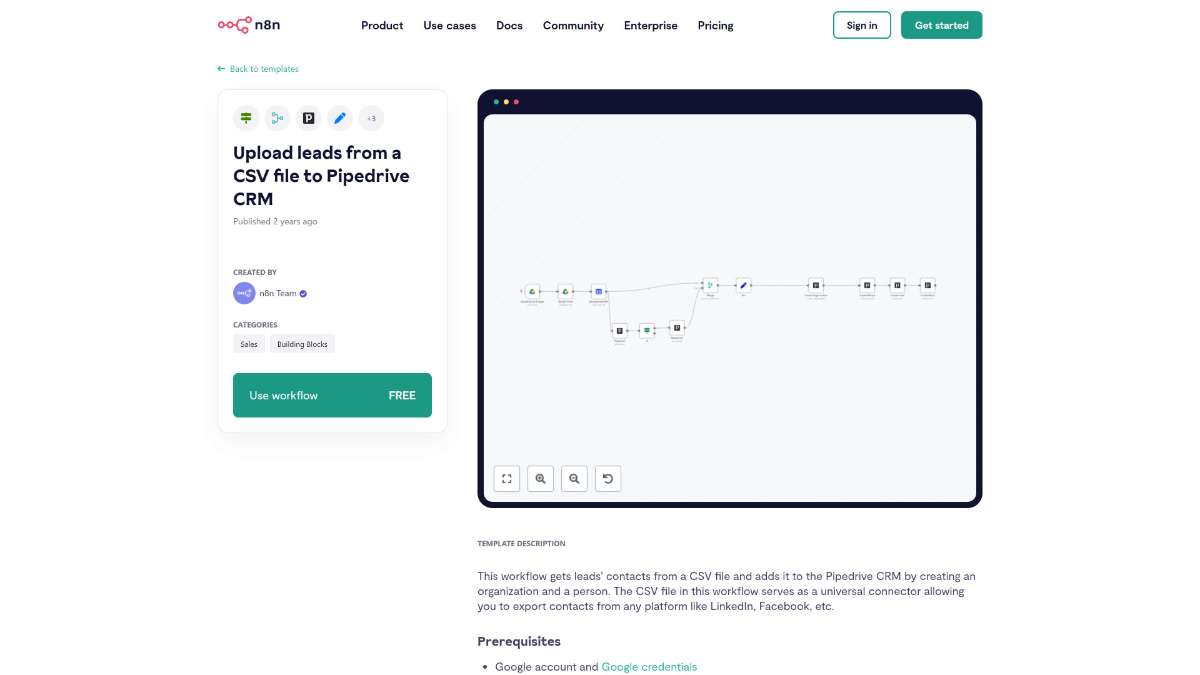
This workflow is ideal for sales teams, marketing professionals, and business owners who manage leads from multiple sources and use Pipedrive CRM to track and nurture these relationships. It is suited for users who seek to automate their lead import process to save time and maintain data integrity.
This n8n workflow automates the process of importing leads from a CSV file into Pipedrive CRM, ensuring seamless integration and maintaining data accuracy. By setting up this workflow, you can efficiently manage your leads from various platforms, save time on manual imports, and keep your CRM updated with unique and relevant contact information.
Streamline data transformation with SQL to XML export, XSL formatting, and automation features in n8n for efficient data management.
Streamline backups and enhance security by automating Zigbee2MQTT backups with SFTP storage using this n8n template.
Streamline your workflow by syncing HubSpot with Stripe invoices. Automate updates and enhance efficiency with this n8n integration.
Help us find the best n8n templates
A curated directory of the best n8n templates for workflow automations.