- 603
Update Post-Call Data in Syncro Using n8n
Automate updates to post-call details in Syncro, enhancing efficiency with streamlined data synchronization and task automation.
Automate updates to post-call details in Syncro, enhancing efficiency with streamlined data synchronization and task automation.
Who is this workflow for? This workflow automates the process of transferring Dialpad call data to Syncro. After a call concludes, the workflow captures essential details such as the start and end times, along with the contact or customer name and number, and updates Syncro by creating a ticket timer entry..
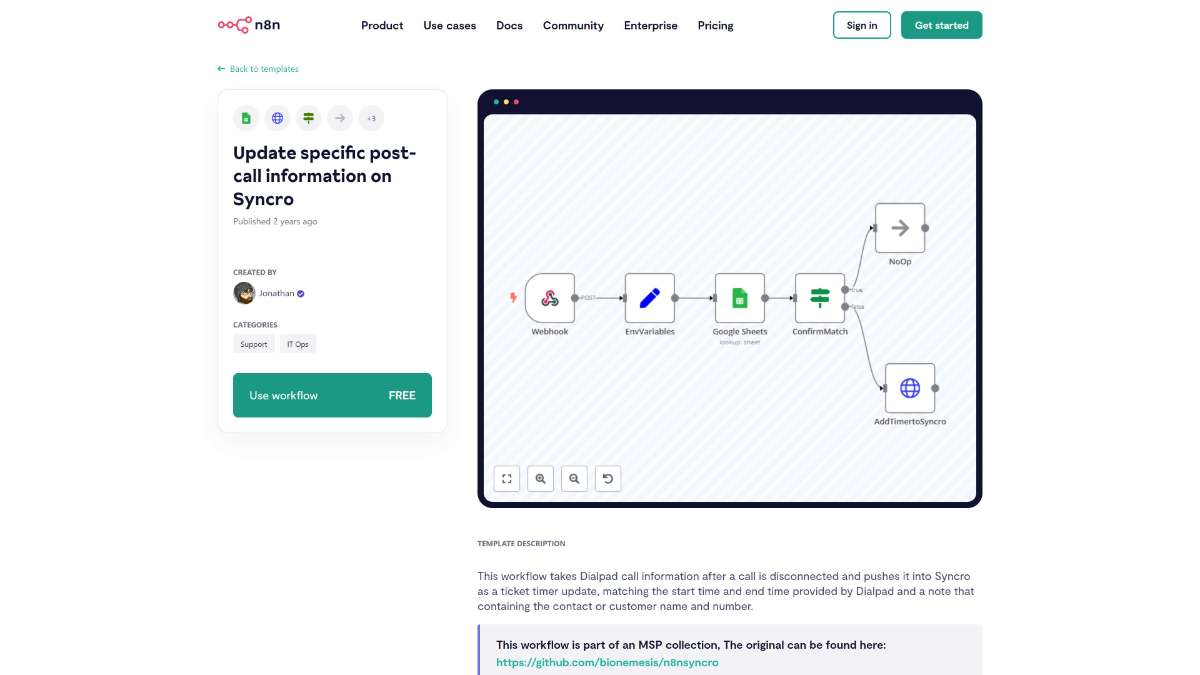
This workflow is ideal for Managed Service Providers (MSPs) and businesses that use Dialpad for communications and Syncro for ticketing and service management. It is particularly beneficial for teams seeking to integrate their call data seamlessly into their service workflows without manual intervention.
This workflow efficiently bridges Dialpad and Syncro, ensuring that post-call information is accurately and automatically recorded in your ticketing system. By leveraging this automation, teams can enhance their operational efficiency, maintain precise records, and focus more on delivering exceptional service to their customers.
Access comprehensive forum data, automate retrieval, and streamline analysis with this n8n template for efficient Disqus integration.
Streamline phone number verification, enhance accuracy, and automate processes with the uProc and n8n integration.
Streamline goal tracking by syncing Strava activities to Beeminder. Automate data logging and stay on top of your fitness progress effortlessly.
Help us find the best n8n templates
A curated directory of the best n8n templates for workflow automations.