- 673
Transfer Gmail Attachments to Google Drive Automatically
Automate the transfer of Gmail attachments to Google Drive. Simplify file management with seamless integration and efficient workflow execution.
Automate the transfer of Gmail attachments to Google Drive. Simplify file management with seamless integration and efficient workflow execution.
Who is this workflow for? Streamline your workflow by automatically extracting multiple attachments from your Gmail and uploading them directly to Google Drive. This n8n workflow template simplifies the process, ensuring your important files are organized and accessible without manual intervention..
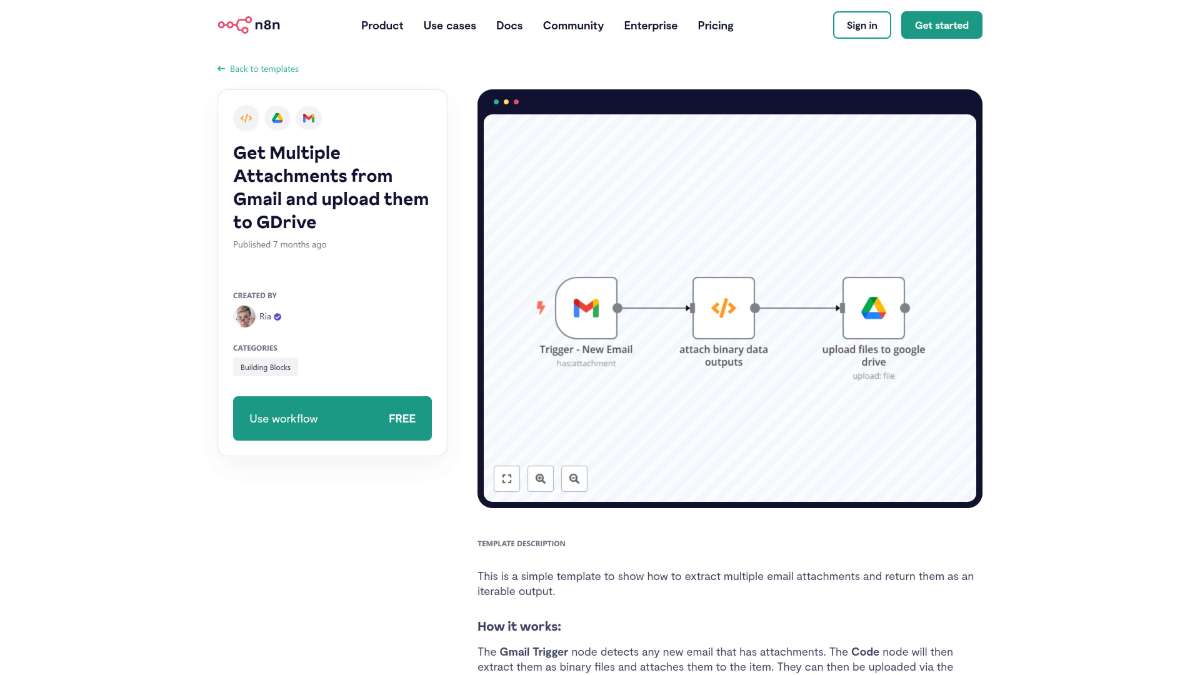
If you have any questions or feedback about this workflow, please reach out to us at [email protected].
This workflow is ideal for professionals and organizations who regularly receive multiple email attachments and need an efficient way to store and manage these files. It caters to users who want to eliminate manual processes, reduce errors, and maintain organized digital storage.
This n8n workflow automates the extraction of multiple attachments from Gmail and their subsequent upload to Google Drive. By implementing this workflow, you enhance productivity, maintain organized file storage, and eliminate the need for repetitive manual tasks related to email attachment management.
Streamline data management by collecting Twitter posts in Airtable. Benefit from real-time updates and seamless integration with this n8n template.
Simplify attendance management with automated tracking, leveraging location triggers for accurate data and seamless integration.
Streamline email management by auto-labeling Gmail messages with AI nodes. Enhance organization and efficiency using this n8n workflow.
Help us find the best n8n templates
A curated directory of the best n8n templates for workflow automations.