- 662
Transfer Feedback from Google Sheets to Mattermost
Automate feedback transfer to Mattermost for seamless communication. Utilize Google Sheets integration and real-time updates for efficient team collaboration.
Automate feedback transfer to Mattermost for seamless communication. Utilize Google Sheets integration and real-time updates for efficient team collaboration.
Who is this workflow for? Automate the seamless transfer of feedback collected in Google Sheets directly to your Mattermost channels using this n8n workflow. Enhance your team’s collaboration by ensuring that valuable insights are promptly shared and addressed within your communication platform..
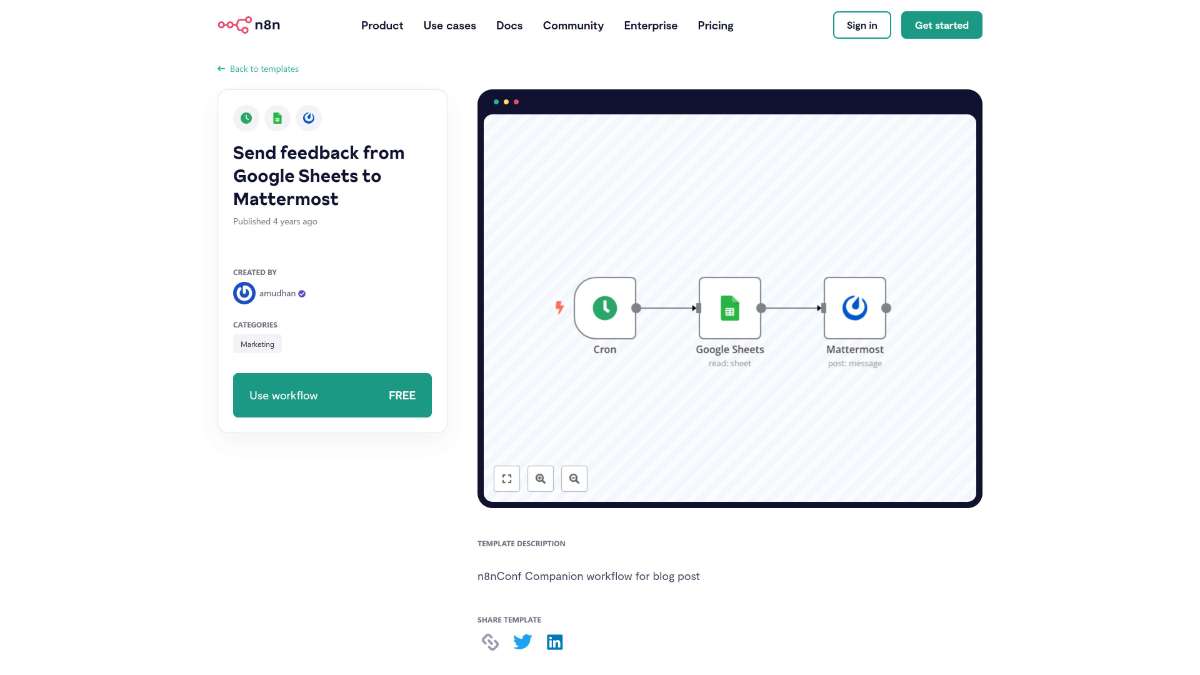
This workflow is ideal for teams and organizations that rely on Google Sheets for collecting feedback and use Mattermost for internal communication. It’s particularly beneficial for project managers, customer support teams, and product development teams seeking to improve their feedback handling processes.
This n8n workflow efficiently bridges Google Sheets and Mattermost, ensuring that valuable feedback is promptly communicated to your team. By automating this process, you enhance collaboration, accelerate response times, and maintain a centralized repository of feedback within your communication platform.
Streamline order tracking and receive daily summaries using Airtable and Email integration with this n8n template. Enhance efficiency with minimal effort.
itemMatching() Function in n8n WorkflowsDiscover how to efficiently match items, enhance workflow accuracy, and leverage powerful automation features with this n8n template.
Streamline your schedule by syncing Google Calendar with Slack status and Philips Hue, enhancing productivity and automating your workflow tasks.
Help us find the best n8n templates
A curated directory of the best n8n templates for workflow automations.