- 740
Text-to-Speech Integration with Elevenlabs via n8n API
Create natural-sounding speech with Elevenlabs using n8n. Automate text conversion with ease and efficiency.
Create natural-sounding speech with Elevenlabs using n8n. Automate text conversion with ease and efficiency.
Who is this workflow for? This workflow enables you to convert text into high-quality speech using Elevenlabs’ text-to-speech API through n8n. By leveraging this automation, you can seamlessly integrate speech generation into your applications, enhancing user experiences without manual intervention..
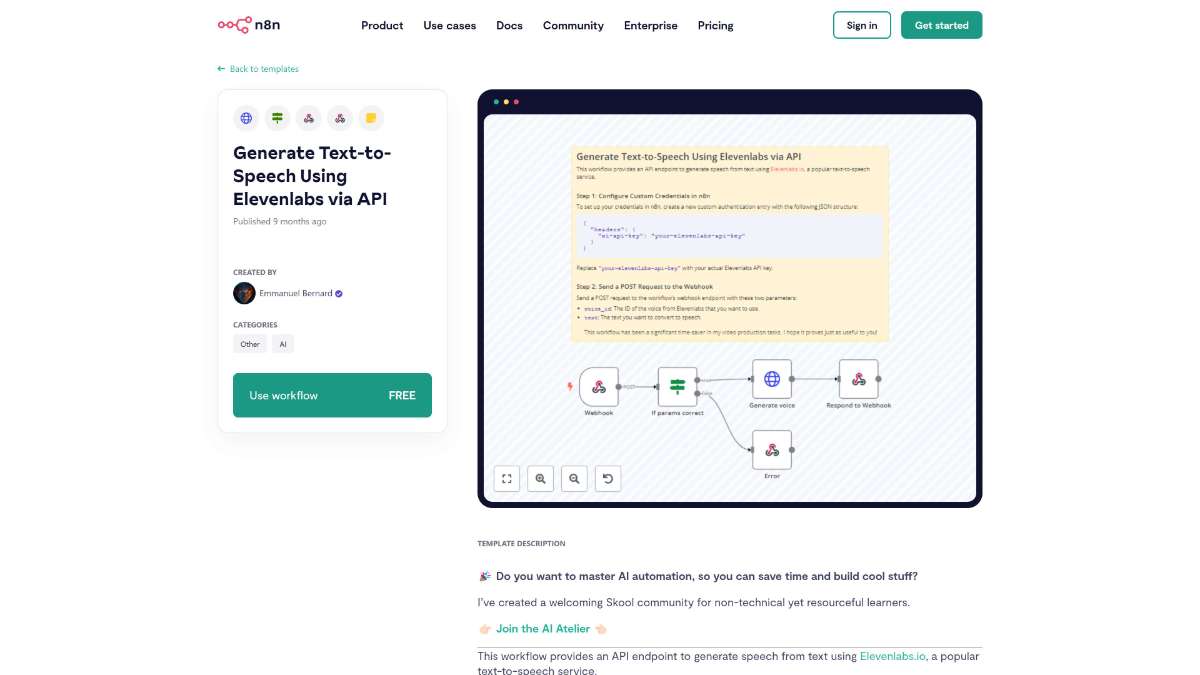
{ "headers": { "xi-api-key": "your-elevenlabs-api-key" } }"your-elevenlabs-api-key" with your actual Elevenlabs API key to authenticate requests.voice_id: The specific voice identifier from Elevenlabs you wish to use.text: The text content you want to convert into speech.voice_id and text parameters received from the webhook.This workflow is ideal for:
This n8n workflow simplifies the process of generating speech from text by integrating Elevenlabs’ robust API. By setting up custom credentials and configuring a straightforward workflow, you can automate text-to-speech conversions, enhancing your projects with minimal effort.
For further resources and support, consider joining our community at AI Atelier.
Automate alerts for workflow updates in Mattermost with n8n. Benefit from real-time notifications and streamlined communication.
Simplify invoice handling by integrating LlamaParse and Airtable. Automate data parsing and organization for faster processing and improved accuracy.
Simplify task management by automatically linking Notion and ClickUp. Benefit from real-time updates and seamless integration with this n8n workflow.
Help us find the best n8n templates
A curated directory of the best n8n templates for workflow automations.