- 696
Synchronize Notion Pages with Click Up Tasks Seamlessly
Simplify task management by automatically linking Notion and ClickUp. Benefit from real-time updates and seamless integration with this n8n workflow.
Simplify task management by automatically linking Notion and ClickUp. Benefit from real-time updates and seamless integration with this n8n workflow.
Who is this workflow for? Automate the creation and updating of Click Up tasks based on changes in your Notion database. This workflow ensures that every new or updated Notion page seamlessly reflects in ClickUp, maintaining consistency across your project management tools..
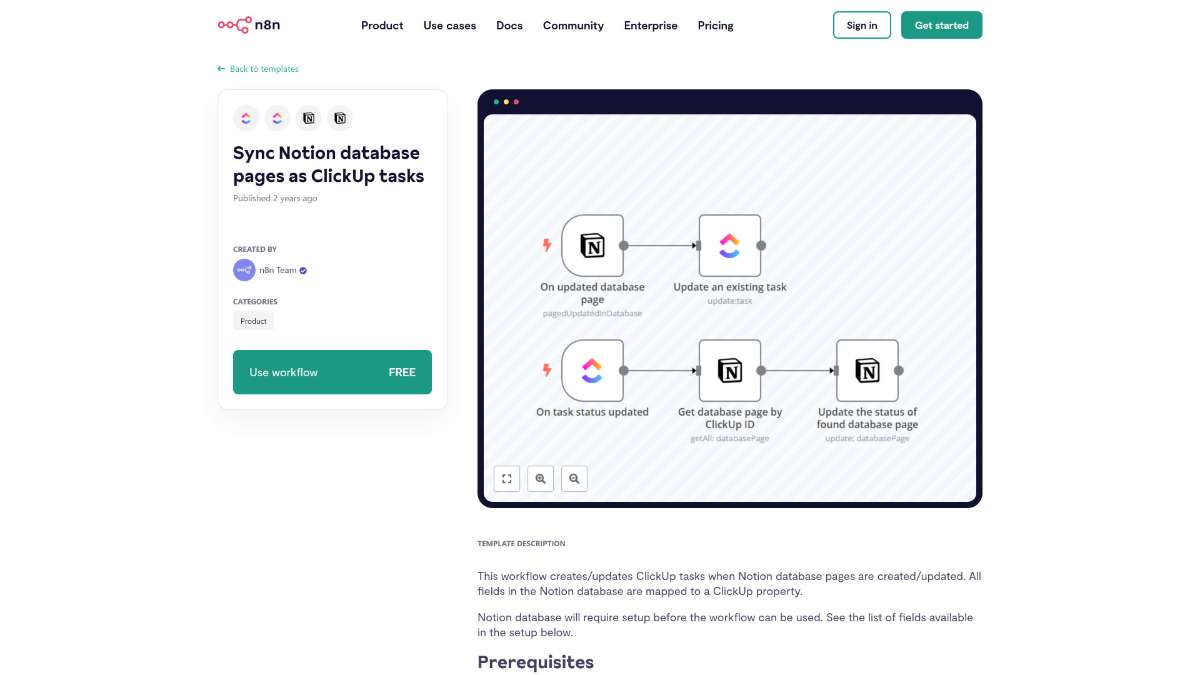
By following these steps, you can set up a robust integration between Notion and ClickUp, enhancing your task management and project tracking capabilities.
This workflow is ideal for project managers, team leaders, and individuals who utilize both Notion and Click Up for task management and require a seamless integration between the two platforms without manual intervention.
This workflow streamlines the integration between Notion and Click Up by automating the creation and updating of tasks based on your Notion database activities. By ensuring all relevant fields are accurately mapped, it maintains data consistency and enhances productivity, allowing you to manage your projects more effectively.
Streamline subscriber management, automate updates, and enhance engagement with this n8n template for seamless ConvertKit integration.
Streamline workflows by automating Airtable data management with n8n. Simplify tasks, enhance efficiency, and leverage powerful integration features.
Automate folder creation in Box with n8n, streamlining organization and enhancing workflow efficiency with seamless integration.
Help us find the best n8n templates
A curated directory of the best n8n templates for workflow automations.