- 651
Synchronize Google Contacts with Notion Bidirectionally
Streamline your workflow by syncing Google Contacts with Notion. Automate updates, ensure data consistency, and enhance productivity with this template.
Streamline your workflow by syncing Google Contacts with Notion. Automate updates, ensure data consistency, and enhance productivity with this template.
Who is this workflow for? Effortlessly synchronize your Google Contacts with your Notion database, ensuring that all contact information remains consistent and up-to-date across both platforms. This workflow allows you to filter contacts by label or sync your entire contact list, providing flexibility and reliability in managing your contacts..
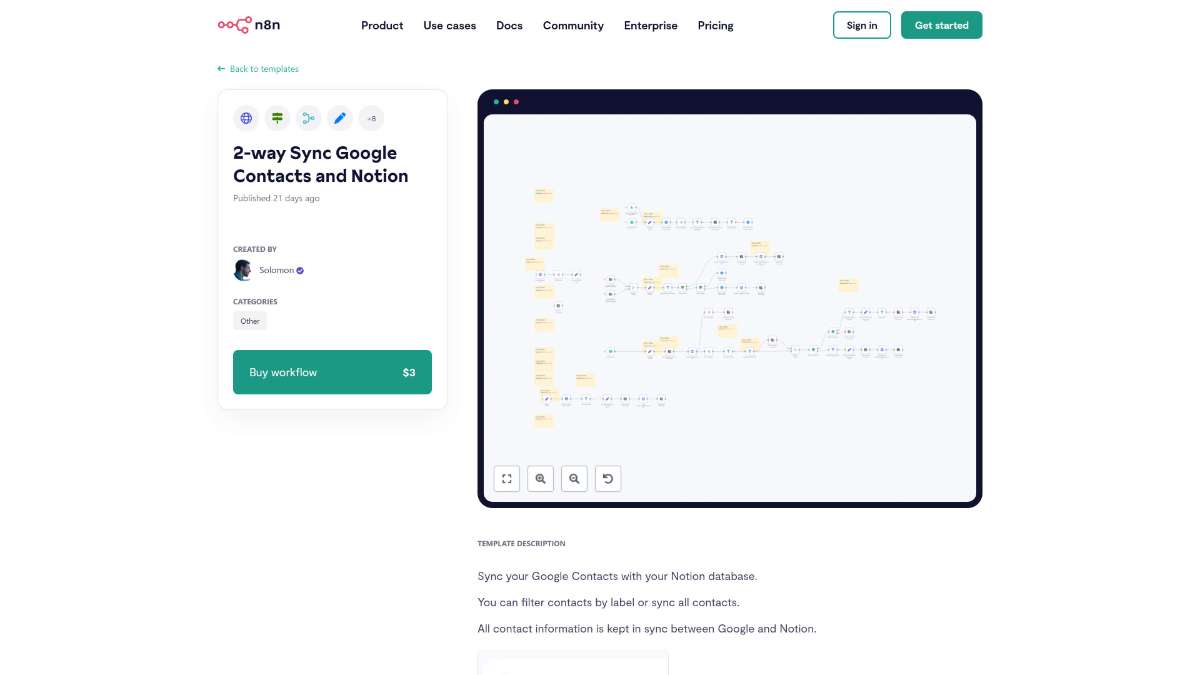
This 2-way synchronization workflow ensures that your Google Contacts and Notion database remain perfectly aligned. By automating the synchronization process, you maintain accurate and up-to-date contact information across both platforms, enhancing your productivity and data management efficiency.
Streamline workflows by efficiently managing batches using n8n's Split In Batches Node. Improve processing speed and control with this template.
Stay informed with instant Mattermost alerts when your Facebook profile changes using this n8n template. Automate notifications and streamline updates.
Automate notifications with AWS SNS in n8n. Enhance communication efficiency with seamless integration and real-time message delivery.
Help us find the best n8n templates
A curated directory of the best n8n templates for workflow automations.