- 618
Sync Clockify Timer Entries to Syncro System
Streamline workflows by syncing Clockify entries to Syncro. Automate time tracking and improve efficiency with this n8n template.
Streamline workflows by syncing Clockify entries to Syncro. Automate time tracking and improve efficiency with this n8n template.
Who is this workflow for? Automate the synchronization of time tracking between Clockify and Syncro with this n8n workflow. Seamlessly transfer timer entries from Clockify to corresponding Syncro tickets, ensuring accurate and up-to-date time records across both platforms..
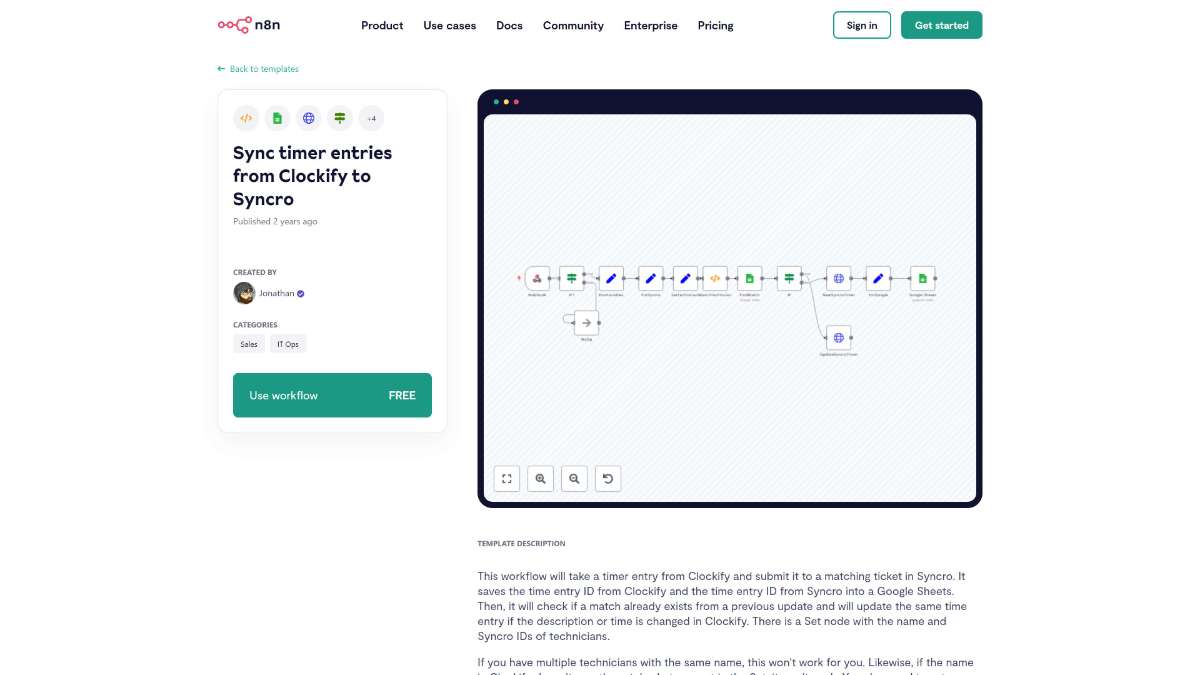
Important Considerations:
This workflow is ideal for managed service providers (MSPs), IT professionals, and project managers who use Clockify for time tracking and Syncro for ticket management. It is designed for teams seeking to streamline their operations and maintain accurate time logs without manual intervention.
This n8n workflow seamlessly integrates Clockify with Syncro, automating the synchronization of timer entries to corresponding tickets. By leveraging Google Sheets for tracking and ensuring updates reflect changes in Clockify, this workflow enhances accuracy and efficiency in time management for MSPs and IT teams.
For more details and the original workflow, visit the MSP Collection on GitHub.
Simplify data retrieval from Invoice Ninja, automate client data collection, and streamline your workflow with key features in this n8n template.
Streamline your GitHub file handling with n8n. Automate tasks, improve efficiency, and leverage powerful features for seamless file management.
Automate notifications for new Copper projects. Stay updated with real-time alerts and seamless integration using this efficient n8n workflow.
Help us find the best n8n templates
A curated directory of the best n8n templates for workflow automations.