- 561
Sync Calendly Events with Mautic Contacts Seamlessly
Streamline contact management by syncing Calendly events with Mautic. Automate updates, improve efficiency, and ensure accurate data with this template.
Streamline contact management by syncing Calendly events with Mautic. Automate updates, improve efficiency, and ensure accurate data with this template.
Who is this workflow for? Streamline your marketing efforts by automatically creating or updating Mautic contacts whenever a new event is scheduled in Calendly. This workflow ensures that your contact database remains up-to-date with minimal manual intervention, focusing only on essential fields like first name and email address..
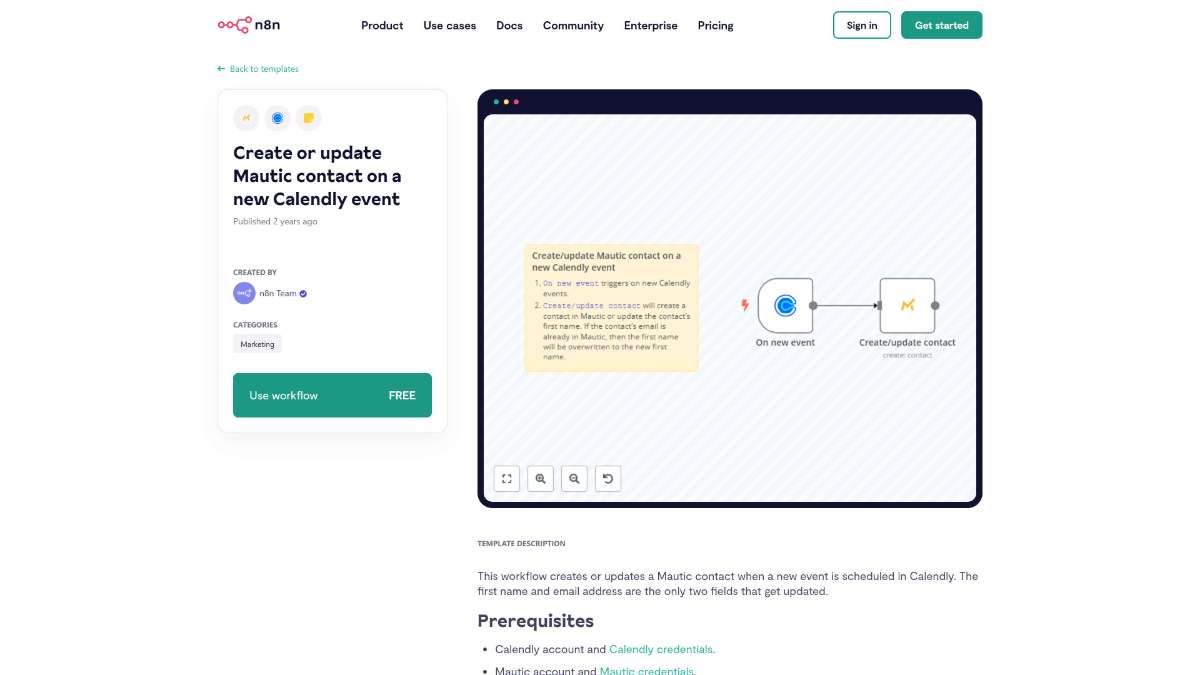
Prerequisites:
This workflow is ideal for marketing professionals, sales teams, and business owners who use Calendly for scheduling and Mautic for managing their contacts. It is particularly beneficial for those looking to maintain an up-to-date CRM without the hassle of manual updates.
This workflow efficiently synchronizes your Calendly events with Mautic contacts, ensuring your marketing database remains accurate and up-to-date. By automating the creation and updating of contacts based on new scheduling events, you enhance your ability to manage leads and maintain effective communication with your audience.
Streamline security by automating vulnerability scans with Qualys, and receive instant alerts via Slack using this efficient n8n template.
Streamline updates by automating ISS location data to MQTT. Utilize n8n's integration and workflow capabilities for seamless data transmission.
Streamline engagement by automating private messages to new BlueSky followers. Enhance efficiency with customization and scheduling features.
Help us find the best n8n templates
A curated directory of the best n8n templates for workflow automations.