- 685
Store Notion Pages as Vectors in Supabase Using OpenAI
Streamline data storage by converting Notion pages to vector documents in Supabase using OpenAI, enhancing organization and searchability.
Streamline data storage by converting Notion pages to vector documents in Supabase using OpenAI, enhancing organization and searchability.
Who is this workflow for? Automate the process of converting Notion pages into vector documents and store them seamlessly in a Supabase database using OpenAI. This workflow enhances data management by leveraging vector embeddings for efficient search and retrieval..
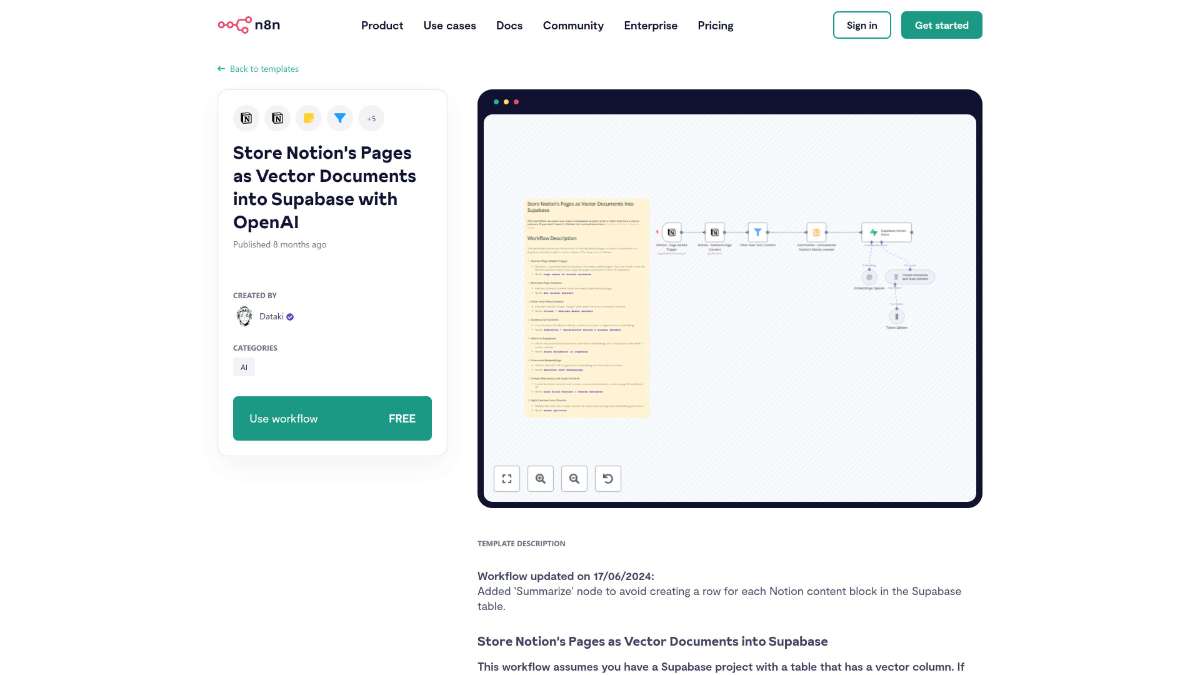
This workflow automates the conversion of Notion pages into vector documents stored in Supabase. Below are the detailed steps:
Page Added in Notion DatabaseGet Blocks ContentFilter - Exclude Media ContentSummarize - Concatenate Notion's Blocks ContentGenerate Text EmbeddingsStore Documents in SupabaseLoad Block Content & Create MetadataToken SplitterThis workflow is ideal for developers, data analysts, and teams who use Notion for content management and require advanced search functionalities. It is also suitable for organizations leveraging Supabase for their database needs and seeking to integrate AI-driven data processing.
This workflow seamlessly integrates Notion, Supabase, and OpenAI to transform and store Notion pages as vector documents. By automating content retrieval, summarization, embedding generation, and storage, it provides a robust solution for enhancing data accessibility and searchability within your applications.
Integrations: GitHub, HTTP Request, Merge, AI Models (OpenAI, Anthropic, Gemini, OpenRouter), SerpAPI, IMDB, AI Agent, Markdown, WhatsApp, Telegram, Google Drive
Streamline invoice management by exporting PDFs to Google Drive. Automate tasks, ensure consistent record-keeping, and improve efficiency with n8n.
Implement an AI Slack chatbot to enhance communication, automate responses, and utilize intelligent features with this efficient n8n template.
Streamline processes with a comprehensive dashboard, offering real-time insights and automation features to boost your n8n workflow efficiency.
Help us find the best n8n templates
A curated directory of the best n8n templates for workflow automations.