- 630
Shopify Inventory Monitoring System for Low Stock and Sold Out Items
Automate alerts for low stock and sold-out products using n8n. Streamline inventory management with real-time notifications and seamless Shopify integration.
Automate alerts for low stock and sold-out products using n8n. Streamline inventory management with real-time notifications and seamless Shopify integration.
Who is this workflow for? The Low Stock & Sold Out Watcher workflow for Shopify automates the monitoring of product inventory levels. It ensures that store owners receive timely notifications when stock is low or completely depleted, facilitating proactive inventory management and preventing missed sales opportunities..
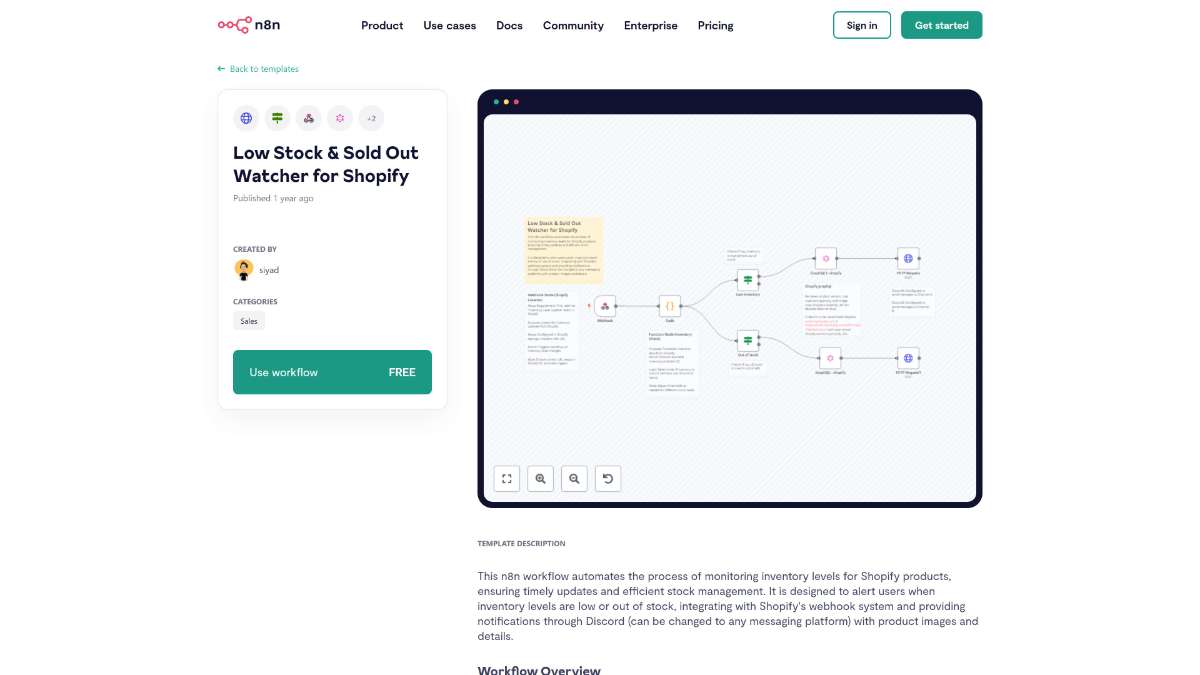
This workflow is ideal for Shopify store owners, inventory managers, and e-commerce teams who need an efficient system to manage product stock levels. It is particularly beneficial for businesses with a large inventory or those that require real-time inventory updates to maintain customer satisfaction and operational efficiency.
The Low Stock & Sold Out Watcher for Shopify streamlines inventory management by automatically monitoring stock levels and sending timely notifications to prevent stockouts and overselling. By integrating seamlessly with Shopify and messaging platforms like Discord, it ensures that store owners and teams are always informed and can maintain optimal inventory levels efficiently.
Implement an AI Slack chatbot to enhance communication, automate responses, and utilize intelligent features with this efficient n8n template.
Streamline your workflow by automating Strava updates and tweets. Save time with real-time activity syncing and seamless social media integration.
Discover how to streamline tax code management using Qdrant, Mistral.ai, and OpenAI in n8n, enhancing efficiency and accuracy.
Help us find the best n8n templates
A curated directory of the best n8n templates for workflow automations.