- 702
Retrieve Client Data from Invoice Ninja Using n8n
Simplify data retrieval from Invoice Ninja, automate client data collection, and streamline your workflow with key features in this n8n template.
Simplify data retrieval from Invoice Ninja, automate client data collection, and streamline your workflow with key features in this n8n template.
Who is this workflow for? This workflow automates the retrieval of multiple clients’ data from Invoice Ninja and integrates it with various applications such as Google Sheets, Google Drive, and AI models. By streamlining data extraction and processing, it enhances efficiency and accuracy in managing client information..
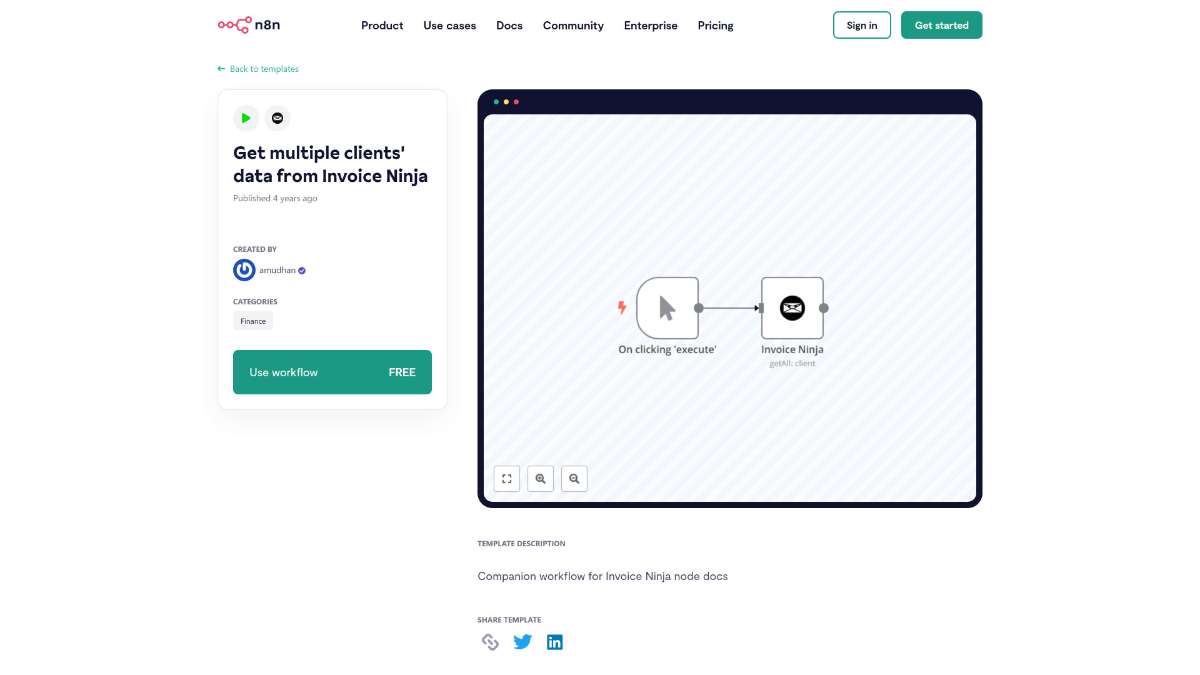
This workflow is ideal for small to medium-sized businesses, accountants, financial managers, and anyone who uses Invoice Ninja to manage client information and seeks to automate data handling processes without extensive technical knowledge.
This workflow efficiently automates the extraction and integration of multiple clients’ data from Invoice Ninja with various applications, enhancing data management, analysis, and operational workflows. By leveraging tools like Google Sheets, AI models, and Google Calendar, it provides a comprehensive solution for businesses to manage client information seamlessly.
Streamline content analysis, enhance insights, and automate video summarization with key features like AI integration and seamless n8n workflows.
Automate user creation in Intercom to save time. Features include seamless integration and easy setup, enhancing your user management process.
Automate the retrieval of Sentry releases, save time, and streamline workflows with key features in this n8n template.
Help us find the best n8n templates
A curated directory of the best n8n templates for workflow automations.