- 629
Replace and Download Images in Google Docs Using n8n
Streamline your workflow by automating image replacement and downloads in Google Docs. Save time with this efficient n8n template solution.
Streamline your workflow by automating image replacement and downloads in Google Docs. Save time with this efficient n8n template solution.
Who is this workflow for? Streamline your document management by automating the replacement of images in Google Docs and effortlessly downloading the updated files as PDF or Docx formats. This n8n workflow simplifies the process, saving you time and ensuring consistency across multiple documents..
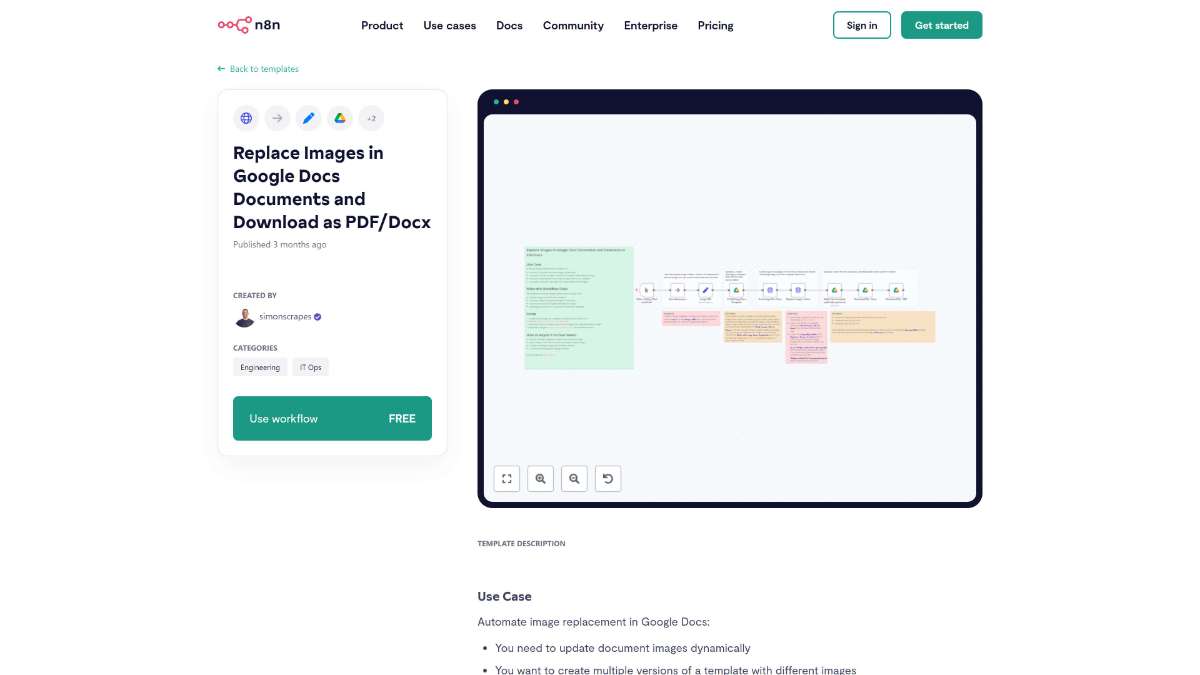
This workflow is ideal for:
This n8n workflow automates the process of replacing images in Google Docs, enabling you to efficiently generate updated documents and export them as PDF or Docx files. By integrating with your image database and Google services, it offers a scalable and consistent solution for managing document visuals, saving you time and enhancing productivity.
For more templates and n8n workflows, visit @simonscrapes on YouTube.
Automate price monitoring to save time, ensure accuracy, and track changes with real-time alerts and detailed reports using this n8n workflow.
Discover how to access extensive company data efficiently with UpLead integration in n8n. Benefit from seamless automation and precise data retrieval.
Streamline WordPress post creation by syncing featured images from Airtable. Simplify your workflow with this efficient n8n template.
Help us find the best n8n templates
A curated directory of the best n8n templates for workflow automations.