- 732
Post Unassigned Zendesk Tickets to Slack Automatically
Streamline ticket management by posting unassigned Zendesk tickets to Slack. Automate notifications and improve team collaboration with this n8n template.
Streamline ticket management by posting unassigned Zendesk tickets to Slack. Automate notifications and improve team collaboration with this n8n template.
Who is this workflow for? This workflow automates the process of monitoring your Zendesk account for new and open tickets that have not been assigned to any agent. It then posts these unassigned tickets to a designated Slack channel on a predefined schedule, ensuring your team stays informed and can address issues promptly..
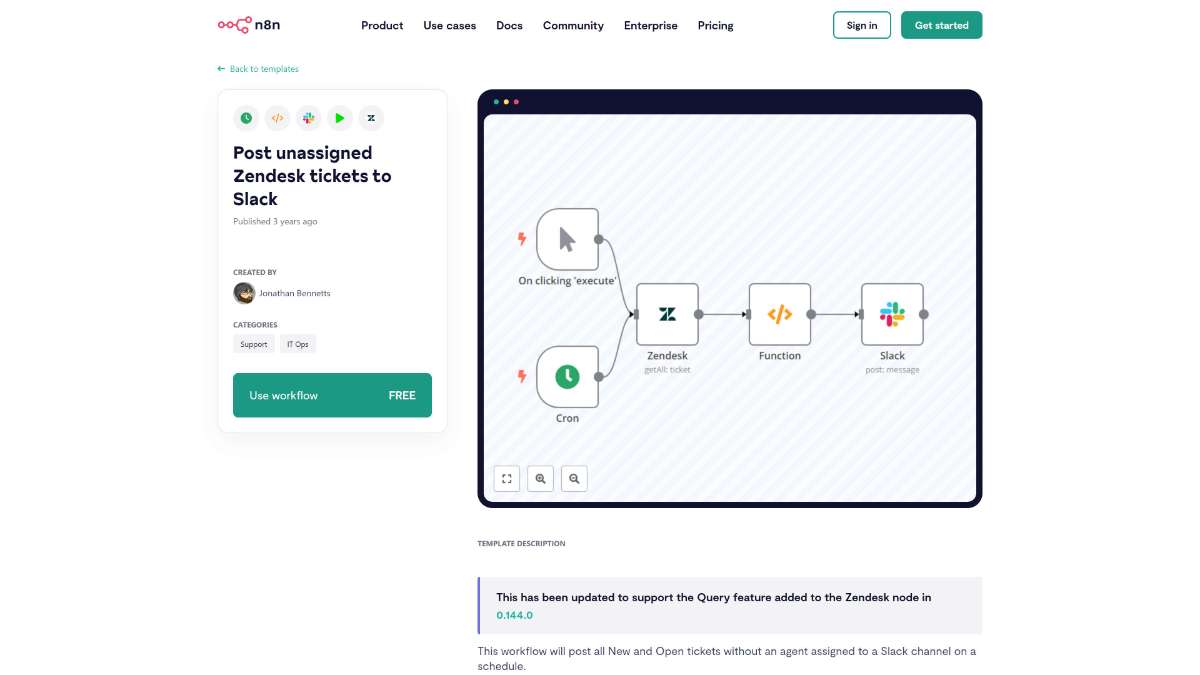
assignee:none status<pending to retrieve all new and open tickets without an assigned agent. **Unassigned Tickets** [TICKET_ID](ticket_link) [STATUS] - TICKET_SUBJECTTICKET_ID links directly to the respective Zendesk ticket for easy access.This workflow is ideal for:
This workflow streamlines the process of tracking unassigned Zendesk tickets by automatically posting relevant updates to a Slack channel on a set schedule. By leveraging the enhanced Query feature in the Zendesk node, it efficiently gathers necessary ticket information and ensures your team remains proactive in managing and resolving customer issues.
Automate image optimization in Google Drive with n8n. Improve storage efficiency and maintain image quality effortlessly using this powerful workflow.
Create a chatbot to enhance movie recommendations using RAG, Qdrant, and OpenAI, streamlining data processing and boosting user engagement.
Transform data quickly with this n8n template. Easily convert Google Sheets data to HTML tables, enhancing efficiency and simplifying workflows.
Help us find the best n8n templates
A curated directory of the best n8n templates for workflow automations.