- 706
PDF Data Extraction Automation Using Claude and Gemini in n8n
Streamline data extraction from PDFs with Claude and Gemini in n8n, enhancing efficiency with automated workflows and seamless integration.
Streamline data extraction from PDFs with Claude and Gemini in n8n, enhancing efficiency with automated workflows and seamless integration.
Who is this workflow for? Streamline your PDF data extraction process by leveraging the power of Claude 3.5 Sonnet and Gemini 2.0 Flash within an n8n workflow. This automated solution enables efficient extraction and processing of information directly from PDFs in a single step, eliminating the need for separate OCR and language model calls..
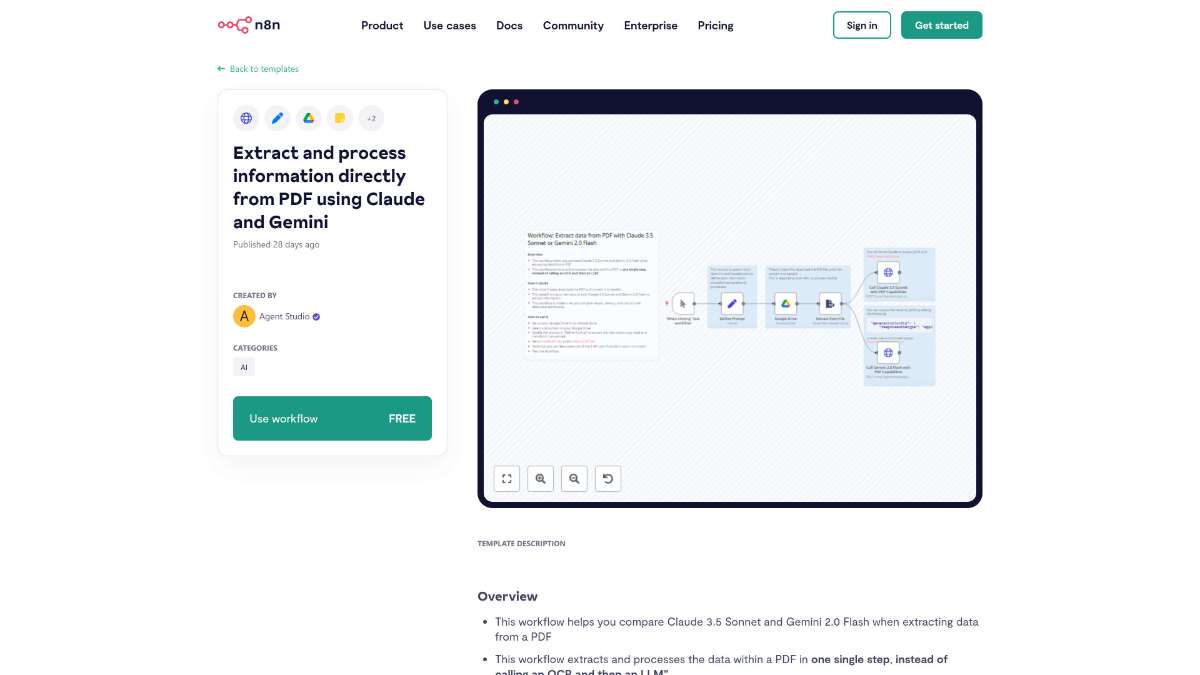
This workflow is ideal for:
This n8n workflow offers a comprehensive solution for extracting and processing information from PDFs using Claude 3.5 Sonnet and Gemini 2.0 Flash. By automating the extraction process in a single step and providing tools for comparative analysis, it enhances efficiency, reduces costs, and empowers users to make data-driven decisions based on robust AI capabilities.
Streamline task management by syncing Notion with Slack. Benefit from real-time updates and seamless communication with this n8n template.
Streamline workflows by syncing Pipedrive and HubSpot. Automate data updates and enhance collaboration with this n8n template.
Streamline idea logging by automating Slack to Google Sheets integration with n8n. Easily manage and organize product concepts in real-time.
Help us find the best n8n templates
A curated directory of the best n8n templates for workflow automations.