- 613
Notify Mattermost of New WooCommerce Orders
Streamline order alerts in Mattermost with automated notifications from WooCommerce using this n8n template. Stay updated effortlessly.
Streamline order alerts in Mattermost with automated notifications from WooCommerce using this n8n template. Stay updated effortlessly.
Who is this workflow for? Automatically sending notifications to Mattermost when a new order is created in WooCommerce streamlines your order management process. This workflow ensures your team is instantly informed, facilitating prompt action and better customer service..
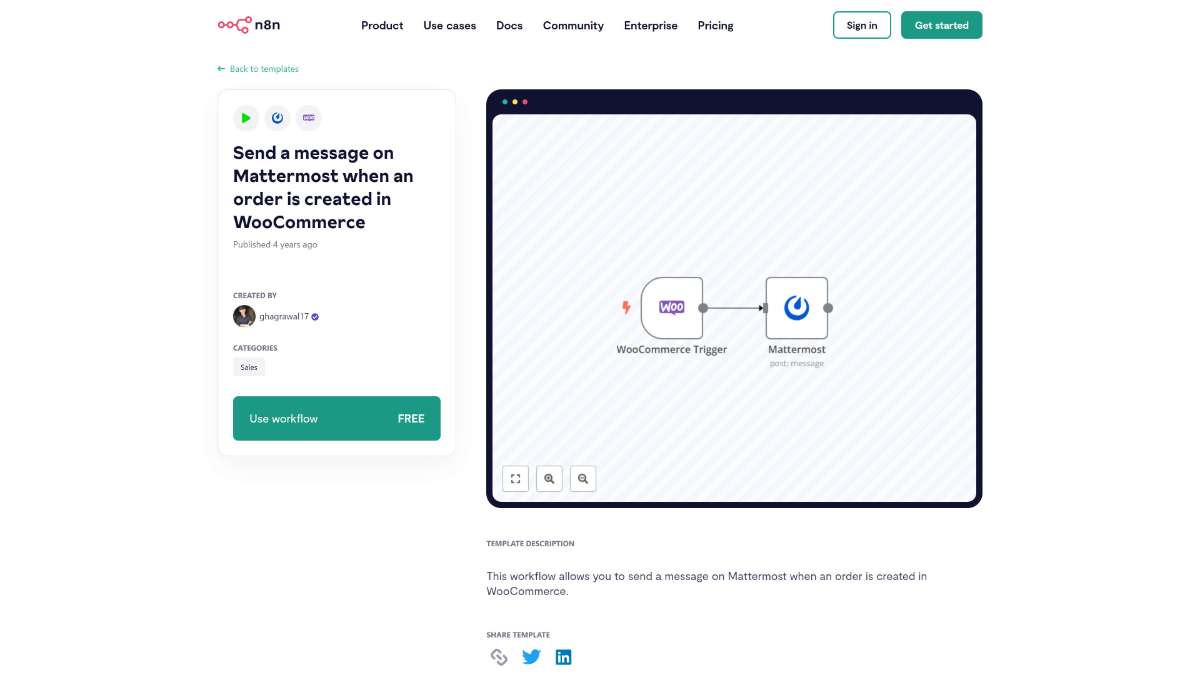
This workflow is ideal for e-commerce businesses using WooCommerce that rely on Mattermost for team communication. It benefits store owners, managers, customer service teams, and any personnel involved in order processing and fulfillment.
This workflow seamlessly connects WooCommerce with Mattermost, automating the notification process whenever a new order is placed. By implementing this automation, your team stays informed in real-time, enhancing efficiency, collaboration, and customer satisfaction.
Streamline data extraction, send CSV via email, and save to Google Sheets and Excel with this efficient n8n template.
Enhance productivity by automating email summaries and responses with RAG in n8n. Benefit from AI integration and streamlined communication.
Automate data transfer between Google Sheets and MySQL. Benefit from seamless integration, real-time updates, and efficient data management.
Help us find the best n8n templates
A curated directory of the best n8n templates for workflow automations.