- 696
Monitor Changes in Google Sheets Every 45 Minutes Using n8n
Automate tracking changes in Google Sheets with n8n. Benefit from timely updates every 45 minutes and streamline your workflow efficiently.
Automate tracking changes in Google Sheets with n8n. Benefit from timely updates every 45 minutes and streamline your workflow efficiently.
Who is this workflow for? This n8n workflow monitors a Google Sheets document for new entries every 45 minutes. When new data is detected, it automatically sends a notification to Mattermost, ensuring your team stays updated in real-time without manual checks..
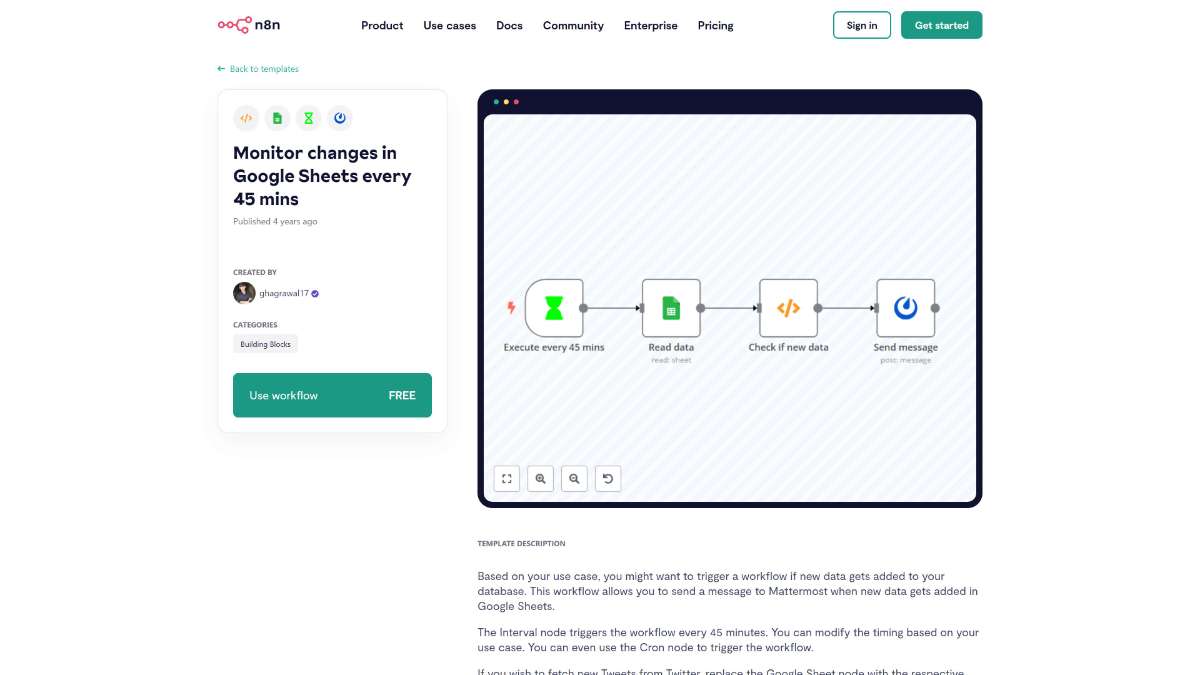
This workflow is ideal for teams and individuals who:
This n8n workflow provides an efficient solution for monitoring Google Sheets and keeping your team informed through Mattermost notifications every 45 minutes. By automating this process, you enhance team communication, reduce manual workload, and maintain up-to-date information across your projects.
Streamline your Instagram posting process using n8n. Benefit from automation with Facebook API integration and simplify your social media strategy.
Automate the creation of Nextcloud Deck cards from emails, improving productivity with seamless integration and efficient task management.
Automate daily standups with a Mattermost bot. Utilize n8n for seamless integration, efficient task management, and enhanced team communication.
Help us find the best n8n templates
A curated directory of the best n8n templates for workflow automations.