- 634
Manage Stackby Table Data with n8n Workflow
Streamline data management and automate tasks in Stackby. Use n8n to insert and retrieve data efficiently from your Stackby tables.
Streamline data management and automate tasks in Stackby. Use n8n to insert and retrieve data efficiently from your Stackby tables.
Who is this workflow for? This workflow enables seamless insertion and retrieval of data in a Stackby table using n8n. By automating these processes, you can efficiently manage your data without manual intervention..
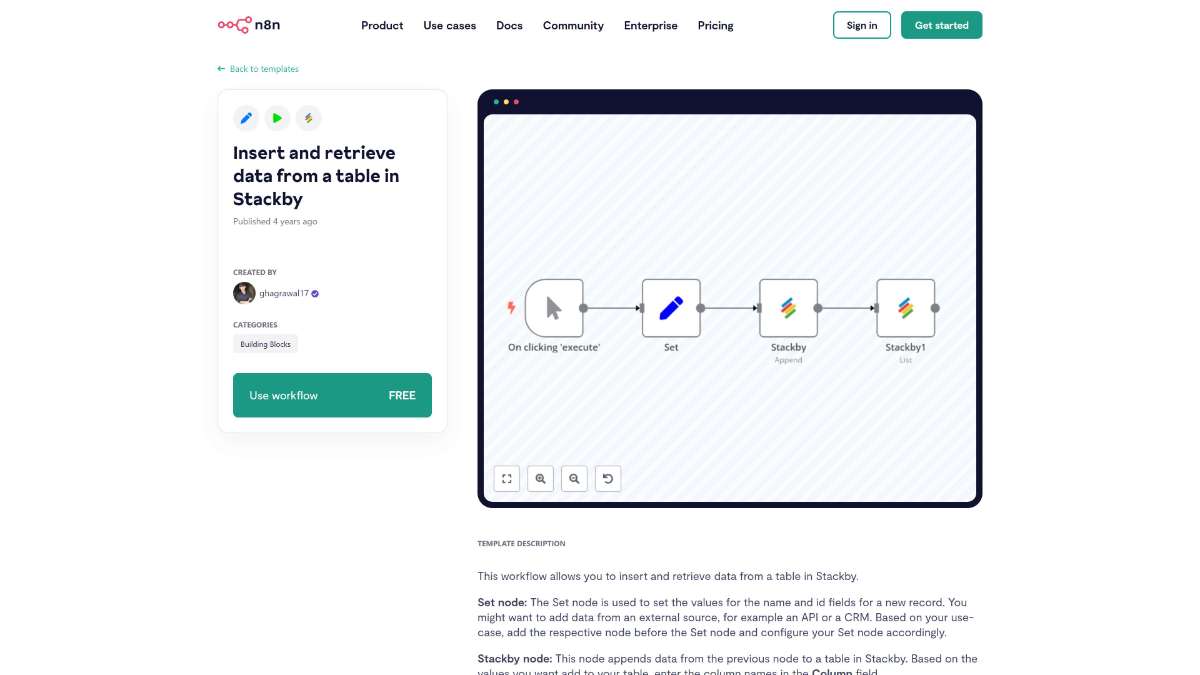
name and id fields of a new Stackby record.This workflow is ideal for:
This n8n workflow provides an efficient solution for inserting and retrieving data in Stackby tables. By leveraging automation and seamless integrations, you can enhance your data management processes, ensuring accuracy and saving valuable time.
Streamline project management by linking Linear and Productboard features with n8n. Enhance workflow efficiency and maintain seamless updates.
Streamline email syncing for Shopify and Mautic. Automate updates, improve accuracy, and save time with this efficient n8n template.
Streamline ticket management by posting unassigned Zendesk tickets to Slack. Automate notifications and improve team collaboration with this n8n template.
Help us find the best n8n templates
A curated directory of the best n8n templates for workflow automations.