- 573
Manage Salesforce Leads with n8n Automation
Streamline Salesforce lead management, automate updates, and enhance efficiency with this n8n template’s seamless integration and user-friendly features.
Streamline Salesforce lead management, automate updates, and enhance efficiency with this n8n template’s seamless integration and user-friendly features.
Who is this workflow for? Automate your lead management by seamlessly creating and updating leads in Salesforce using this n8n workflow. Streamline your sales process by integrating various tools and services to ensure your lead data is consistently accurate and up-to-date..
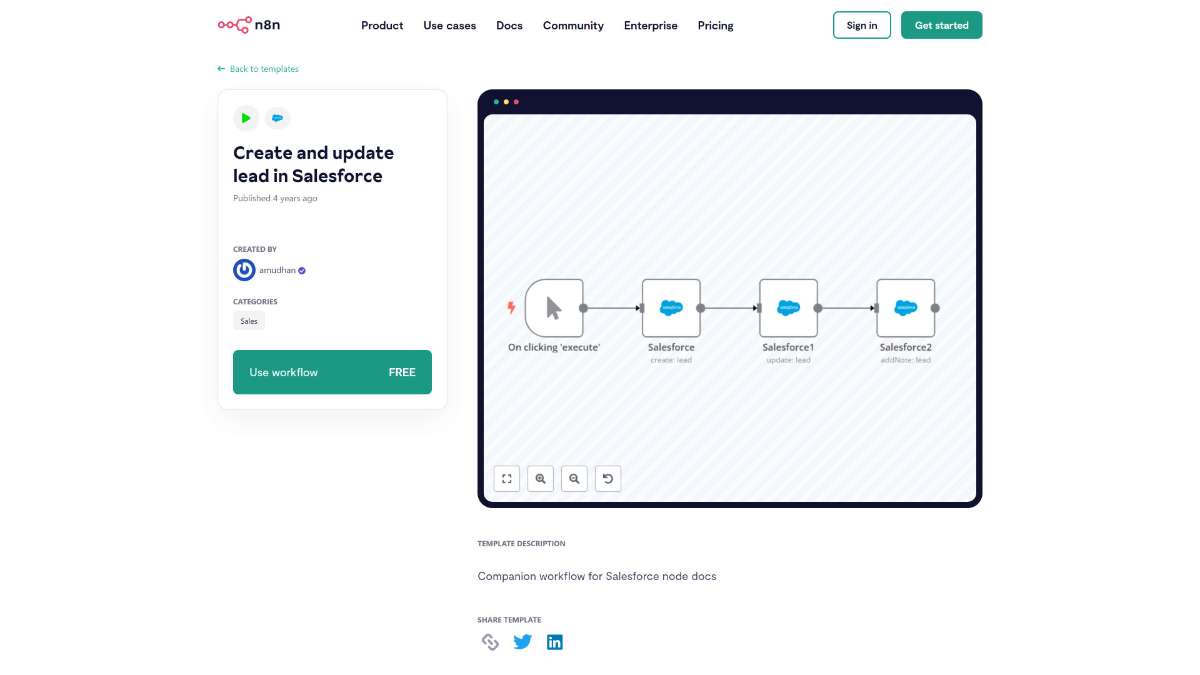
This workflow is ideal for sales teams, marketing professionals, and CRM administrators who use Salesforce and seek to enhance their lead management processes. It is particularly beneficial for organizations looking to integrate multiple data sources and automate lead creation and updates without extensive technical expertise.
This n8n workflow automates the creation and updating of leads in Salesforce by integrating multiple services and tools. By leveraging Webhooks, HTTP Requests, and various other integrations, it ensures your lead data is accurate, up-to-date, and efficiently managed, enhancing your overall sales and marketing efforts.
Automate transcription job creation with AWS Transcribe via n8n. Streamline audio processing, enhance productivity, and integrate seamlessly.
Streamline email collection from Google Maps using n8n. Enhance efficiency with automated scraping and data handling in one seamless workflow.
Streamline your Proxmox operations with AI. Enjoy automated management, task efficiency, and seamless integration with this n8n workflow.
Help us find the best n8n templates
A curated directory of the best n8n templates for workflow automations.