- 577
Manage Microsoft Teams Channel Messages Efficiently
Streamline communication by creating, updating, and sending messages to Microsoft Teams channels with ease using this n8n workflow template.
Streamline communication by creating, updating, and sending messages to Microsoft Teams channels with ease using this n8n workflow template.
Who is this workflow for? This workflow automates the process of creating, updating, and sending messages to Microsoft Teams channels using n8n. It streamlines communication by integrating various tools and services, ensuring timely and efficient message management within your Teams environment..
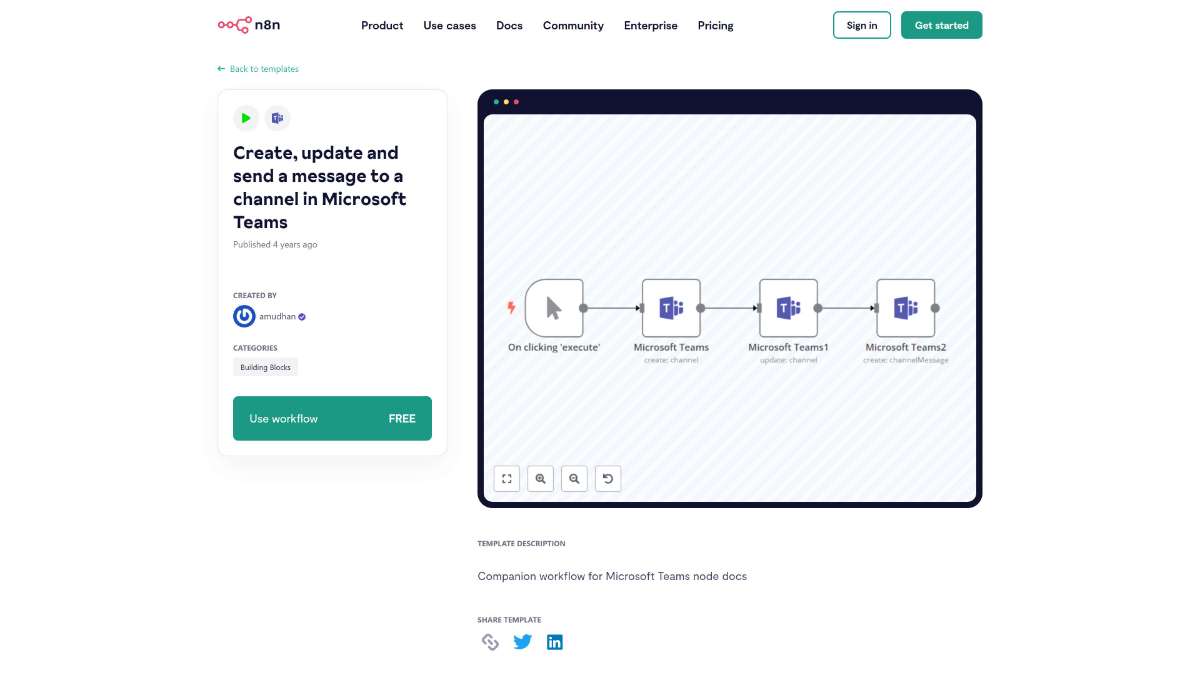
This workflow is ideal for project managers, IT professionals, and teams that rely on Microsoft Teams for communication and collaboration. It is especially beneficial for those who use multiple tools and require automated message handling to maintain workflow efficiency.
This n8n workflow enhances your Microsoft Teams communication by automating the creation, updating, and sending of messages. By integrating with tools like MongoDB, GitHub, and Google Sheets, it ensures that your Teams channels receive timely and relevant information, improving overall team collaboration and efficiency.
Automate filtering of new RSS entries with images using this n8n template. Enhance your workflow with efficient data extraction and seamless integration.
Streamline operations by syncing Shopify orders with Zendesk contacts. Automate updates, enhance efficiency, and keep records aligned effortlessly.
Streamline WordPress post creation by syncing featured images from Airtable. Simplify your workflow with this efficient n8n template.
Help us find the best n8n templates
A curated directory of the best n8n templates for workflow automations.