- 565
Manage Contacts Using Autopilot in n8n
Automate contact management to save time. Use Autopilot in n8n for seamless integration and efficient data handling.
Automate contact management to save time. Use Autopilot in n8n for seamless integration and efficient data handling.
Who is this workflow for? Streamline your contact management process by automating the creation, updating, and retrieval of contacts within Autopilot using n8n. This workflow enhances efficiency by reducing manual efforts and ensuring your contact lists are always up-to-date..
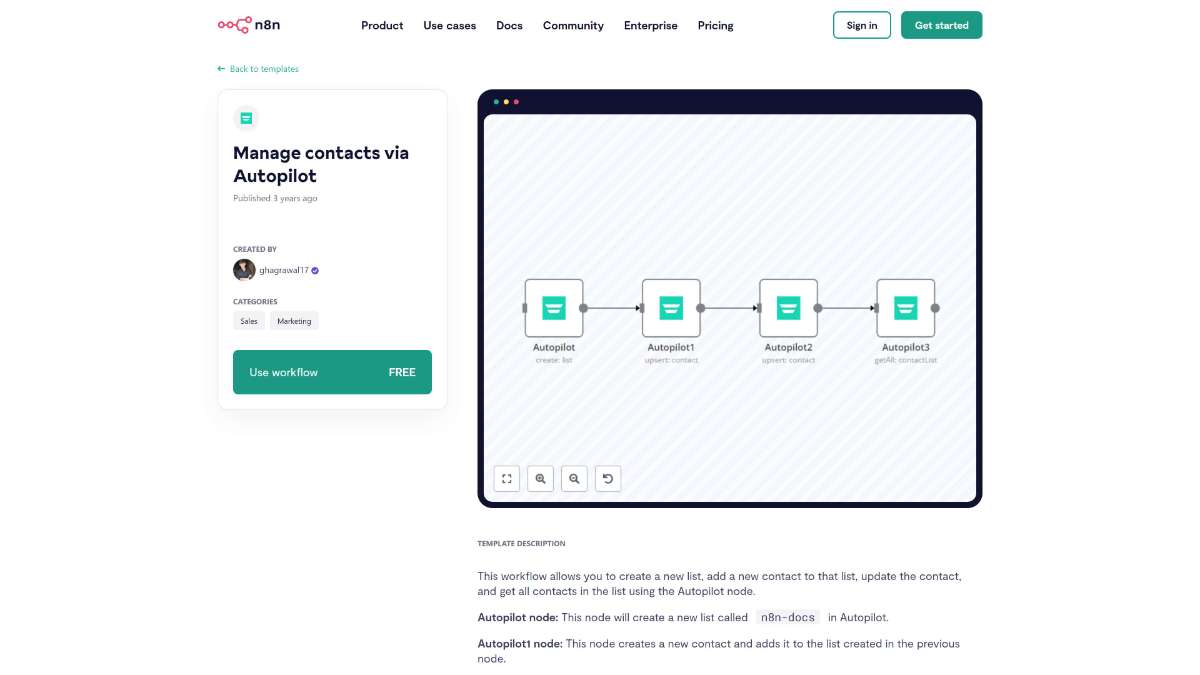
n8n-docs within Autopilot.n8n-docs list created in the previous step.n8n-docs list, providing a complete view of your contact database.This workflow is ideal for marketing professionals, sales teams, and businesses that rely on maintaining and updating extensive contact lists. It is also beneficial for anyone looking to integrate Autopilot with other applications to enhance their data management processes.
This n8n workflow leverages Autopilot to automate the creation, management, and retrieval of contact lists, enhancing your ability to maintain accurate and organized contact information. By integrating with various tools, it offers a robust solution for efficient contact management tailored to your business needs.
Streamline file management by automating Google Drive loading and AI summarization, improving efficiency with this n8n template.
Simplify operations by automating notifications and tracking expenses with real-time updates and seamless integration using this efficient n8n template.
Streamline your workflow by syncing Google Contacts with Notion. Automate updates, ensure data consistency, and enhance productivity with this template.
Help us find the best n8n templates
A curated directory of the best n8n templates for workflow automations.