- 561
Manage Cases in TheHive Using n8n Automation
Streamline case management with automated workflows in TheHive using n8n. Enhance efficiency, reduce manual tasks, and improve response times.
Streamline case management with automated workflows in TheHive using n8n. Enhance efficiency, reduce manual tasks, and improve response times.
Who is this workflow for? Streamline your incident management process by leveraging the “Create, Update, and Get a Case in TheHive” workflow on n8n. This workflow automates the lifecycle of cases in TheHive, integrating seamlessly with tools like Google Drive, Slack, and Gmail to enhance efficiency and collaboration..
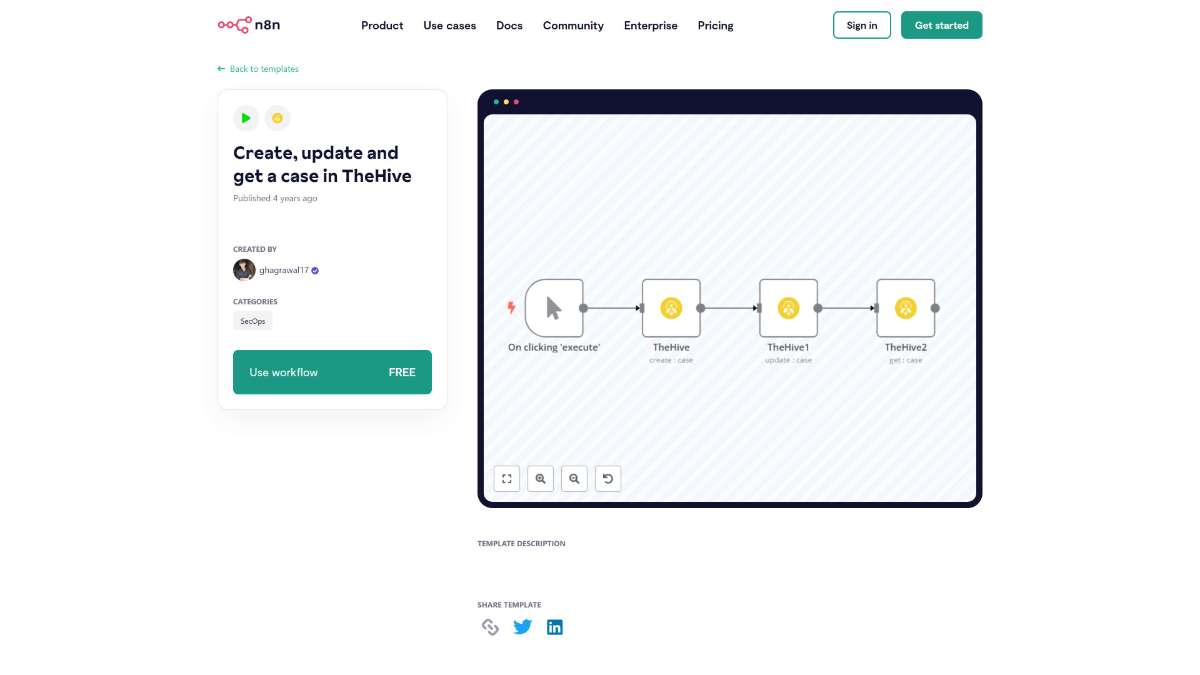
This workflow is ideal for security analysts, IT professionals, and incident response teams who utilize TheHive for case management. It benefits organizations seeking to enhance their operational efficiency through automation and integration with their existing toolset.
The “Create, Update, and Get a Case in TheHive” workflow on n8n automates the end-to-end case management process in TheHive. By integrating with essential tools like Google Drive, Slack, and Gmail, it enhances operational efficiency, facilitates collaboration, and ensures real-time synchronization of case information across your organizational tools.
Discover real-time news updates using Perplexity.ai integration, automate alerts, and streamline monitoring with this efficient n8n template.
Automate task reminders to boost productivity. Integrate Notion seamlessly and receive weekly notifications with this easy-to-use n8n template.
Receive daily emails of top "Show HN" posts. Stay updated with automated alerts, customized scheduling, and seamless integration.
Help us find the best n8n templates
A curated directory of the best n8n templates for workflow automations.