- 693
Interactive Inpainting Image Editor Using FLUX.1 Fill Tool
Enhance images using the FLUX.1 fill tool for inpainting. Improve efficiency with interactive editing and advanced image restoration capabilities.
Enhance images using the FLUX.1 fill tool for inpainting. Improve efficiency with interactive editing and advanced image restoration capabilities.
Who is this workflow for? This workflow enables users to perform AI-powered image inpainting directly within their browser. Leveraging the FLUX Fill API, it offers a web-based editor that mirrors the functionalities of Photoshop’s Generative Fill, allowing seamless image editing without the need for heavyweight software..
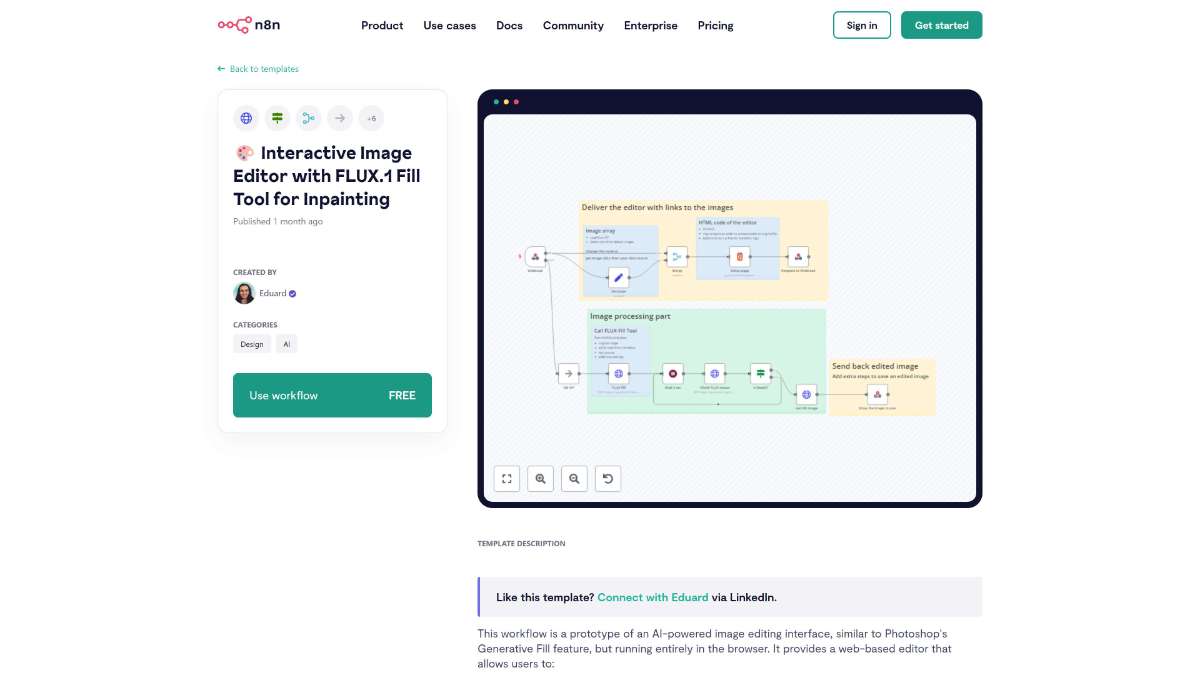
This workflow is ideal for:
This workflow provides a comprehensive, AI-driven image editing solution within the browser. By integrating FLUX’s Fill API with tools like Konva.js and img-comparison-slider, it offers a seamless and efficient platform for inpainting tasks. Whether for product management, creative projects, or quick edits, this workflow enhances your image editing capabilities with minimal setup.
For more information or to get started, connect with Eduard on LinkedIn.
Automate license plate extraction, enhance efficiency, and streamline image processing with key features of this n8n workflow template.
Streamline data storage by converting Notion pages to vector documents in Supabase using OpenAI, enhancing organization and searchability.
Automate alerts to quickly identify packet loss and latency using n8n. Integrate with Microsoft Teams for real-time updates and improved network management.
Help us find the best n8n templates
A curated directory of the best n8n templates for workflow automations.