- 576
Integrated Time Tracking Using Notion and iOS Shortcuts
Streamline tasks by integrating Notion and iOS Shortcuts for efficient time tracking with this n8n template. Enhance productivity and manage time effectively.
Streamline tasks by integrating Notion and iOS Shortcuts for efficient time tracking with this n8n template. Enhance productivity and manage time effectively.
Who is this workflow for? Streamline your time tracking process by integrating Notion with an iOS Shortcut using n8n. This workflow automates the recording of your work hours, eliminating the need for manual entries and enhancing productivity..
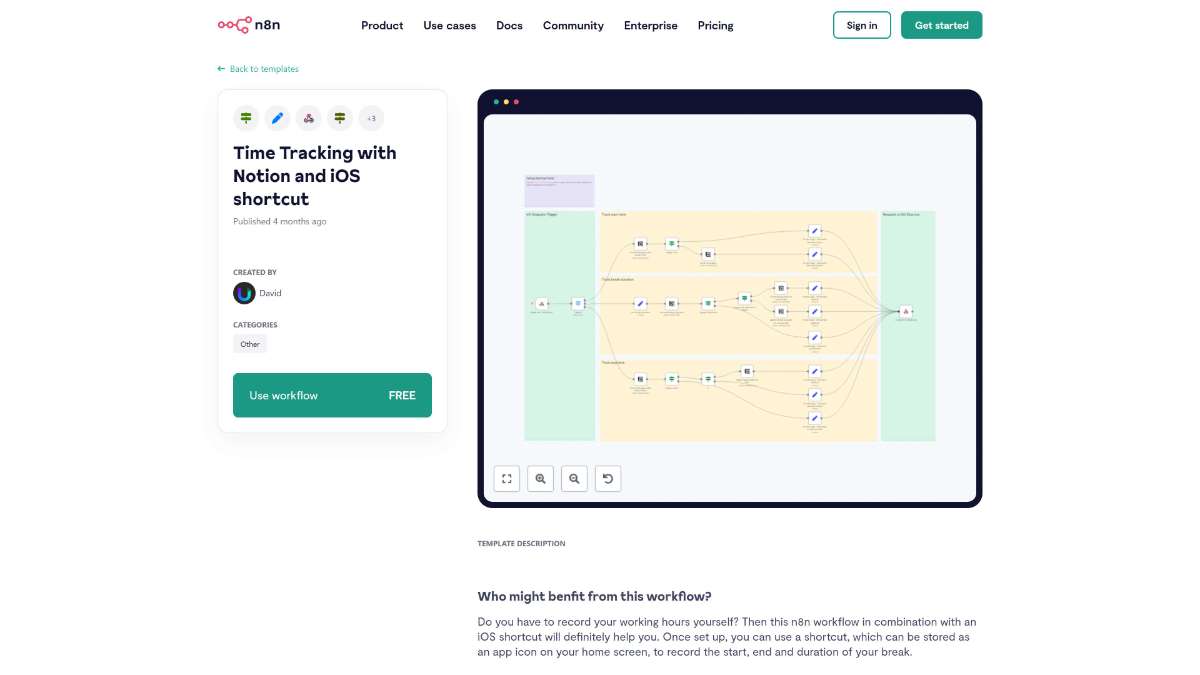
This workflow is ideal for freelancers, remote workers, and professionals who need to monitor their work hours accurately without the hassle of manual tracking. It benefits anyone looking to enhance their productivity through automated time management.
This workflow leverages the power of n8n, Notion, and iOS Shortcuts to automate your time tracking. By setting up this integration, you can efficiently monitor your work hours, breaks, and productivity without manual intervention, allowing you to focus more on your tasks and less on administrative logging.
For assistance with implementing this workflow or exploring other n8n automations, feel free to reach out via LinkedIn or visit my business website.
Streamline data management, automatically link Stripe charges with HubSpot contacts, and enhance workflow efficiency using this n8n template.
Streamline promotions by automatically sharing new Shopify products on Twitter and Telegram, enhancing visibility and saving time using this n8n template.
Automate product updates and streamline data transfer between Shopify and Google Sheets with seamless integration and real-time syncing.
Help us find the best n8n templates
A curated directory of the best n8n templates for workflow automations.