- 590
Integrate TheHive for Real-Time Updates Using Automated Workflows
Automate updates to boost efficiency, integrate seamlessly, and get real-time notifications from TheHive with this n8n template.
Automate updates to boost efficiency, integrate seamlessly, and get real-time notifications from TheHive with this n8n template.
Who is this workflow for? Streamline your operations by automatically receiving updates from TheHive whenever specific events occur. This n8n workflow template, created by ghagrawal17, leverages TheHive’s event-driven architecture to trigger automated tasks, enhancing your workflow efficiency and responsiveness..
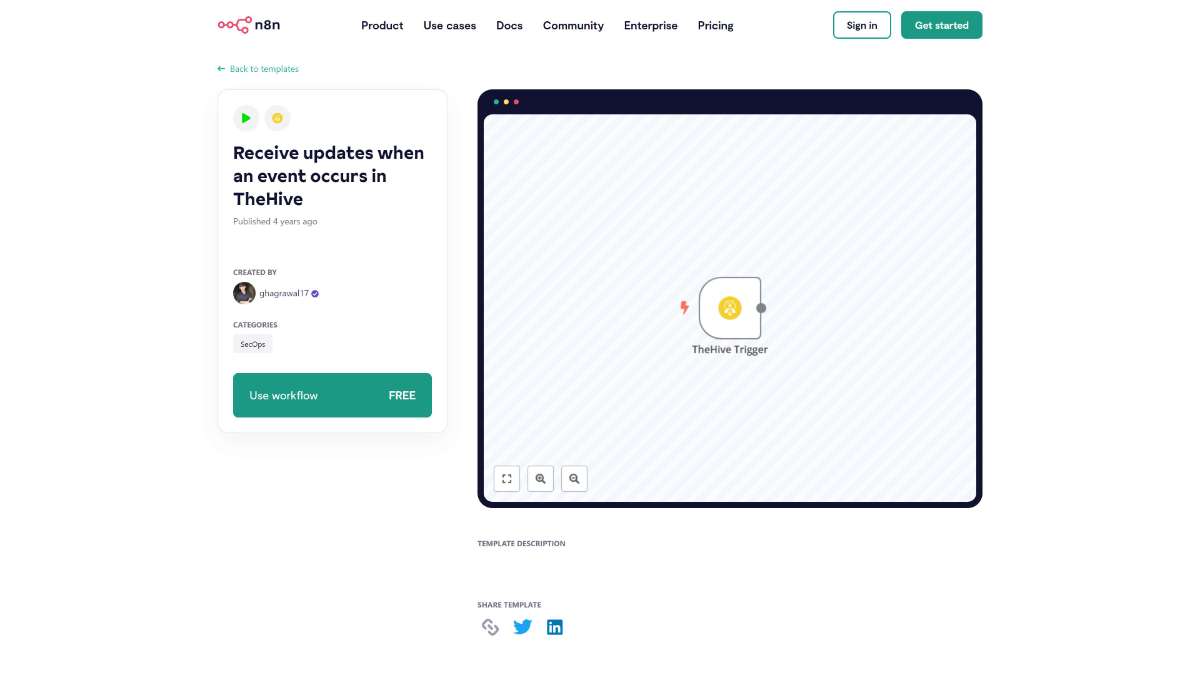
This workflow is ideal for IT professionals, cybersecurity teams, project managers, and anyone who utilizes TheHive for incident management and seeks to automate their response processes. It is particularly beneficial for users who want to integrate TheHive with other tools to create a unified and efficient operational pipeline.
This n8n workflow template by ghagrawal17 empowers you to automatically respond to events in TheHive by integrating with a multitude of tools. By automating notifications, data logging, and task management, it enhances your operational efficiency and ensures timely responses to critical incidents.
Streamline subscriber management with n8n. Create, update, and retrieve MailerLite subscribers efficiently using this easy-to-use template.
Streamline Slack management by automating channel and user tasks with n8n. Save time and reduce errors with seamless integration and customization.
Streamline your music management by automating monthly Spotify track archiving and intelligent playlist classification with this efficient n8n template.
Help us find the best n8n templates
A curated directory of the best n8n templates for workflow automations.