- 601
Integrate Subscribed Customers into Airtable Automatically
Streamline data entry by automating Airtable updates with subscriber info, ensuring accurate records and saving time.
Streamline data entry by automating Airtable updates with subscriber info, ensuring accurate records and saving time.
Who is this workflow for? Streamline your customer management by automatically transferring new subscribers from GetResponse to Airtable. This workflow ensures that every time a customer joins your GetResponse list, their information is seamlessly added to your Airtable base without manual intervention..
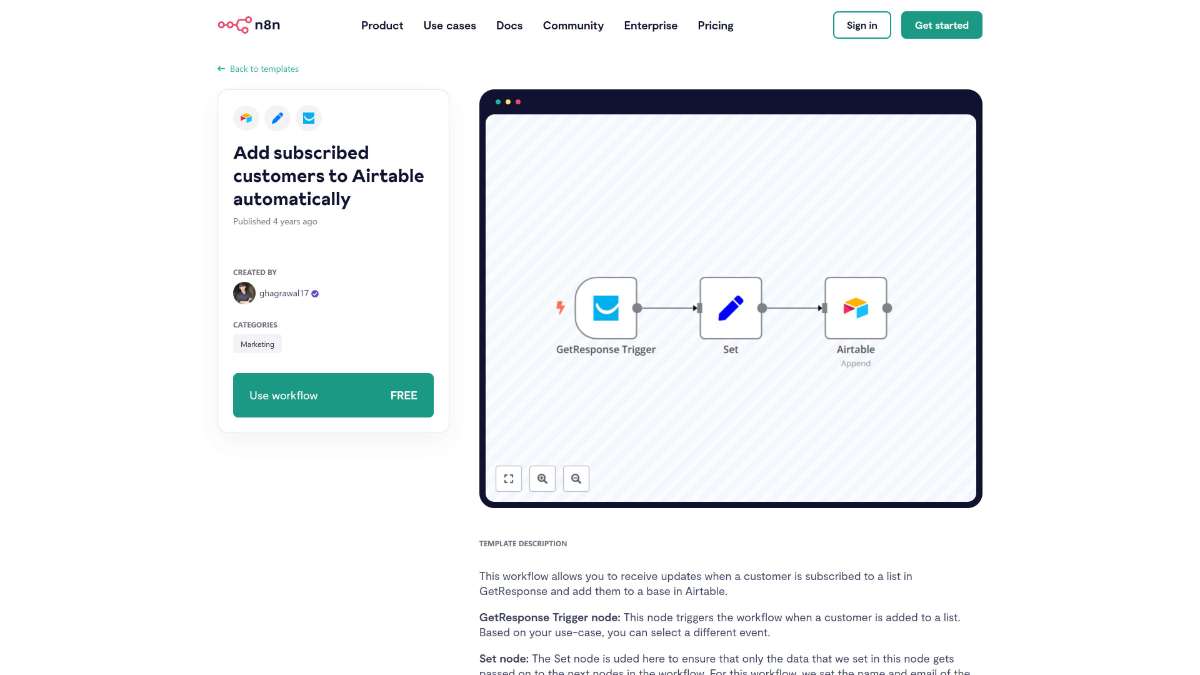
GetResponse Trigger Node: The workflow begins with the GetResponse Trigger node, which activates whenever a new customer is added to a specified list in GetResponse. You can customize the event that triggers the workflow based on your specific needs.
Set Node: Next, the Set node processes the incoming data. This node is configured to extract and prepare only the necessary information—in this case, the customer’s name and email address—ensuring that only relevant data proceeds to the next step.
Airtable Node: The prepared data from the Set node is then sent to the Airtable node. Here, the customer’s name and email are added as a new entry in your chosen Airtable base. If your requirements extend beyond Airtable, you can replace this node with another CRM integration to direct the data accordingly.
This workflow is ideal for marketers, sales teams, and business owners who use GetResponse for email marketing and Airtable for data organization. It’s particularly beneficial for those looking to automate their customer data management processes without extensive technical expertise.
This workflow automates the process of adding new GetResponse subscribers to Airtable, enhancing your data management efficiency and accuracy. By integrating these tools, you ensure that your subscriber information is consistently up-to-date and readily available for your marketing and sales initiatives.
Implement real-time alerts for Palo Alto security updates. Benefit from automated monitoring and notifications using this efficient n8n workflow.
Automate image collection and labeling with Google Sheets integration, enhancing efficiency and accuracy with this n8n workflow template.
Create a chatbot for personalized recipes with Qdrant and Mistral, enhancing user experience and streamlining recipe recommendations.
Help us find the best n8n templates
A curated directory of the best n8n templates for workflow automations.