- 670
Integrate Multiple CSV Files into Google Sheets Using n8n
Automate CSV imports to Google Sheets with n8n. Streamline data management and enhance productivity effortlessly.
Automate CSV imports to Google Sheets with n8n. Streamline data management and enhance productivity effortlessly.
Who is this workflow for? Efficiently manage and consolidate data by importing multiple CSV files into a Google Sheets document. This n8n workflow automates the process of reading, processing, and updating your spreadsheet, ensuring your data remains organized and up-to-date without manual intervention..
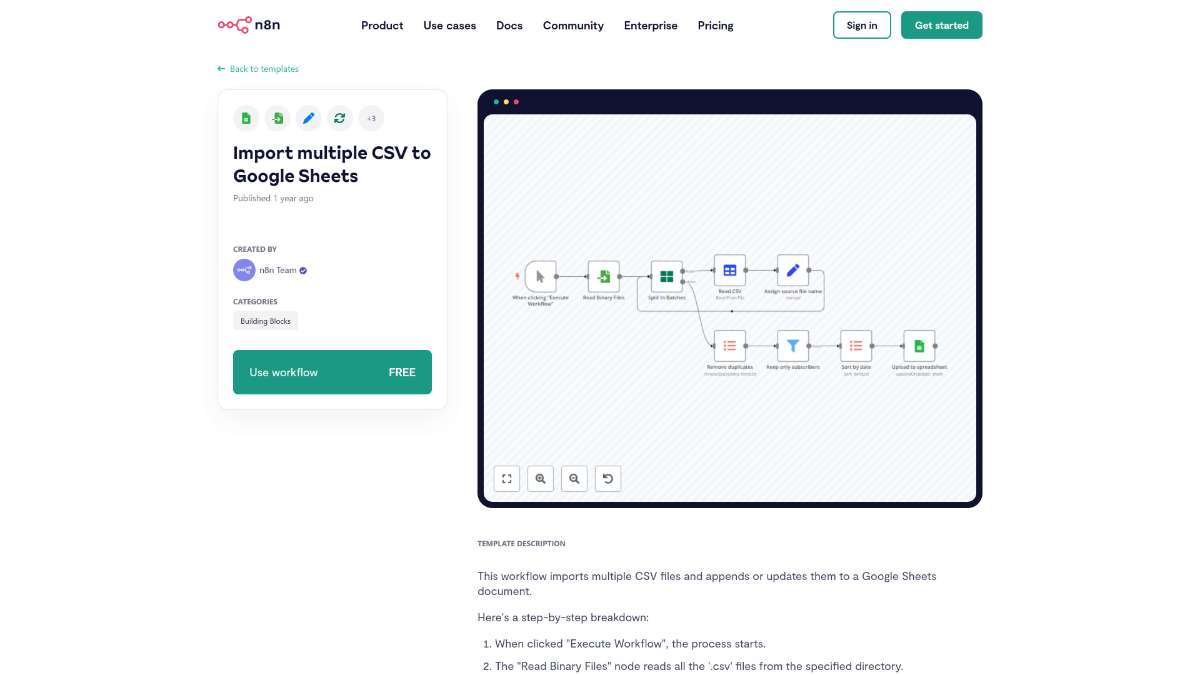
.csv files available.user_name field.subscribed field is marked as TRUE.date_subscribed field, facilitating chronological analysis.user_name entries and updates them if found; otherwise, it appends the new data as fresh entries.This workflow is ideal for businesses, data analysts, and teams that regularly handle multiple CSV files and need to maintain organized records in Google Sheets. It is particularly beneficial for those seeking to streamline data management processes without extensive technical expertise.
This n8n workflow streamlines the process of importing multiple CSV files into Google Sheets by automating data reading, processing, deduplication, filtering, sorting, and updating. By leveraging this workflow, users can maintain accurate and organized spreadsheets with minimal effort, enhancing data management efficiency.
Automate file transfer to Notion for seamless organization. Connect Google Drive and Notion with this n8n template for efficient file management.
Automate URL extraction from emails effortlessly. Save time and increase accuracy with this n8n workflow's seamless parsing feature.
Streamline your LinkedIn outreach by integrating Notion and OpenAI in n8n. Enhance efficiency with automation and smart data management.
Help us find the best n8n templates
A curated directory of the best n8n templates for workflow automations.