- 635
Integrate Google Sheets Data into Mautic Contacts
Streamline contact management by syncing Google Sheets with Mautic. Automate data transfer, enhance efficiency, and keep contacts up-to-date effortlessly.
Streamline contact management by syncing Google Sheets with Mautic. Automate data transfer, enhance efficiency, and keep contacts up-to-date effortlessly.
Who is this workflow for? This workflow automates the process of importing names and email addresses from Google Sheets directly into your Mautic contacts. Each time a new lead is added to the Google Sheet, the workflow ensures that the contact information is seamlessly updated in Mautic without manual intervention..
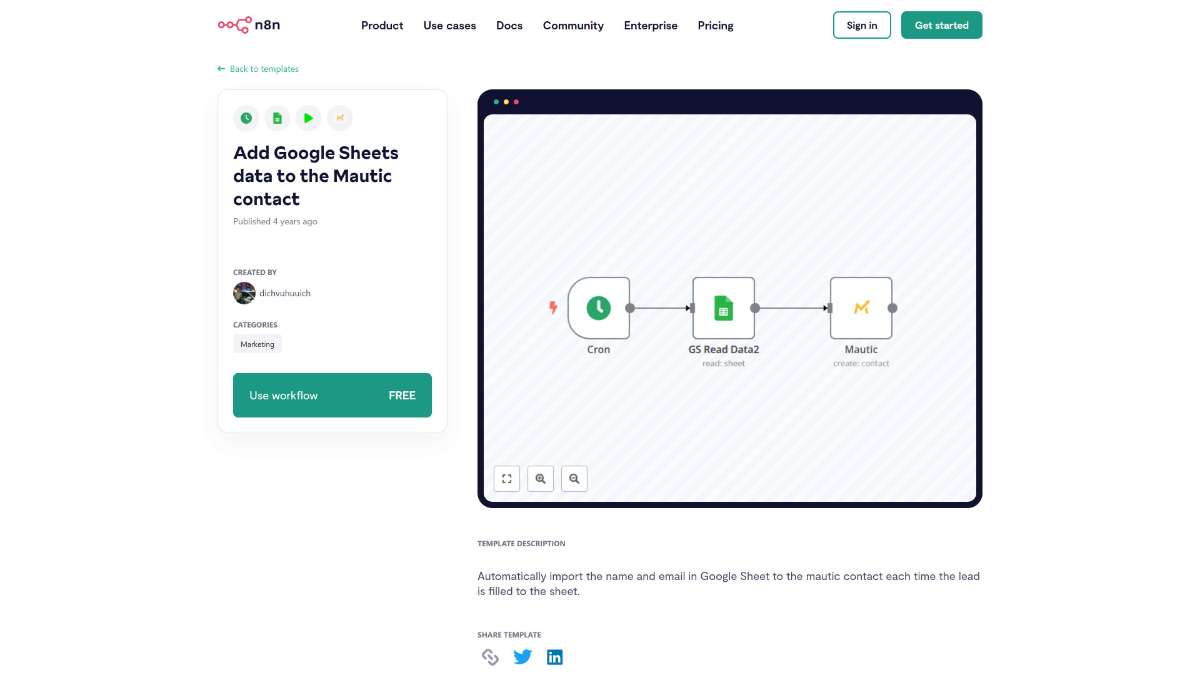
This workflow is ideal for marketing professionals, sales teams, and businesses that manage their leads in Google Sheets and use Mautic for marketing automation. It caters to users who seek to streamline their lead management process without extensive technical expertise.
This workflow seamlessly integrates Google Sheets with Mautic, ensuring that your contact list is always current with minimal effort. By automating the data transfer process, you can focus more on engaging with your leads and less on managing data entry tasks.
Streamline assigning GitHub issues using n8n. Improve efficiency with automated workflows and seamless integration.
Streamline contact management, automate tasks, and improve efficiency using Automizy's key features in this n8n workflow template.
Streamline task management, automate workflows, and enhance productivity using key features of this n8n template.
Help us find the best n8n templates
A curated directory of the best n8n templates for workflow automations.