- 763
Insert and Retrieve Data in Google Sheets Using n8n
Automate data entry and retrieval in Google Sheets. Use n8n to streamline processes, save time, and ensure accurate data management efficiently.
Automate data entry and retrieval in Google Sheets. Use n8n to streamline processes, save time, and ensure accurate data management efficiently.
Who is this workflow for? This workflow enables seamless insertion and retrieval of data from Google Sheets using n8n. It automates data management tasks, ensuring efficient handling of information without manual intervention..
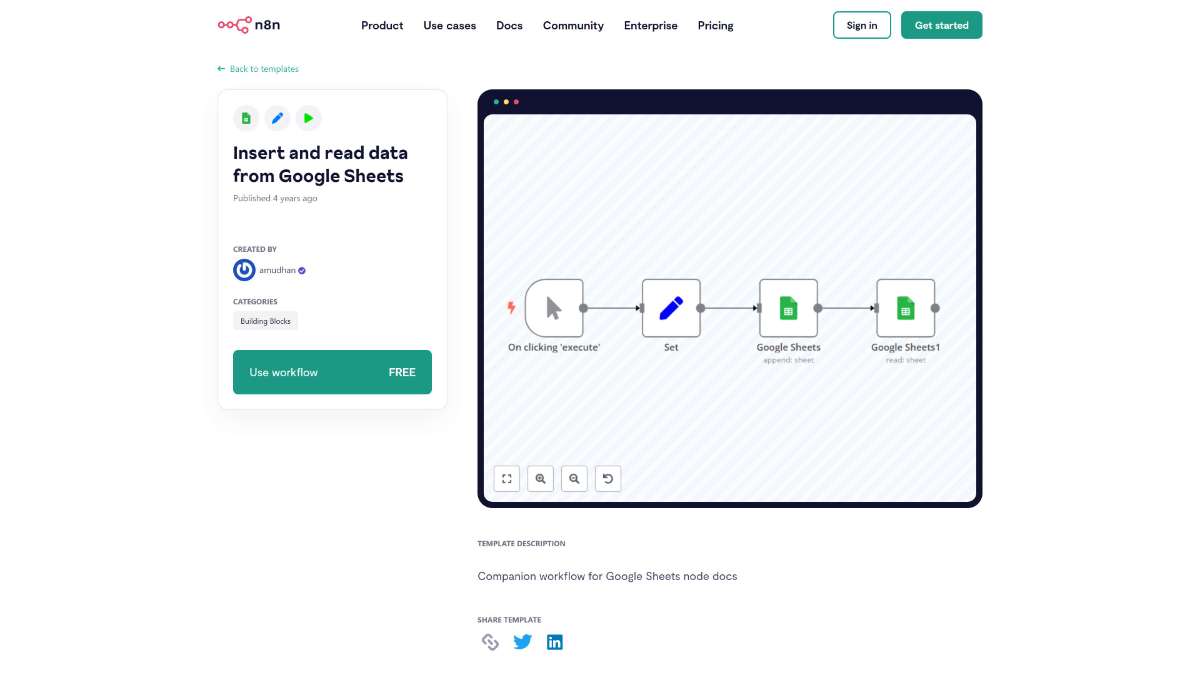
This workflow is ideal for:
This n8n workflow provides a robust solution for inserting and reading data from Google Sheets, integrating seamlessly with multiple platforms to enhance your data management and automation processes. Implementing this workflow can lead to increased efficiency, reduced manual effort, and better data integration across your tools.
Streamline blog creation for better SEO. Automate content posting, optimize keywords, and manage WordPress updates seamlessly with this n8n workflow.
Build a Telegram bot that supports multiple languages, enhancing user experience with automated responses and seamless language detection.
Streamline data integration; automate relay tasks with real-time updates and robust security features.
Help us find the best n8n templates
A curated directory of the best n8n templates for workflow automations.