- 850
Implement a Check Condition to Avoid Infinite Loops in n8n
Safeguard workflows by adding a check condition in n8n to avoid infinite loops, enhancing efficiency and ensuring seamless automation.
Safeguard workflows by adding a check condition in n8n to avoid infinite loops, enhancing efficiency and ensuring seamless automation.
Who is this workflow for? This workflow utilizes the
$runIndexexpression within n8n to manage loop iterations effectively, ensuring that the process terminates after a specified number of runs. Specifically, it creates five Tweets with the message “Hello from n8n!” and prevents infinite looping by implementing a conditional check based on the loop count..
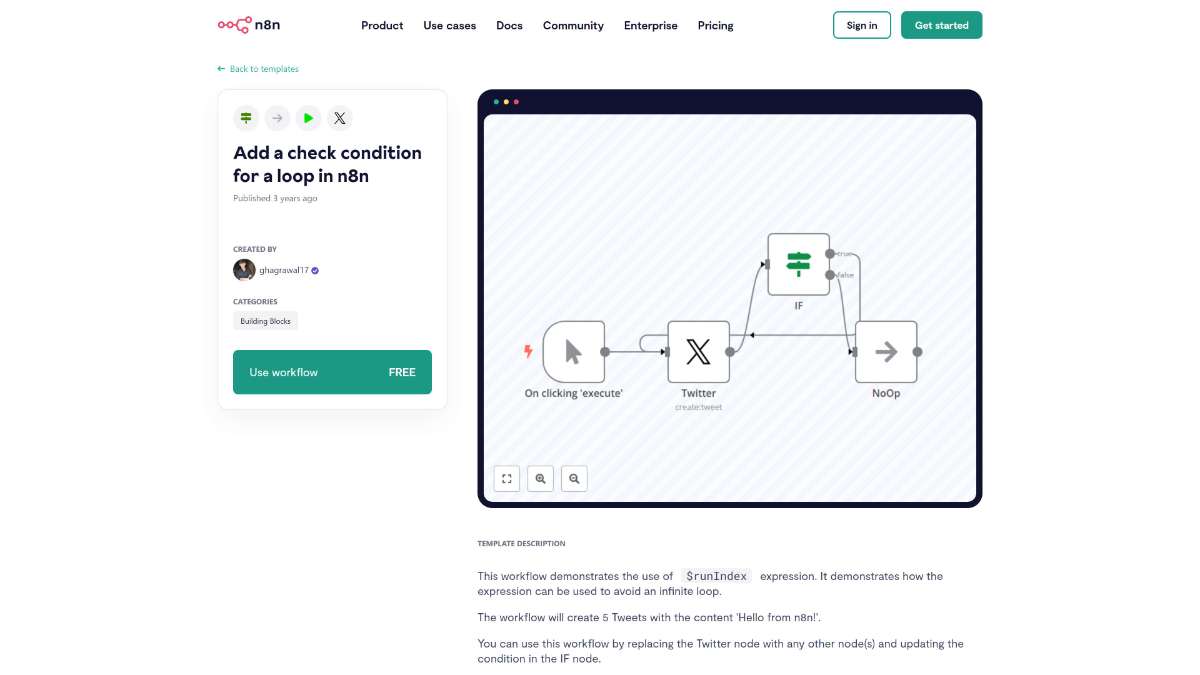
$runIndex variable to keep track of the current iteration count within the loop.This workflow is ideal for:
This n8n workflow effectively demonstrates how to use the $runIndex expression to control loop iterations, preventing infinite loops. By automating the creation of five Tweets with customizable conditions, it provides a reliable template that can be adapted to various automation tasks across different platforms and integrations.
Automate cryptocurrency insights with AI; gain accurate analysis, streamlined data processing, and enhanced decision-making using this n8n template.
Automate lead addition to Pipedrive from GitHub forks. Streamline your workflow with seamless integration and real-time updates.
Streamline subscriber management with automated workflows in n8n. Enhance efficiency with seamless integration and real-time updates.
Help us find the best n8n templates
A curated directory of the best n8n templates for workflow automations.