- 627
Image-to-Text Conversion Using GROQ LLaVA V1.5 7B
Transform images into text efficiently with GROQ LLaVA V1.5 7B. Experience fast processing and accurate results in this n8n template.
Transform images into text efficiently with GROQ LLaVA V1.5 7B. Experience fast processing and accurate results in this n8n template.
Who is this workflow for? This workflow leverages the GROQ LLaVA V1.5 7B API to convert images into descriptive text. By integrating with Telegram, users can effortlessly send images and receive accurate textual descriptions, streamlining the process of interpreting visual data..
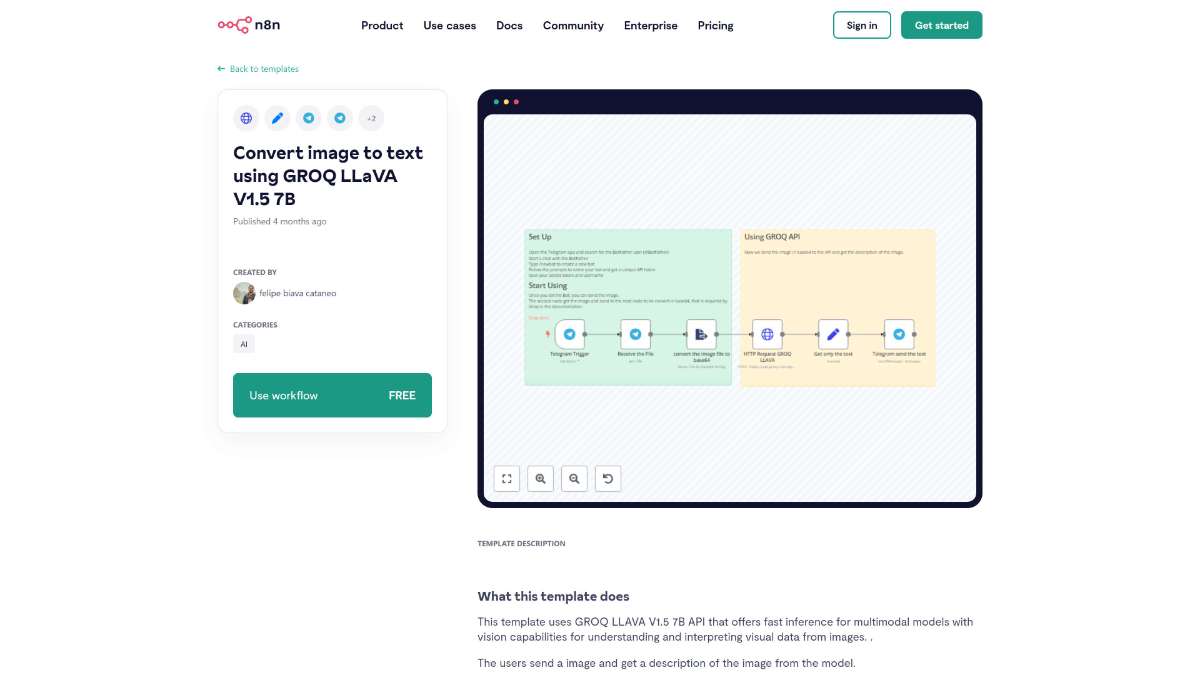
/newbot and follow the prompts to create a new bot.This workflow is ideal for:
This workflow automates the conversion of images to descriptive text using the GROQ LLaVA V1.5 7B API integrated with a Telegram bot. By setting up this workflow, users can effortlessly obtain accurate textual descriptions of images, enhancing accessibility, content management, and overall user interaction.
Experience seamless translation with Telegram. Benefit from language and image translation in one workflow. Efficient and user-friendly.
Streamline deployment by automating DigitalOcean droplet creation. Utilize n8n's drag-and-drop interface and customizable triggers for efficiency.
Automate daily weather alerts using Gotify in n8n. Benefit from seamless integration and timely notifications with this powerful workflow template.
Help us find the best n8n templates
A curated directory of the best n8n templates for workflow automations.