- 770
Image Analysis Enhancement Using Gemini 2.0 in n8n
Improve image processing with Gemini 2.0 in n8n. Utilize advanced features for accurate analysis and seamless integration.
Improve image processing with Gemini 2.0 in n8n. Utilize advanced features for accurate analysis and seamless integration.
Who is this workflow for? This n8n workflow template leverages Gemini 2.0’s advanced Bounding Box detection to enable prompt-based object detection within your automated processes. It allows you to define specific criteria for identifying and locating objects in images, enhancing tasks such as contextual image searches and automated image annotations..
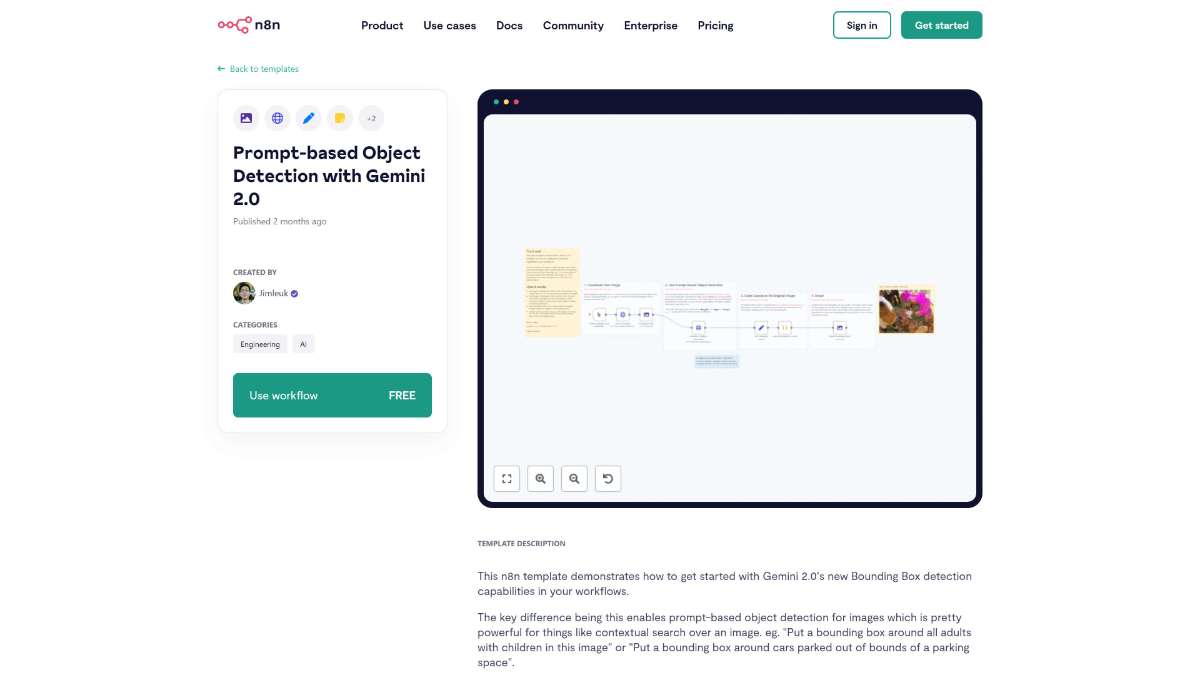
This workflow is ideal for developers, data analysts, and businesses that require automated image processing and object detection. It is particularly useful for those looking to integrate AI-driven image analysis into their workflows without deep expertise in machine learning.
This n8n workflow template harnesses Gemini 2.0’s Bounding Box detection to provide a powerful tool for prompt-based object detection in images. By automating the identification and annotation of specific objects, it enhances image analysis capabilities and integrates seamlessly into diverse automated workflows.
Streamline investment tracking using Baserow and n8n for efficient data management and real-time updates.
Streamline idea logging by automating Slack to Google Sheets integration with n8n. Easily manage and organize product concepts in real-time.
Streamline email collection from Google Maps using n8n. Enhance efficiency with automated scraping and data handling in one seamless workflow.
Help us find the best n8n templates
A curated directory of the best n8n templates for workflow automations.