- 572
Git-Based Backup Solution for n8n Workflows and Credentials
Securely automate Git backups of n8n workflows and credentials, ensuring data safety and version control with this efficient template.
Securely automate Git backups of n8n workflows and credentials, ensuring data safety and version control with this efficient template.
Who is this workflow for? This workflow automates the backup of your n8n workflows and credentials to a Git repository. By leveraging the
n8n exportcommand combined withgit diff, the workflow ensures that backups are created only when changes are detected, optimizing storage and version control..
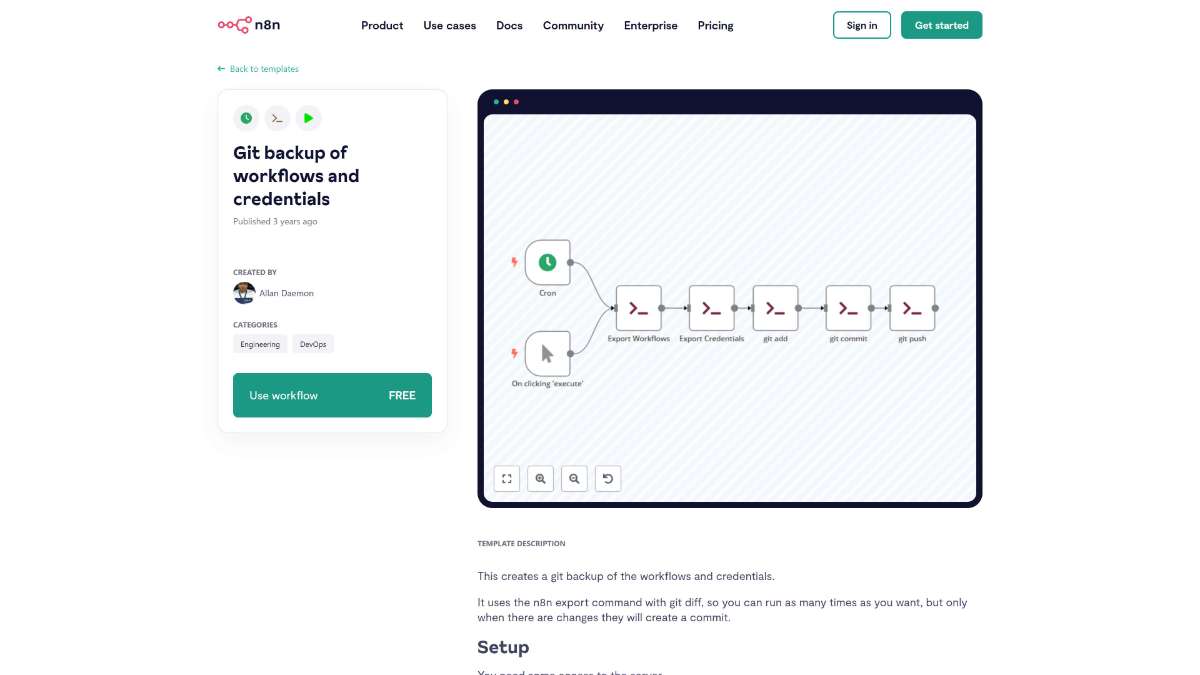
bash cd /path/to/n8n git clone <repository_url> repobash cd /path/to/n8n git init git remote add origin <repository_url>bash git config user.name "Your Name" git config user.email "[email protected]"bash cd repo git commit --allow-empty -m "Initial commit" git push -u origin masterbash npx n8n export:workflow --backup --output ./repo/workflows/ npx n8n export:credentials --backup --output ./repo/credentials/bash cd ./repo git add . git commit -m "Backup: Exported latest workflows and credentials" git push--decrypted flag: bash npx n8n export:credentials --backup --output repo/credentials/ --decryptedThis workflow is ideal for:
This workflow provides an efficient and automated solution for backing up n8n workflows and credentials to a Git repository. By integrating export commands with Git operations, it ensures that your automation assets are securely versioned and easily recoverable, enhancing reliability and collaboration.
Discover insights by automating Airtable data analysis with AI, featuring seamless integration and real-time results.
Automate chat responses with AI in Kommo. Enhance communication, boost efficiency, and streamline interactions with seamless integration.
Streamline deployment by automating DigitalOcean droplet creation. Utilize n8n's drag-and-drop interface and customizable triggers for efficiency.
Help us find the best n8n templates
A curated directory of the best n8n templates for workflow automations.