- 543
Generate a Masked Email Address with Fastmail via n8n
Automate the creation of masked emails with Fastmail using n8n. Enhance privacy, streamline processes, and boost security effortlessly.
Automate the creation of masked emails with Fastmail using n8n. Enhance privacy, streamline processes, and boost security effortlessly.
Who is this workflow for? This n8n workflow template enables you to generate a masked email address via the Fastmail API, activated through a webhook. It is ideal for creating disposable email addresses to enhance privacy or for testing purposes in various applications..
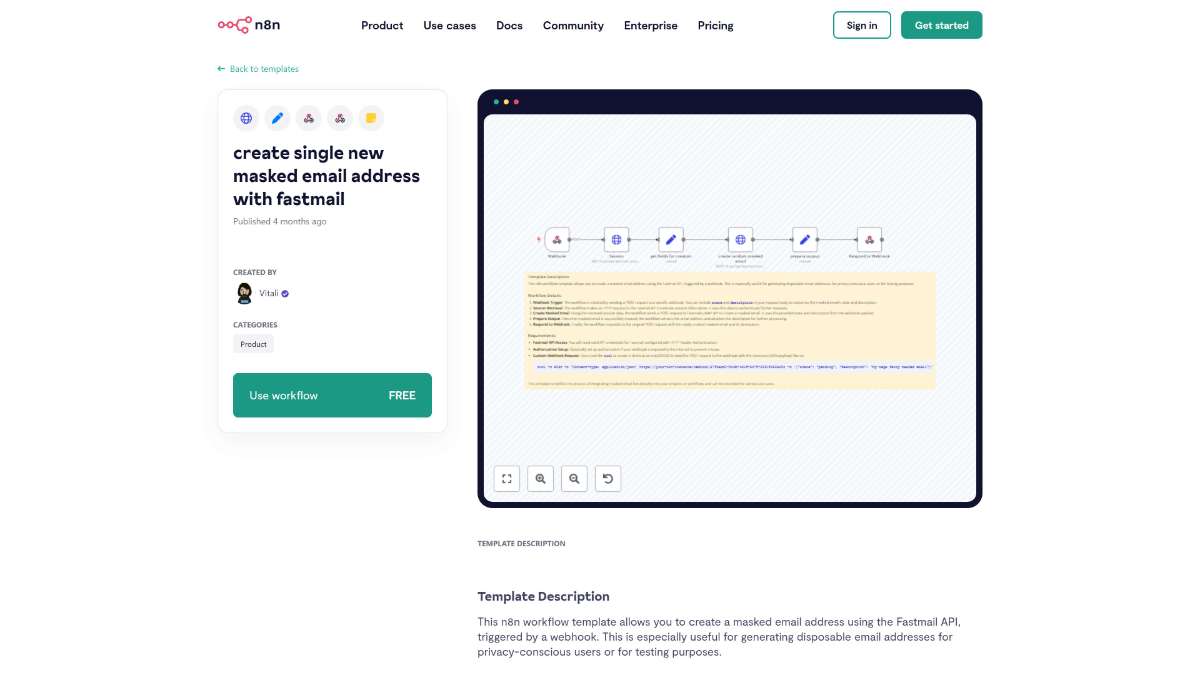
The workflow starts when a POST request is sent to a designated webhook URL. The request should include a JSON payload with state and description fields to specify the masked email’s status and purpose.
Upon triggering, the workflow sends an HTTP request to the Fastmail API to obtain session information. This session data is essential for authenticating subsequent API requests.
Using the retrieved session data, the workflow makes a POST request to Fastmail’s JMAP API to create a new masked email address. The request incorporates the state and description provided in the initial webhook payload to customize the masked email accordingly.
After successfully creating the masked email, the workflow extracts the new email address and associates it with the provided description. This information is structured for any further processing or storage needs.
Finally, the workflow sends a response back to the original webhook request, including the newly created masked email address and its description. This confirms the successful creation and provides the necessary details for the requester.
curl -X POST -H 'Content-Type: application/json' https://your-n8n-instance/webhook/87f9abd1-2c9b-4d1f-8c7f-2261f4698c3c -d '{"state": "pending", "description": "my mega fancy masked email"}'Additional Resources
For added convenience, a companion shortcut is available. Update the authorization header within the shortcut as needed.
This workflow seamlessly integrates with tools such as Slack, WordPress, and Zoom, among others, enhancing its versatility and applicability across various platforms.
This n8n workflow template streamlines the creation of masked email addresses through the Fastmail API, initiated by a simple webhook. It offers a reliable solution for enhancing privacy, facilitating testing, and integrating disposable email functionalities into your projects with ease.
Dependencies
curl or create a shortcut on macOS/iOS to send a POST request to the webhook with the required JSON payload.Example curl Command
Receive instant alerts for Google Sheets updates via Slack and email. Automate notifications and stay informed seamlessly.
Implement real-time alerts for Palo Alto security updates. Benefit from automated monitoring and notifications using this efficient n8n workflow.
Streamline data privacy by automating PII removal from CSV files using n8n and OpenAI integration. Enhance security and efficiency effortlessly.
Help us find the best n8n templates
A curated directory of the best n8n templates for workflow automations.