- 573
Extract and Transfer Spending History from Gmail to Google Sheets Using n8n
Automate data extraction to streamline financial tracking by exporting Gmail spending history to Google Sheets with this n8n template’s seamless integration.
Automate data extraction to streamline financial tracking by exporting Gmail spending history to Google Sheets with this n8n template’s seamless integration.
Who is this workflow for? Automate the process of tracking your spending by seamlessly extracting transaction emails from Gmail and organizing them in Google Sheets. This workflow leverages n8n to fetch, process, and log your financial data, ensuring accurate and up-to-date records without manual intervention..
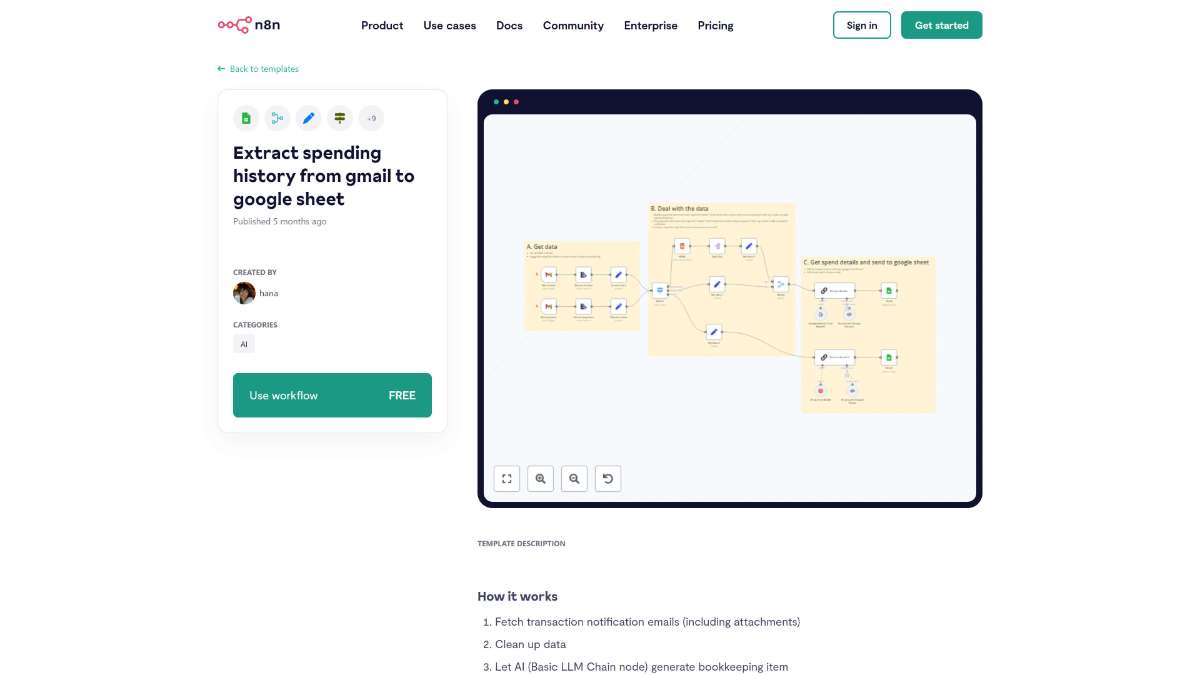
This workflow is ideal for individuals and small businesses looking to streamline their financial tracking. It suits those who prefer automated solutions for managing expenses without delving into complex setups or technical configurations.
This n8n workflow efficiently automates the extraction and organization of your spending history from Gmail to Google Sheets. By integrating email fetching, data cleaning, AI-driven categorization, and seamless Google Sheets synchronization, it provides a reliable solution for maintaining accurate financial records with minimal effort.
Simplify project management by automating tasks using AI, Airtable, and Fireflies in this efficient n8n workflow template.
Implement secure user verification with Auth0. Benefit from seamless integration and robust authentication features in your n8n workflow.
Simplify expense tracking by extracting emails and updating Google Sheets automatically with this n8n template. Boost efficiency with seamless integration.
Help us find the best n8n templates
A curated directory of the best n8n templates for workflow automations.