- 629
Efficient Data Scraping from ProductHunt Using Google Gemini and n8n
Streamline data scraping with n8n and Google Gemini. Automate tasks, save time, and enhance productivity in your data collection process.
Streamline data scraping with n8n and Google Gemini. Automate tasks, save time, and enhance productivity in your data collection process.
Who is this workflow for? Automate the extraction and structuring of product data from Product Hunt using an n8n workflow enhanced with Google Gemini. This workflow dynamically handles incoming requests, processes HTML content, leverages AI for data analysis, and delivers structured JSON responses for seamless integration into your applications or reports..
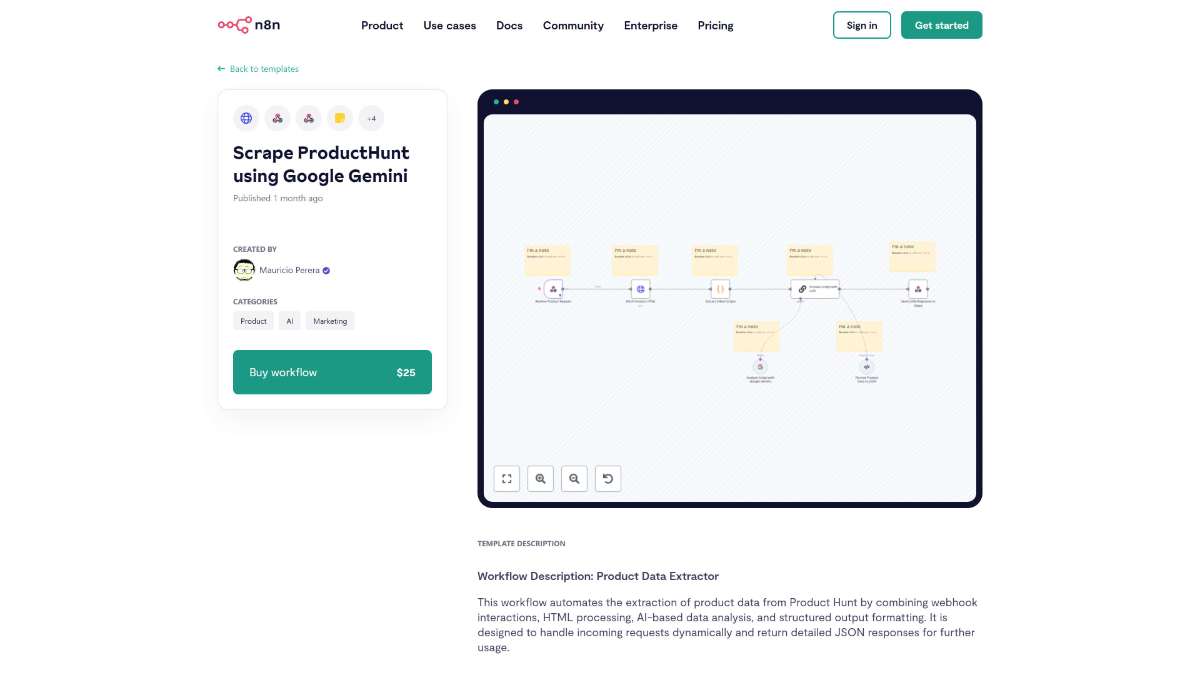
product parameter from the query string (e.g., <custom_webhook_url>/?product=epigram).<head> section.src attributes and ensures the presence of inline scripts for further processing.<custom_webhook_url>).This workflow is designed for developers, marketers, and data analysts who need to automate the collection and structuring of product information from Product Hunt. It is ideal for those looking to integrate Product Hunt data into analytics platforms, create detailed reports, or enhance research processes with reliable and structured data.
This n8n workflow automates the extraction of detailed product data from Product Hunt by integrating webhook handling, HTML processing, and advanced AI analysis with Google Gemini. The result is a reliable, structured JSON output that can be seamlessly integrated into various applications, enhancing your data-driven projects with minimal effort.
Enhance decision-making with AI. Automate insights, track performance, and optimize Meta ads efficiently in one streamlined workflow.
Build a Telegram bot that supports multiple languages, enhancing user experience with automated responses and seamless language detection.
Stay informed with GitHub updates using n8n. Automate notifications and track events effortlessly.
Help us find the best n8n templates
A curated directory of the best n8n templates for workflow automations.