- 659
Detect LinkedIn-Tracked Chrome Extensions Using n8n
Discover LinkedIn-tracked Chrome extensions effortlessly. Automate and streamline detection with key n8n features for enhanced browser privacy.
Discover LinkedIn-tracked Chrome extensions effortlessly. Automate and streamline detection with key n8n features for enhanced browser privacy.
Who is this workflow for? This workflow automates the detection of Chrome extensions monitored by LinkedIn. By leveraging a comprehensive JSON dataset of Chrome extension IDs extracted from LinkedIn pages, it compiles a neatly organized Google Sheet listing these extensions. The process involves web scraping Google to find extension details based on their IDs, retrieving the top search result for each..
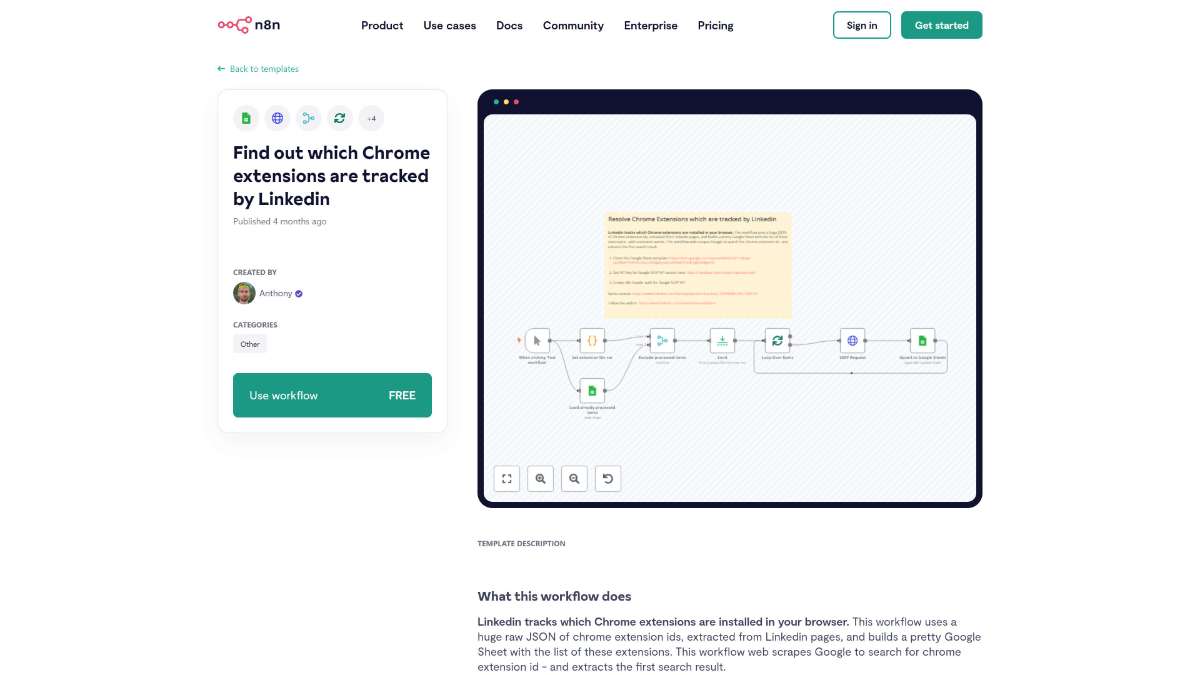
This n8n workflow provides an automated solution to identify and catalog Chrome extensions tracked by LinkedIn. By integrating HTTP Requests, web scraping, and Google Sheets, it offers a streamlined method for privacy monitoring, extension management, and security compliance.
Enhance workflow stability by adding a universal error handler. This template seamlessly integrates error management into all active n8n workflows.
Discover historical trends with daily updates, analyze years of data, and gain insights using this efficient and automated n8n workflow template.
Streamline email follow-ups, enhance contact management, and integrate Gmail with HubSpot using this efficient n8n workflow template.
Help us find the best n8n templates
A curated directory of the best n8n templates for workflow automations.