- 729
Detect and Handle New Google Sheets Entries with n8n
Automate identifying new rows in Google Sheets with n8n. Streamline data processing with real-time updates and seamless integration features.
Automate identifying new rows in Google Sheets with n8n. Streamline data processing with real-time updates and seamless integration features.
Who is this workflow for? This workflow automates the detection and processing of new rows in Google Sheets. By utilizing a dedicated column to track processed entries, it ensures that only new data is handled in each execution, streamlining your data management tasks..
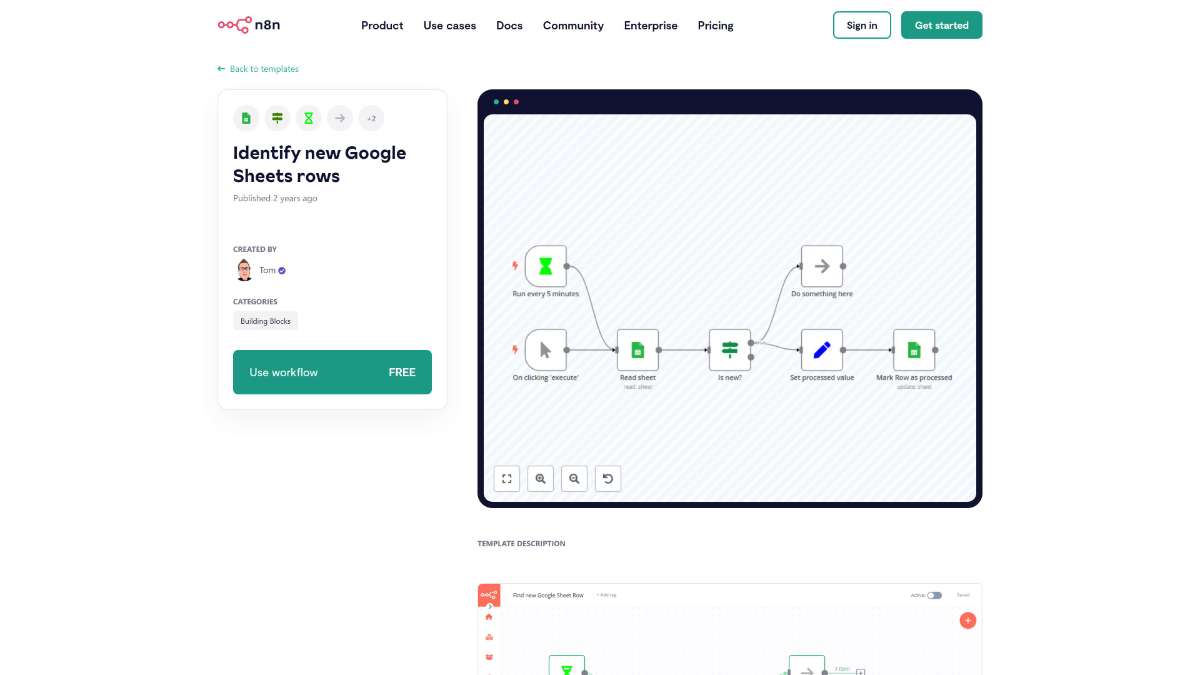
This workflow is ideal for professionals who manage data in Google Sheets and require automated processing of new entries. It is particularly useful for:
This n8n workflow efficiently identifies and processes new rows in Google Sheets by leveraging a tracking column. By automating the detection and handling of new data, it enhances productivity, ensures data integrity, and integrates seamlessly with your existing tools and processes.
Streamline your stock analysis with AI-driven workflows, featuring automation and efficiency, to enhance decision-making and save time.
Streamline invoice management by exporting PDFs to Google Drive. Automate tasks, ensure consistent record-keeping, and improve efficiency with n8n.
Automate saving invoices for easy access. Seamlessly transfer Gmail invoices to Google Drive using this n8n template. Efficient and organized storage.
Help us find the best n8n templates
A curated directory of the best n8n templates for workflow automations.