- 532
Convert JSON to Excel Using n8n Workflow
Transform JSON to Excel efficiently. Automate data conversion, streamline workflows, and enhance productivity with this n8n template.
Transform JSON to Excel efficiently. Automate data conversion, streamline workflows, and enhance productivity with this n8n template.
Who is this workflow for? Effortlessly transform JSON arrays into Excel files using this n8n workflow. By sending a simple JSON payload via an HTTP POST request, you receive an Excel file named
Export.xlsxby default. Additionally, you can customize the filename by appending?filename=yournameto your request..
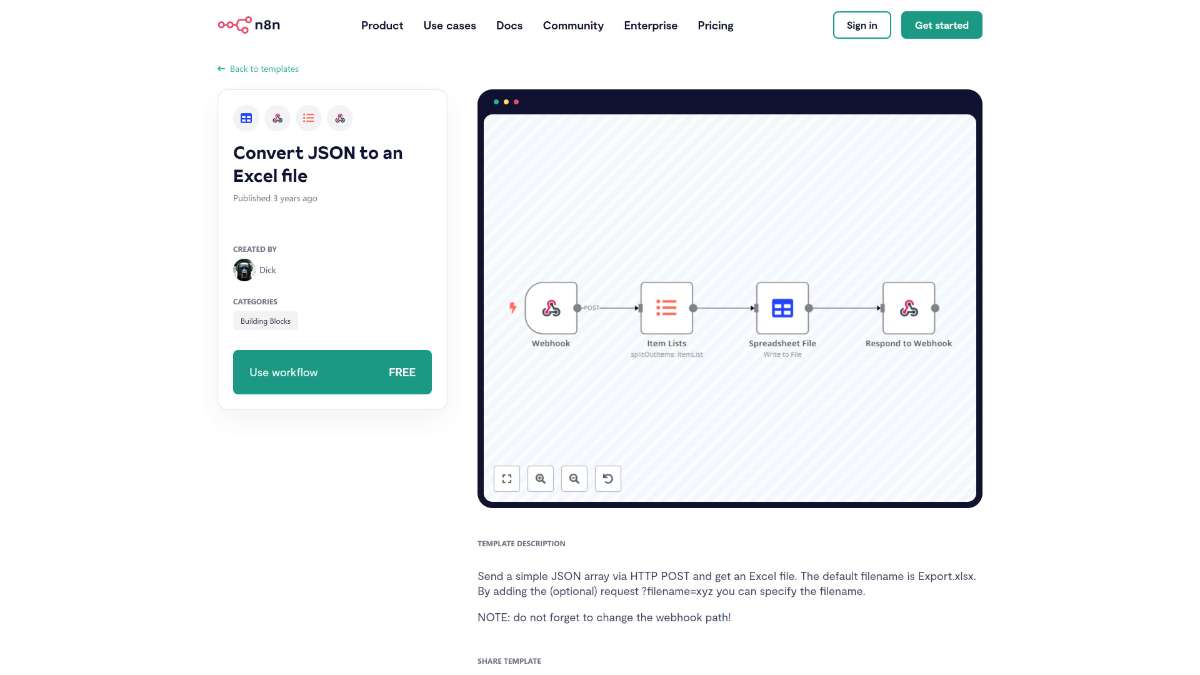
?filename=yourname parameter to the request URL. If not provided, the default filename Export.xlsx is used.This workflow is ideal for developers, data analysts, and businesses that need to automate the conversion of JSON data into Excel format. It’s particularly useful for those who regularly handle data integrations and require a reliable method to export data for reporting or further analysis.
This n8n workflow simplifies the process of converting JSON arrays into Excel files, offering customizable filenames and seamless integration with popular platforms. By automating this data transformation, you can enhance your data management processes, save time, and reduce the potential for manual errors.
Track Bitcoin price in EUR and receive SMS alerts instantly. Automate your monitoring process with real-time updates and customizable triggers.
Streamline error notifications, improve response times, and ensure reliability by automating Gmail alerts for workflow issues with this n8n template.
Streamline updates by syncing Shopify order tags with Onfleet events. Automate workflows and improve efficiency with this n8n template.
Help us find the best n8n templates
A curated directory of the best n8n templates for workflow automations.