- 716
Control Light Power and Adjust Brightness
Automate adjusting light brightness with ease. Utilize key features of this n8n template for seamless light control and enhanced ambiance.
Automate adjusting light brightness with ease. Utilize key features of this n8n template for seamless light control and enhanced ambiance.
Who is this workflow for? Automate your lighting control with the “Turn On a Light and Set Its Brightness” workflow by ghagrawal17 on n8n. This workflow seamlessly integrates with Philips Hue to enable precise lighting adjustments based on your specific triggers or schedules..
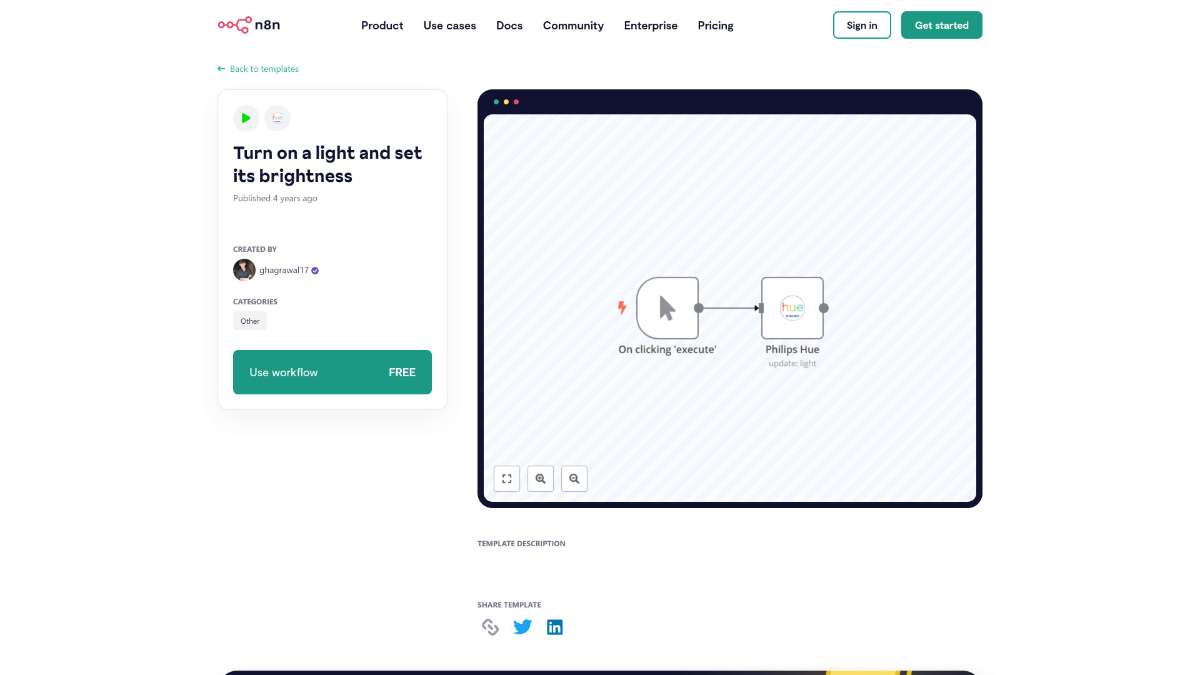
This workflow is ideal for homeowners, office managers, and smart home enthusiasts looking to streamline their lighting control. Whether you’re seeking to improve home automation or enhance workplace efficiency, this workflow offers a straightforward solution without requiring advanced technical skills.
The “Turn On a Light and Set Its Brightness” workflow by ghagrawal17 on n8n offers a reliable and efficient way to manage your Philips Hue lighting. By automating light activation and brightness settings, you can enhance convenience, save energy, and customize your environment to suit various needs seamlessly.
Streamline your daily recipe emails, save time, and ensure consistency using n8n's automation features and customizable workflows.
Automate Strava tracking and get email alerts. Stay updated with real-time activity monitoring and seamless email notifications using this n8n template.
Discover budget flights effortlessly using Amadeus for searches and Gmail for alerts with this automated n8n workflow.
Help us find the best n8n templates
A curated directory of the best n8n templates for workflow automations.