- 552
Consolidate Multiple Workflow Executions into a Unified Process
Streamline processes by merging workflows, reducing redundancy, and enhancing efficiency with key features like automation and integration.
Streamline processes by merging workflows, reducing redundancy, and enhancing efficiency with key features like automation and integration.
Who is this workflow for? This n8n workflow efficiently consolidates items from multiple execution runs into a single, unified list. By leveraging the Code node, it transforms dispersed data from various runs into one comprehensive output, simplifying subsequent data handling and analysis..
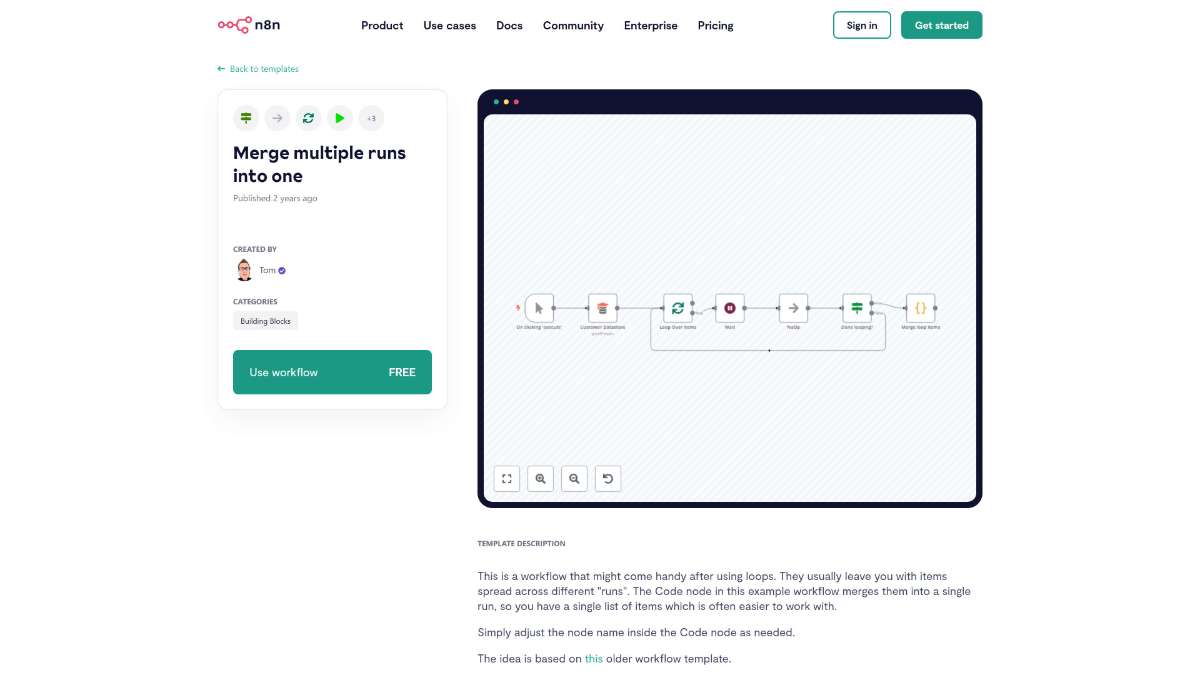
This workflow is ideal for:
This n8n workflow template consolidates multiple execution runs into a single, manageable list of items. By integrating a customizable Code node, it simplifies data handling post-loops, enhancing the efficiency and clarity of your automated processes. Adjust the node names as needed to tailor the workflow to your specific requirements, ensuring seamless data consolidation across your projects.
Retrieve GitLab repository details quickly, enhancing efficiency with features like branch info and commit history.
Automate sharing new YouTube videos to X. Streamline your workflow with real-time updates and seamless integration using this n8n template.
itemMatching() Function in n8n WorkflowsDiscover how to efficiently match items, enhance workflow accuracy, and leverage powerful automation features with this n8n template.
Help us find the best n8n templates
A curated directory of the best n8n templates for workflow automations.