- 685
Connect Diverse Services with Ease Using n8n Workflows
Streamline processes by integrating services effortlessly in n8n. Automate tasks, enhance productivity, and ensure seamless workflow management.
Streamline processes by integrating services effortlessly in n8n. Automate tasks, enhance productivity, and ensure seamless workflow management.
Who is this workflow for? This workflow enables you to incorporate applications and services into your n8n automation processes, even when there isn’t a pre-built integration available. By leveraging the HTTP Request node, you can interact with any API, allowing you to fetch and utilize data seamlessly within your workflows..
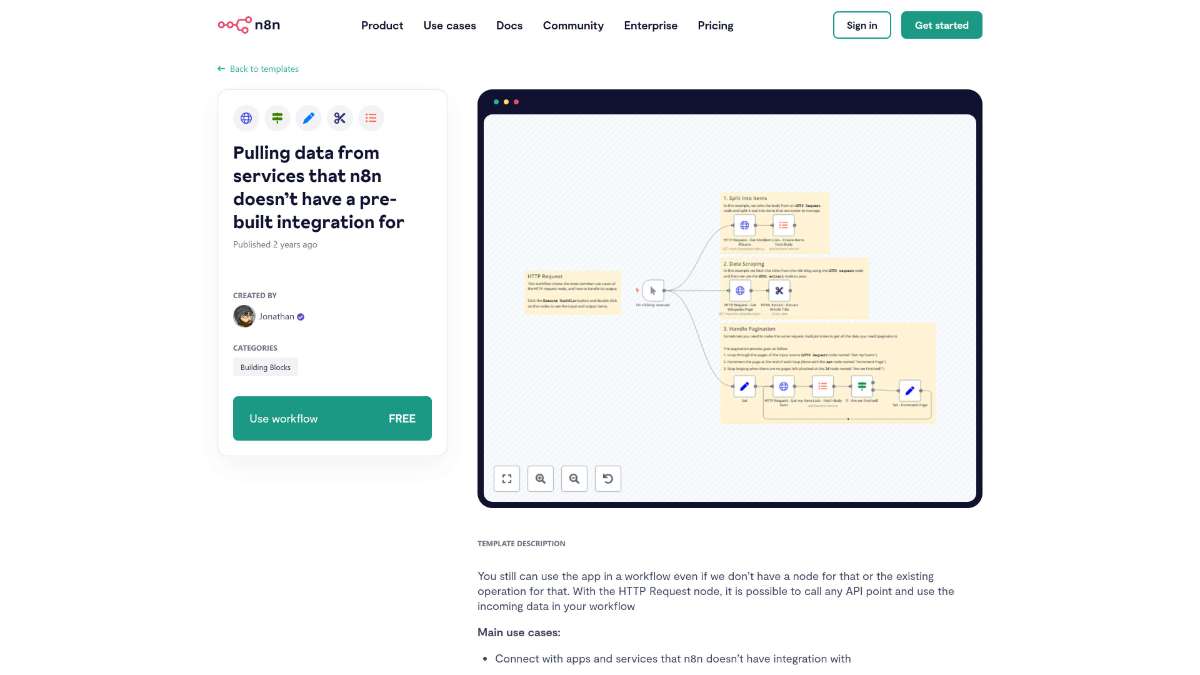
This workflow is structured into three distinct branches, each handling a specific task:
This workflow is ideal for developers, automation enthusiasts, and businesses that need to integrate services not natively supported by n8n. Whether you’re looking to pull data from unique APIs or perform specialized data extraction, this workflow provides the flexibility you need.
This workflow empowers you to extend n8n’s automation capabilities by integrating with services that lack pre-built nodes. By utilizing HTTP requests and leveraging n8n’s versatile nodes like Item Lists and HTML Extract, you can efficiently pull and manage data from diverse APIs and web sources, enhancing your automation strategies without the need for additional integrations.
Streamline tasks with AI-driven data extraction, dynamic prompts, and Airtable integration for efficient data management.
Transform data quickly with this n8n template. Easily convert Google Sheets data to HTML tables, enhancing efficiency and simplifying workflows.
Build a chatbot to boost sales with automated responses and integration features. Simplify communication and enhance efficiency using this n8n solution.
Help us find the best n8n templates
A curated directory of the best n8n templates for workflow automations.