- 631
Build Your First Workflow in n8n: A Step-by-Step Guide
Discover how to automate tasks with n8n. Simplify processes, integrate apps, and streamline your workflow with this easy-to-use template.
Discover how to automate tasks with n8n. Simplify processes, integrate apps, and streamline your workflow with this easy-to-use template.
Who is this workflow for? This workflow guides you through using the n8n workflow canvas to create a simple automated process. You’ll learn how to add and connect nodes, enabling seamless automation tailored to your needs..
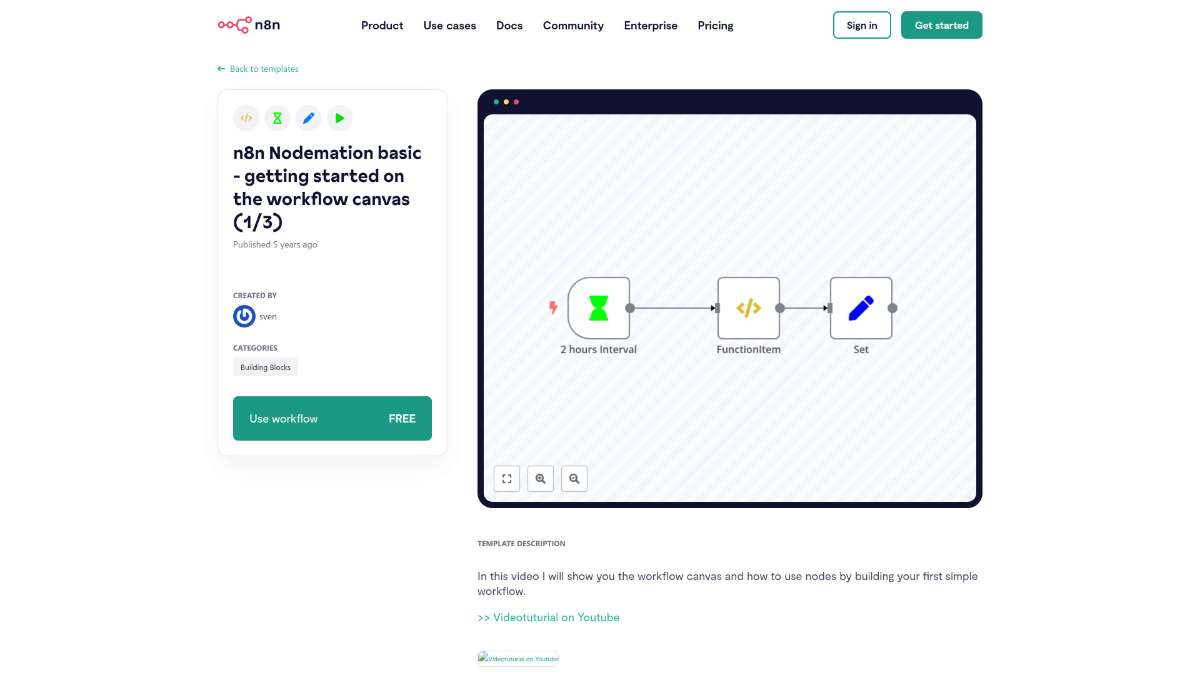
This workflow is ideal for beginners in automation and those new to n8n. Whether you’re a small business owner, a developer starting with automation, or anyone looking to simplify repetitive tasks, this guide is designed for you.
This n8n workflow demonstrates the basics of building an automated process using the workflow canvas. By integrating essential nodes such as Webhooks, HTTP Requests, and GitHub, you can create efficient and customized workflows to enhance your productivity and streamline your operations.
Resources
For a detailed walkthrough, watch the Video Tutorial on YouTube.
Integrations
Short Links
n8n, Workflow Automation, Beginner Guide, Node-based Automation, n8n Tutorial
Nodemation Team
Duration
Approximately 10 minutes
Category
Automation Tutorials
Difficulty
Beginner
Language
English
License
Free to use with attribution
Version
1.0
Streamline threat detection, automate alerts, and enhance collaboration with the Qualys Slack Shortcut Bot using this n8n template.
Deliver stunning daily NASA images to Telegram effortlessly. This template automates the process, ensuring consistent updates without manual effort.
Transform web pages into PDFs seamlessly. Benefit from automation and efficiency using ConvertAPI and n8n in this streamlined process.
Help us find the best n8n templates
A curated directory of the best n8n templates for workflow automations.