- 718
Automatically Postpone Todoist Tasks Until Three Days Before Due
Automate task snoozing to improve productivity; delay Todoist tasks until three days before due using this n8n template’s seamless integration.
Automate task snoozing to improve productivity; delay Todoist tasks until three days before due using this n8n template’s seamless integration.
Who is this workflow for? This workflow automates the management of your Todoist tasks by moving them to a “Snoozed” list and rescheduling them to reappear three days before their due dates. This process helps maintain a clean inbox, ensuring you focus only on tasks that require immediate attention..
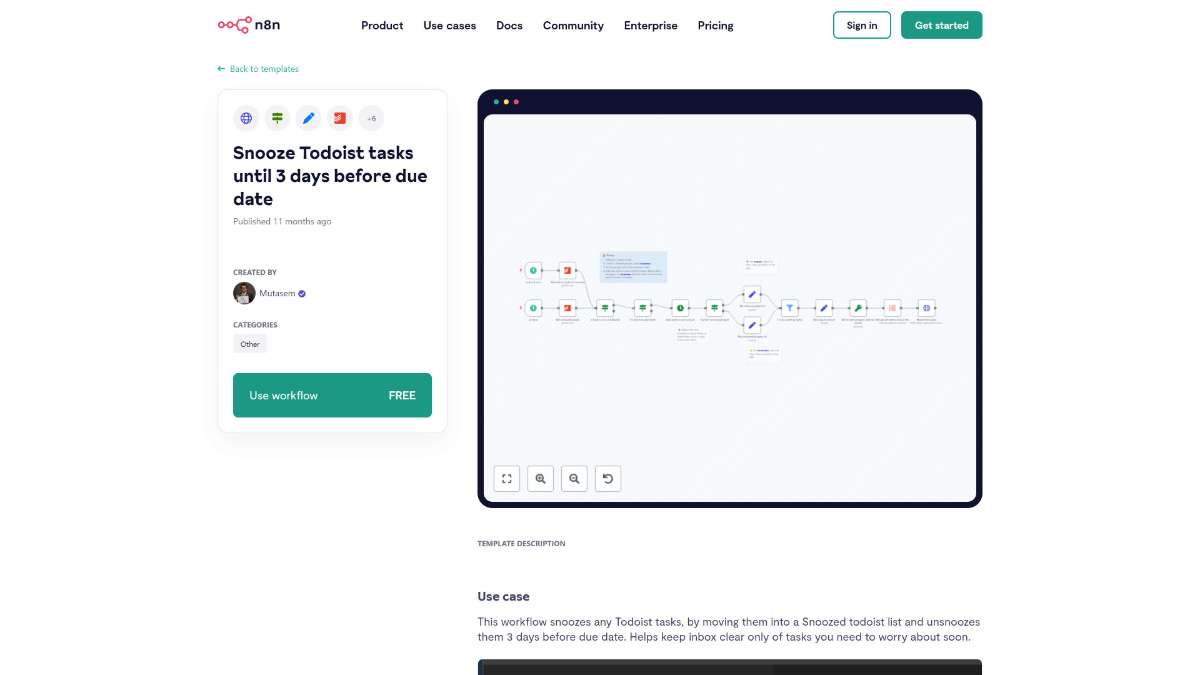
snoozed where deferred tasks will be stored.snoozed project and adjusts its due date to three days prior.This n8n workflow streamlines your Todoist task management by automatically snoozing tasks until they are three days away from their due dates. By maintaining an organized inbox and ensuring that only imminent tasks are visible, it enhances your focus and productivity without manual intervention.
Streamline data processing with automated Excel import in n8n. Benefit from ease of use, seamless integration, and efficient workflow management.
Streamline RSS feed updates to Telegram, enhance communication, and enjoy seamless integration with this efficient n8n workflow template.
Streamline your workflow by automating SVG stats updates with n8n. Enhance efficiency with seamless integration and real-time data processing.
Help us find the best n8n templates
A curated directory of the best n8n templates for workflow automations.