- 602
Automate Zigbee2MQTT Backups with Secure SFTP Storage in n8n
Streamline backups and enhance security by automating Zigbee2MQTT backups with SFTP storage using this n8n template.
Streamline backups and enhance security by automating Zigbee2MQTT backups with SFTP storage using this n8n template.
Who is this workflow for? This workflow automates the backup of Zigbee2MQTT configurations from HomeAssistant by requesting backups at set intervals and securely storing them via SFTP. Leveraging n8n, it ensures that your Zigbee device configurations are regularly saved, facilitating quick recovery if your HomeAssistant instance requires rebuilding..
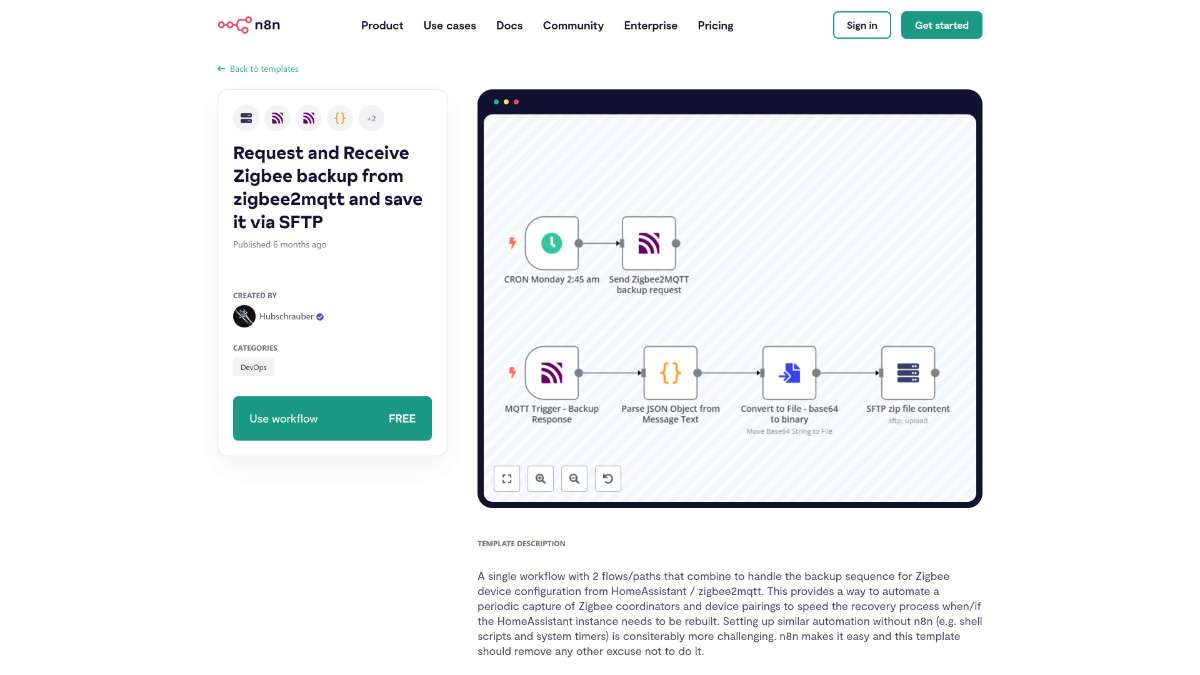
mqtt), host, port (1883), username, and password.22), username, and authentication method (password or key).For detailed information on the MQTT integration with Zigbee2MQTT backups, refer to this article.
This workflow is ideal for HomeAssistant users who manage Zigbee devices via Zigbee2MQTT and seek a reliable method to back up their Zigbee configurations. It benefits both home automation enthusiasts and professionals who require robust backup solutions for their smart home setups.
This n8n workflow streamlines the backup process for your Zigbee2MQTT configurations by automating backup requests and securely storing the backups via SFTP. Implementing this automation ensures that your Zigbee setup is consistently protected, allowing for swift recovery and minimal disruption to your HomeAssistant environment.
Safeguard credentials by automating secure backups to GitHub with this n8n template, ensuring data protection and easy retrieval.
Streamline lead management by automating CSV uploads to Pipedrive CRM using n8n, enhancing efficiency and ensuring accurate data integration.
Streamline image editing by removing backgrounds automatically. Utilize Google Drive integration and automation features to enhance workflow efficiency.
Help us find the best n8n templates
A curated directory of the best n8n templates for workflow automations.