- 569
Automate Typeform Data Entry into NextCloud Spreadsheets
Automate data transfer to NextCloud with ease. Streamline Typeform submissions, enhance productivity, and simplify your workflow with this n8n template.
Automate data transfer to NextCloud with ease. Streamline Typeform submissions, enhance productivity, and simplify your workflow with this n8n template.
Who is this workflow for? Automate the process of capturing Typeform responses by seamlessly appending them to a spreadsheet stored in NextCloud. This workflow ensures your data is organized and easily accessible without manual intervention..
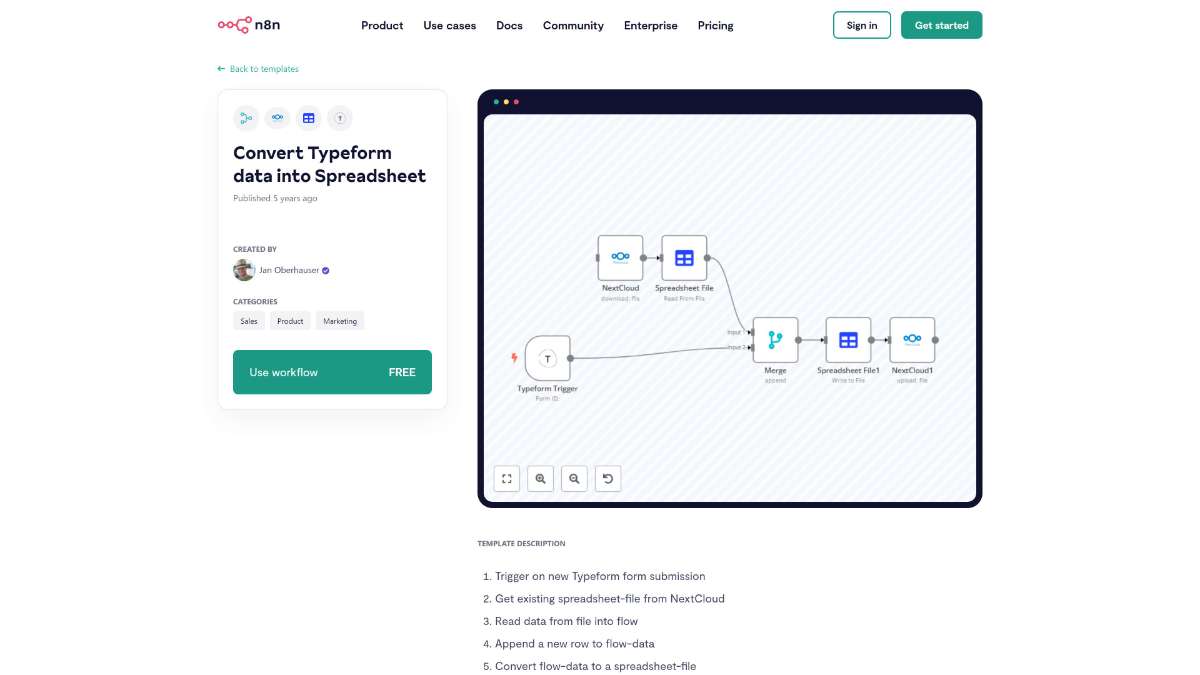
Problems.xls file located in the examples folder on NextCloud.Problems.xls into the workflow to prepare for appending new information.Problems.xls back to the examples folder in NextCloud, replacing the previous version with the new data included.This workflow is ideal for businesses and individuals who use Typeform for data collection and require an organized method to store and manage responses in a spreadsheet. It’s particularly beneficial for teams leveraging NextCloud for file storage and collaboration.
This workflow streamlines the integration of Typeform with NextCloud by automatically transferring form submissions into a structured spreadsheet. Implementing this automation enhances data management efficiency and ensures that all responses are systematically recorded and easily accessible.
Streamline data integration to apps or sheets. Automate JSON data transfers effortlessly with n8n's robust features and user-friendly interface.
Streamline data management by importing JSON files from Gmail to spreadsheets using this n8n template. Automate tasks with ease and precision.
Streamline your data processing with automated workflows in Google Sheets using n8n. Benefit from seamless integration and efficient data handling.
Help us find the best n8n templates
A curated directory of the best n8n templates for workflow automations.